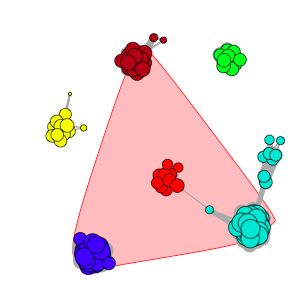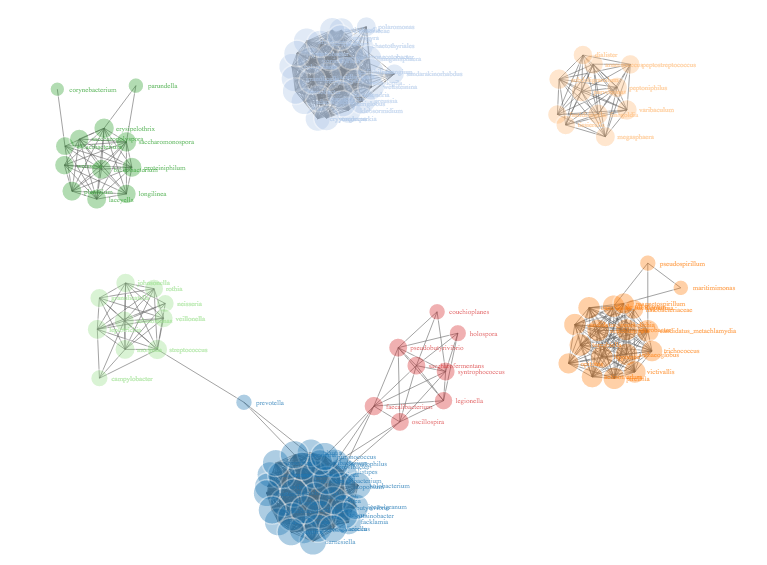I have a network where I have characterised each of the nodes with previous analysis- and have assigned the colours as follows:
plot.igraph(g, layout=layout.fruchterman.reingold(g), vertex.color=node_colors, vertex.label = node_names)
The variable 'node_colors' is a vector that was made from previous analysis so that the colours would coincide with the vertex placement/ clustering.
However when I try to implement a personalised colouring scheme in networkD3, I get an 'unused argument' error:
data<-igraph_to_networkD3(g, group = members)
forceNetwork(Links = data$links, Nodes = data$nodes, Source = 'source', Target = 'target', NodeID = 'value', Nodesize = 'size', Group = "group", colourScale=node_colors, zoom = T, legend = T, opacityNoHover = TRUE)
Error: Warning: Error in forceNetwork: unused argument (colorScale = node_colors)
NetworkD3 seems to just create it's own colouring scheme... so when I omit the argument: 'colorScale=node_colors', I get the following:
But as you can see the colours are not synced with that of the igraph plot.
Does anyone know how to create a personalised colouring scheme (vector containing a series of colours) in networkD3