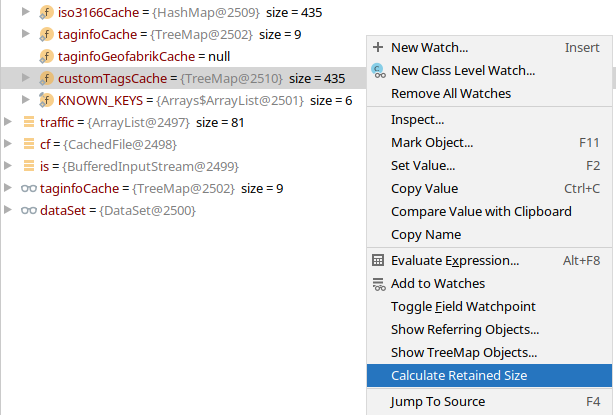You should use jol, a tool developed as part of the OpenJDK project.
JOL (Java Object Layout) is the tiny toolbox to analyze object layout schemes in JVMs. These tools are using Unsafe, JVMTI, and Serviceability Agent (SA) heavily to decoder the actual object layout, footprint, and references. This makes JOL much more accurate than other tools relying on heap dumps, specification assumptions, etc.
To get the sizes of primitives, references and array elements, use VMSupport.vmDetails(). On Oracle JDK 1.8.0_40 running on 64-bit Windows (used for all following examples), this method returns
Running 64-bit HotSpot VM.
Using compressed oop with 0-bit shift.
Using compressed klass with 3-bit shift.
Objects are 8 bytes aligned.
Field sizes by type: 4, 1, 1, 2, 2, 4, 4, 8, 8 [bytes]
Array element sizes: 4, 1, 1, 2, 2, 4, 4, 8, 8 [bytes]
You can get the shallow size of an object instance using ClassLayout.parseClass(Foo.class).toPrintable() (optionally passing an instance to toPrintable). This is only the space consumed by a single instance of that class; it does not include any other objects referenced by that class. It does include VM overhead for the object header, field alignment and padding. For java.util.regex.Pattern:
java.util.regex.Pattern object internals:
OFFSET SIZE TYPE DESCRIPTION VALUE
0 4 (object header) 01 00 00 00 (0000 0001 0000 0000 0000 0000 0000 0000)
4 4 (object header) 00 00 00 00 (0000 0000 0000 0000 0000 0000 0000 0000)
8 4 (object header) cb cf 00 20 (1100 1011 1100 1111 0000 0000 0010 0000)
12 4 int Pattern.flags 0
16 4 int Pattern.capturingGroupCount 1
20 4 int Pattern.localCount 0
24 4 int Pattern.cursor 48
28 4 int Pattern.patternLength 0
32 1 boolean Pattern.compiled true
33 1 boolean Pattern.hasSupplementary false
34 2 (alignment/padding gap) N/A
36 4 String Pattern.pattern (object)
40 4 String Pattern.normalizedPattern (object)
44 4 Node Pattern.root (object)
48 4 Node Pattern.matchRoot (object)
52 4 int[] Pattern.buffer null
56 4 Map Pattern.namedGroups null
60 4 GroupHead[] Pattern.groupNodes null
64 4 int[] Pattern.temp null
68 4 (loss due to the next object alignment)
Instance size: 72 bytes (reported by Instrumentation API)
Space losses: 2 bytes internal + 4 bytes external = 6 bytes total
You can get a summary view of the deep size of an object instance using GraphLayout.parseInstance(obj).toFootprint(). Of course, some objects in the footprint might be shared (also referenced from other objects), so it is an overapproximation of the space that could be reclaimed when that object is garbage collected. For the result of Pattern.compile("^[a-zA-Z0-9_.+-]+@[a-zA-Z0-9-]+\\.[a-zA-Z0-9-.]+$") (taken from this answer), jol reports a total footprint of 1840 bytes, of which only 72 are the Pattern instance itself.
java.util.regex.Pattern instance footprint:
COUNT AVG SUM DESCRIPTION
1 112 112 [C
3 272 816 [Z
1 24 24 java.lang.String
1 72 72 java.util.regex.Pattern
9 24 216 java.util.regex.Pattern$1
13 24 312 java.util.regex.Pattern$5
1 16 16 java.util.regex.Pattern$Begin
3 24 72 java.util.regex.Pattern$BitClass
3 32 96 java.util.regex.Pattern$Curly
1 24 24 java.util.regex.Pattern$Dollar
1 16 16 java.util.regex.Pattern$LastNode
1 16 16 java.util.regex.Pattern$Node
2 24 48 java.util.regex.Pattern$Single
40 1840 (total)
If you instead use GraphLayout.parseInstance(obj).toPrintable(), jol will tell you the address, size, type, value and path of field dereferences to each referenced object, though that's usually too much detail to be useful. For the ongoing pattern example, you might get the following. (Addresses will likely change between runs.)
java.util.regex.Pattern object externals:
ADDRESS SIZE TYPE PATH VALUE
d5e5f290 16 java.util.regex.Pattern$Node .root.next.atom.next (object)
d5e5f2a0 120 (something else) (somewhere else) (something else)
d5e5f318 16 java.util.regex.Pattern$LastNode .root.next.next.next.next.next.next.next (object)
d5e5f328 21664 (something else) (somewhere else) (something else)
d5e647c8 24 java.lang.String .pattern (object)
d5e647e0 112 [C .pattern.value [^, [, a, -, z, A, -, Z, 0, -, 9, _, ., +, -, ], +, @, [, a, -, z, A, -, Z, 0, -, 9, -, ], +, \, ., [, a, -, z, A, -, Z, 0, -, 9, -, ., ], +, $]
d5e64850 448 (something else) (somewhere else) (something else)
d5e64a10 72 java.util.regex.Pattern (object)
d5e64a58 416 (something else) (somewhere else) (something else)
d5e64bf8 16 java.util.regex.Pattern$Begin .root (object)
d5e64c08 24 java.util.regex.Pattern$BitClass .root.next.atom.val$rhs (object)
d5e64c20 272 [Z .root.next.atom.val$rhs.bits [false, false, false, false, false, false, false, false, false, false, false, false, false, false, false, false, false, false, false, false, false, false, false, false, false, false, false, false, false, false, false, false, false, false, false, false, false, false, false, false, false, false, false, true, false, true, true, false, false, false, false, false, false, false, false, false, false, false, false, false, false, false, false, false, false, false, false, false, false, false, false, false, false, false, false, false, false, false, false, false, false, false, false, false, false, false, false, false, false, false, false, false, false, false, false, true, false, false, false, false, false, false, false, false, false, false, false, false, false, false, false, false, false, false, false, false, false, false, false, false, false, false, false, false, false, false, false, false, false, false, false, false, false, false, false, false, false, false, false, false, false, false, false, false, false, false, false, false, false, false, false, false, false, false, false, false, false, false, false, false, false, false, false, false, false, false, false, false, false, false, false, false, false, false, false, false, false, false, false, false, false, false, false, false, false, false, false, false, false, false, false, false, false, false, false, false, false, false, false, false, false, false, false, false, false, false, false, false, false, false, false, false, false, false, false, false, false, false, false, false, false, false, false, false, false, false, false, false, false, false, false, false, false, false, false, false, false, false, false, false, false, false, false, false, false, false, false, false, false, false, false, false, false, false, false, false]
d5e64d30 24 java.util.regex.Pattern$1 .root.next.atom.val$lhs.val$lhs.val$lhs.val$lhs.val$lhs.val$lhs (object)
d5e64d48 24 java.util.regex.Pattern$1 .root.next.atom.val$lhs.val$lhs.val$lhs.val$lhs.val$lhs.val$rhs (object)
d5e64d60 24 java.util.regex.Pattern$5 .root.next.atom.val$lhs.val$lhs.val$lhs.val$lhs.val$lhs (object)
d5e64d78 24 java.util.regex.Pattern$1 .root.next.atom.val$lhs.val$lhs.val$lhs.val$lhs.val$rhs (object)
d5e64d90 24 java.util.regex.Pattern$5 .root.next.atom.val$lhs.val$lhs.val$lhs.val$lhs (object)
d5e64da8 24 java.util.regex.Pattern$5 .root.next.atom.val$lhs.val$lhs.val$lhs (object)
d5e64dc0 24 java.util.regex.Pattern$5 .root.next.atom.val$lhs.val$lhs (object)
d5e64dd8 24 java.util.regex.Pattern$5 .root.next.atom.val$lhs (object)
d5e64df0 24 java.util.regex.Pattern$5 .root.next.atom (object)
d5e64e08 32 java.util.regex.Pattern$Curly .root.next (object)
d5e64e28 24 java.util.regex.Pattern$Single .root.next.next (object)
d5e64e40 24 java.util.regex.Pattern$BitClass .root.next.next.next.atom.val$rhs (object)
d5e64e58 272 [Z .root.next.next.next.atom.val$rhs.bits [false, false, false, false, false, false, false, false, false, false, false, false, false, false, false, false, false, false, false, false, false, false, false, false, false, false, false, false, false, false, false, false, false, false, false, false, false, false, false, false, false, false, false, false, false, true, false, false, false, false, false, false, false, false, false, false, false, false, false, false, false, false, false, false, false, false, false, false, false, false, false, false, false, false, false, false, false, false, false, false, false, false, false, false, false, false, false, false, false, false, false, false, false, false, false, false, false, false, false, false, false, false, false, false, false, false, false, false, false, false, false, false, false, false, false, false, false, false, false, false, false, false, false, false, false, false, false, false, false, false, false, false, false, false, false, false, false, false, false, false, false, false, false, false, false, false, false, false, false, false, false, false, false, false, false, false, false, false, false, false, false, false, false, false, false, false, false, false, false, false, false, false, false, false, false, false, false, false, false, false, false, false, false, false, false, false, false, false, false, false, false, false, false, false, false, false, false, false, false, false, false, false, false, false, false, false, false, false, false, false, false, false, false, false, false, false, false, false, false, false, false, false, false, false, false, false, false, false, false, false, false, false, false, false, false, false, false, false, false, false, false, false, false, false, false, false, false, false, false, false, false, false, false, false, false, false]
d5e64f68 24 java.util.regex.Pattern$1 .root.next.next.next.atom.val$lhs.val$lhs.val$lhs (object)
d5e64f80 24 java.util.regex.Pattern$1 .root.next.next.next.atom.val$lhs.val$lhs.val$rhs (object)
d5e64f98 24 java.util.regex.Pattern$5 .root.next.next.next.atom.val$lhs.val$lhs (object)
d5e64fb0 24 java.util.regex.Pattern$1 .root.next.next.next.atom.val$lhs.val$rhs (object)
d5e64fc8 24 java.util.regex.Pattern$5 .root.next.next.next.atom.val$lhs (object)
d5e64fe0 24 java.util.regex.Pattern$5 .root.next.next.next.atom (object)
d5e64ff8 32 java.util.regex.Pattern$Curly .root.next.next.next (object)
d5e65018 24 java.util.regex.Pattern$Single .root.next.next.next.next (object)
d5e65030 24 java.util.regex.Pattern$BitClass .root.next.next.next.next.next.atom.val$rhs (object)
d5e65048 272 [Z .root.next.next.next.next.next.atom.val$rhs.bits [false, false, false, false, false, false, false, false, false, false, false, false, false, false, false, false, false, false, false, false, false, false, false, false, false, false, false, false, false, false, false, false, false, false, false, false, false, false, false, false, false, false, false, false, false, true, true, false, false, false, false, false, false, false, false, false, false, false, false, false, false, false, false, false, false, false, false, false, false, false, false, false, false, false, false, false, false, false, false, false, false, false, false, false, false, false, false, false, false, false, false, false, false, false, false, false, false, false, false, false, false, false, false, false, false, false, false, false, false, false, false, false, false, false, false, false, false, false, false, false, false, false, false, false, false, false, false, false, false, false, false, false, false, false, false, false, false, false, false, false, false, false, false, false, false, false, false, false, false, false, false, false, false, false, false, false, false, false, false, false, false, false, false, false, false, false, false, false, false, false, false, false, false, false, false, false, false, false, false, false, false, false, false, false, false, false, false, false, false, false, false, false, false, false, false, false, false, false, false, false, false, false, false, false, false, false, false, false, false, false, false, false, false, false, false, false, false, false, false, false, false, false, false, false, false, false, false, false, false, false, false, false, false, false, false, false, false, false, false, false, false, false, false, false, false, false, false, false, false, false, false, false, false, false, false, false]
d5e65158 24 java.util.regex.Pattern$1 .root.next.next.next.next.next.atom.val$lhs.val$lhs.val$lhs.val$lhs (object)
d5e65170 24 java.util.regex.Pattern$1 .root.next.next.next.next.next.atom.val$lhs.val$lhs.val$lhs.val$rhs (object)
d5e65188 24 java.util.regex.Pattern$5 .root.next.next.next.next.next.atom.val$lhs.val$lhs.val$lhs (object)
d5e651a0 24 java.util.regex.Pattern$1 .root.next.next.next.next.next.atom.val$lhs.val$lhs.val$rhs (object)
d5e651b8 24 java.util.regex.Pattern$5 .root.next.next.next.next.next.atom.val$lhs.val$lhs (object)
d5e651d0 24 java.util.regex.Pattern$5 .root.next.next.next.next.next.atom.val$lhs (object)
d5e651e8 24 java.util.regex.Pattern$5 .root.next.next.next.next.next.atom (object)
d5e65200 32 java.util.regex.Pattern$Curly .root.next.next.next.next.next (object)
d5e65220 120 (something else) (somewhere else) (something else)
d5e65298 24 java.util.regex.Pattern$Dollar .root.next.next.next.next.next.next (object)
The "(something else)" entries describe other objects in the heap that are not part of this object graph.
The best jol documentation is the jol samples in the jol repository. The samples demonstrate common jol operations and show how you can use jol to analyze VM and garbage collector internals.