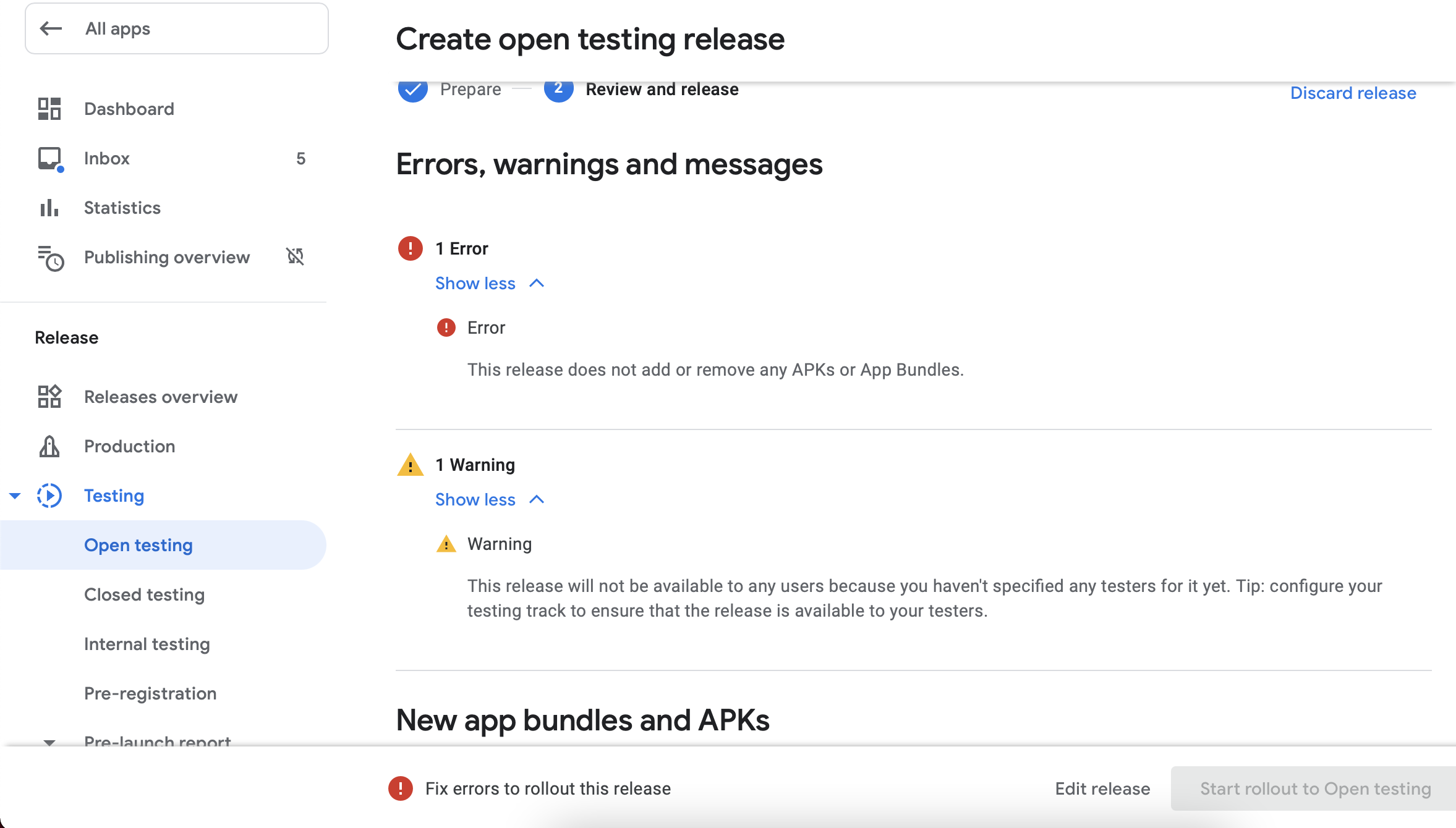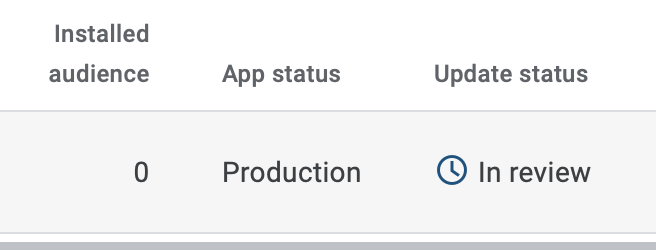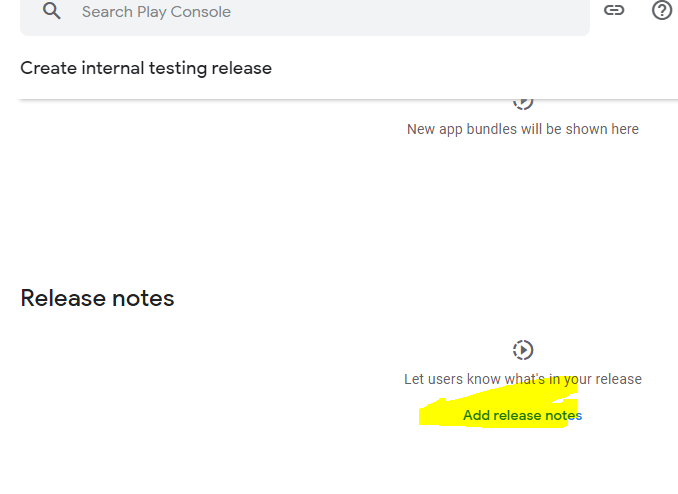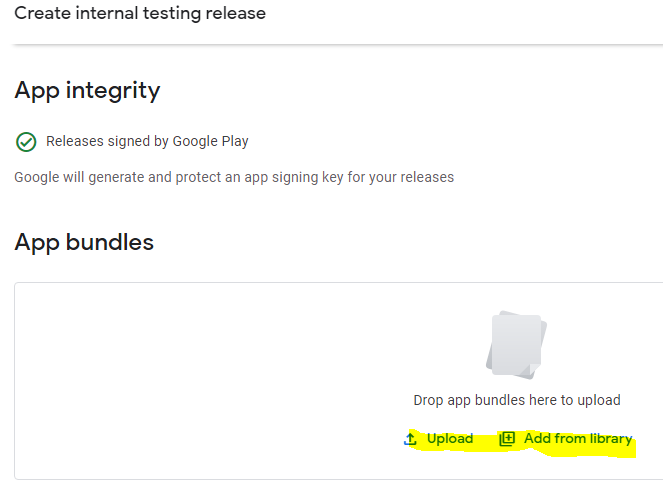In google play console app publish problem. First time that i'm using google play for publish my app. Also shows app status: production, update status: in review. But not find at google play. Now should i do ?
When I got this error I had previously deleted ("Discard release") an .apk that had been rejected for having errors. I then tried to replace it with an uploaded .apk with the same build number.
The solution was to increase the build number (versionCode). Note that the version (versionName) can stay the same.
build.gradle? See this answer –
Glimp It says that the app is in review. Once review will be complete it will say Reviewed. Then you will be able to find it on Google Play.
I also received this error. First of all, I correctly set the time (my computer was not on time). Then, I built another version of the bundle and voila, no more error.
When I encountered this issue ,I found out I was not Entering Notes for App Bundle in Console.
I uploaded the .aab first in production. Then I wanted to test the app and it gives an error. First you need to upload the app in test, then its works.
look into android/app/buildgradle be sure this line is release like this
buildTypes {
release {
// Signing with the debug keys for now, so `flutter run --release` works.
signingConfig signingConfigs.release
If you are using expo react native then you need to add
"versionCode": 1.1,
into
"android": {
"adaptiveIcon": {
"foregroundImage": "./assets/adaptive-icon.png",
"backgroundColor": "#FFFFFF"
},
"versionCode": 1.1,
"package": "com.ijazalise.physicsolevel"
},
© 2022 - 2024 — McMap. All rights reserved.