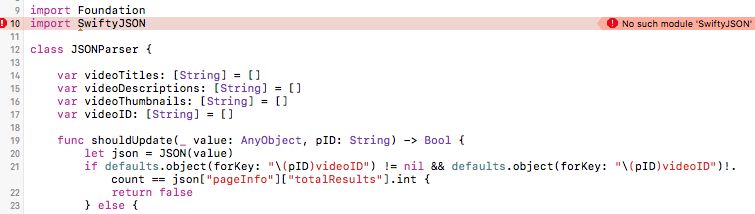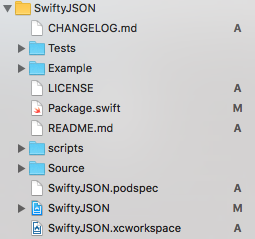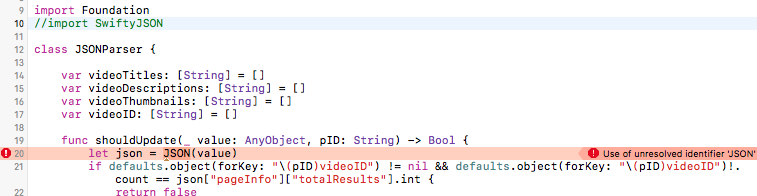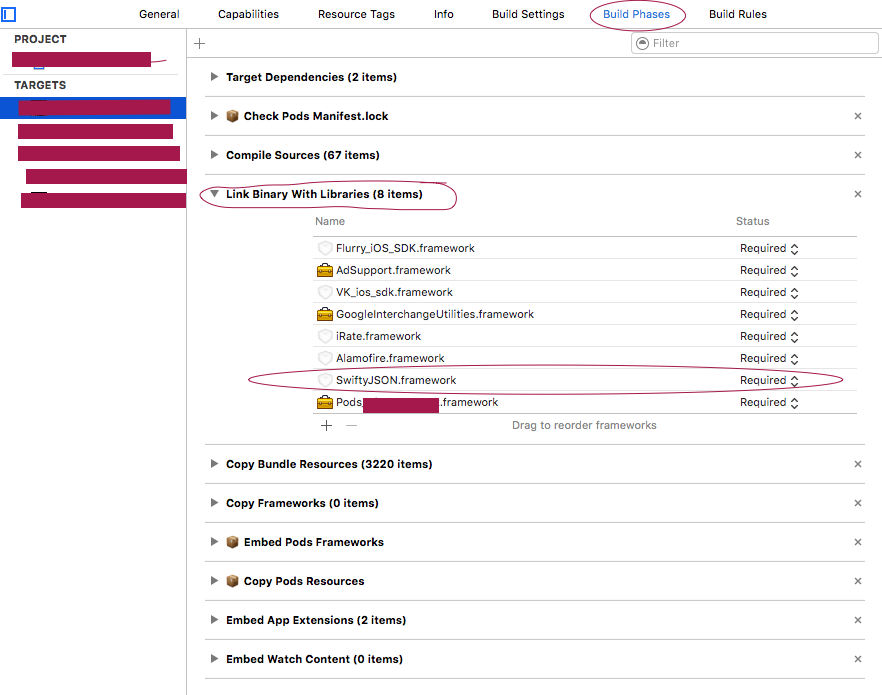After migrating to Swift 3.0, I am trying to import SwiftyJSON into my project. However, when I import the framework 'import SwiftyJSON' I get a No Such Module error.
If I remove the import statement, it does not recognize its classes.
Any advice as to why XCode might not be reading my imported framework?
See screenshots attached: