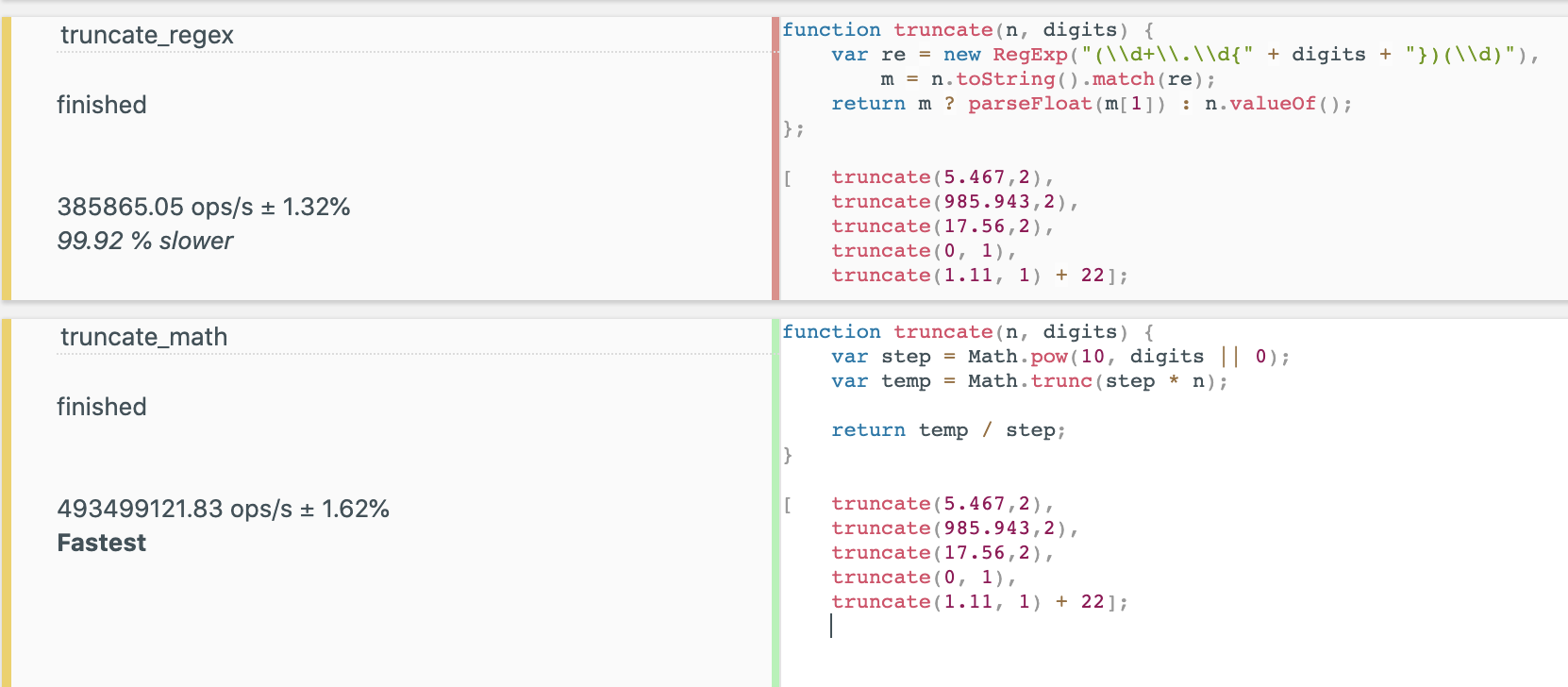Dogbert's answer is good, but if your code might have to deal with negative numbers, Math.floor by itself may give unexpected results.
E.g. Math.floor(4.3) = 4, but Math.floor(-4.3) = -5
Use a helper function like this one instead to get consistent results:
truncateDecimals = function (number) {
return Math[number < 0 ? 'ceil' : 'floor'](number);
};
// Applied to Dogbert's answer:
var a = 5.467;
var truncated = truncateDecimals(a * 100) / 100; // = 5.46
Here's a more convenient version of this function:
truncateDecimals = function (number, digits) {
var multiplier = Math.pow(10, digits),
adjustedNum = number * multiplier,
truncatedNum = Math[adjustedNum < 0 ? 'ceil' : 'floor'](adjustedNum);
return truncatedNum / multiplier;
};
// Usage:
var a = 5.467;
var truncated = truncateDecimals(a, 2); // = 5.46
// Negative digits:
var b = 4235.24;
var truncated = truncateDecimals(b, -2); // = 4200
If that isn't desired behaviour, insert a call to Math.abs on the first line:
var multiplier = Math.pow(10, Math.abs(digits)),
EDIT: shendz correctly points out that using this solution with a = 17.56 will incorrectly produce 17.55. For more about why this happens, read What Every Computer Scientist Should Know About Floating-Point Arithmetic. Unfortunately, writing a solution that eliminates all sources of floating-point error is pretty tricky with javascript. In another language you'd use integers or maybe a Decimal type, but with javascript...
This solution should be 100% accurate, but it will also be slower:
function truncateDecimals (num, digits) {
var numS = num.toString(),
decPos = numS.indexOf('.'),
substrLength = decPos == -1 ? numS.length : 1 + decPos + digits,
trimmedResult = numS.substr(0, substrLength),
finalResult = isNaN(trimmedResult) ? 0 : trimmedResult;
return parseFloat(finalResult);
}
For those who need speed but also want to avoid floating-point errors, try something like BigDecimal.js. You can find other javascript BigDecimal libraries in this SO question: "Is there a good Javascript BigDecimal library?" and here's a good blog post about math libraries for Javascript