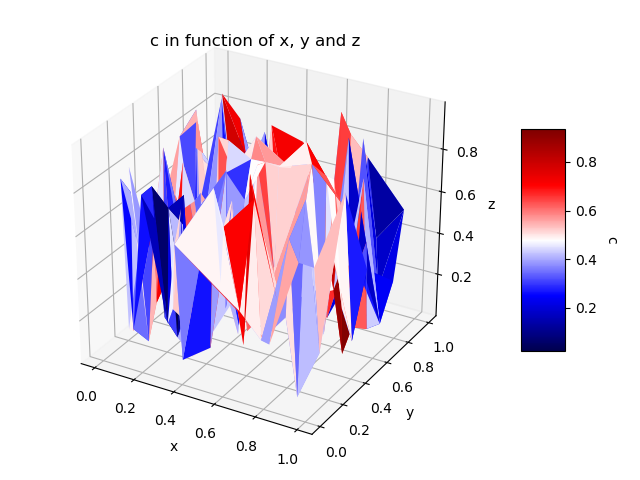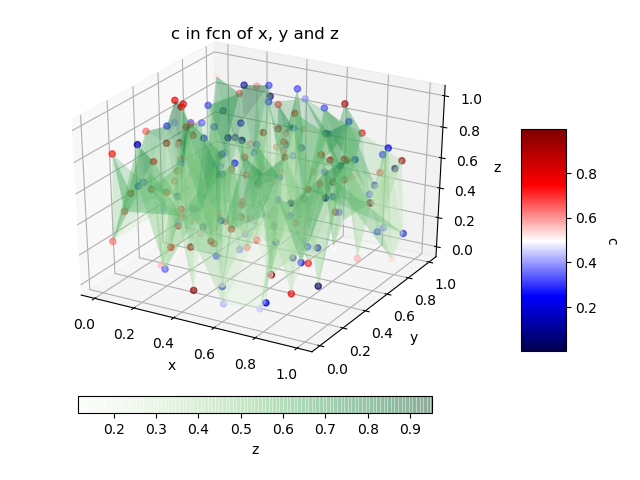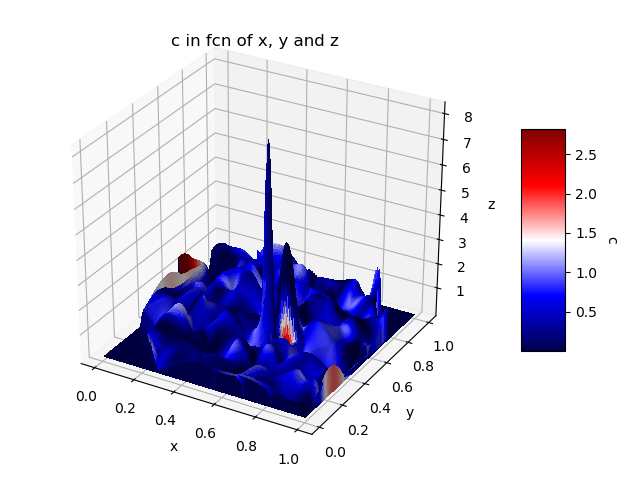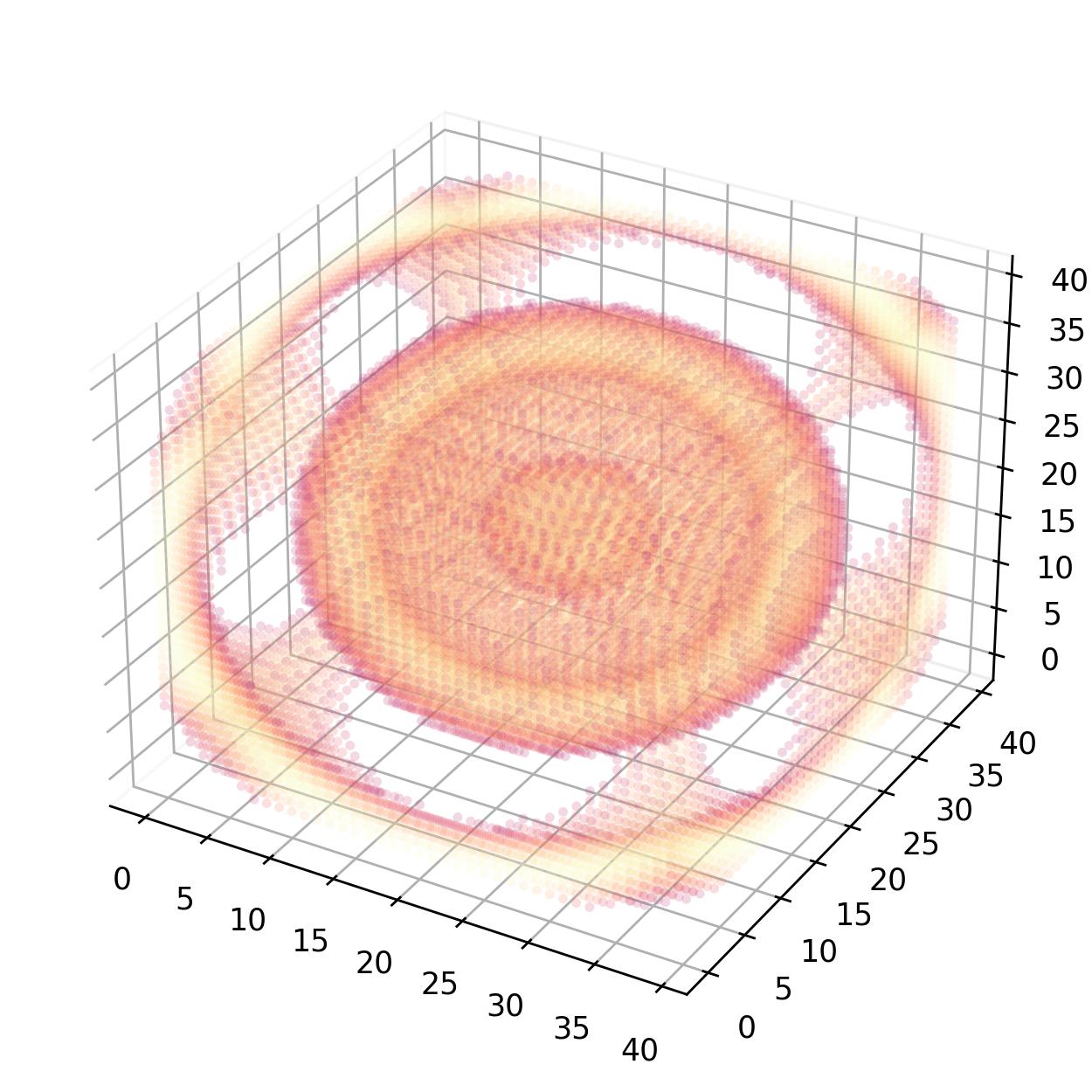This question is related to this one.
What I would like to know is how to apply the suggested solution to a bunch of data (4 columns), e.g.:
0.1 0 0.1 2.0
0.1 0 1.1 -0.498121712998
0.1 0 2.1 -0.49973005075
0.1 0 3.1 -0.499916082038
0.1 0 4.1 -0.499963726586
0.1 1 0.1 -0.0181405895692
0.1 1 1.1 -0.490774988618
0.1 1 2.1 -0.498653742846
0.1 1 3.1 -0.499580747953
0.1 1 4.1 -0.499818696063
0.1 2 0.1 -0.0107079119572
0.1 2 1.1 -0.483641823093
0.1 2 2.1 -0.497582061233
0.1 2 3.1 -0.499245863438
0.1 2 4.1 -0.499673749657
0.1 3 0.1 -0.0075248589089
0.1 3 1.1 -0.476713038166
0.1 3 2.1 -0.49651497615
0.1 3 3.1 -0.498911427589
0.1 3 4.1 -0.499528887295
0.1 4 0.1 -0.00579180003048
0.1 4 1.1 -0.469979974092
0.1 4 2.1 -0.495452458086
0.1 4 3.1 -0.498577439505
0.1 4 4.1 -0.499384108904
1.1 0 0.1 302.0
1.1 0 1.1 -0.272727272727
1.1 0 2.1 -0.467336140806
1.1 0 3.1 -0.489845926622
1.1 0 4.1 -0.495610916847
1.1 1 0.1 -0.000154915998165
1.1 1 1.1 -0.148803329865
1.1 1 2.1 -0.375881358454
1.1 1 3.1 -0.453749548548
1.1 1 4.1 -0.478942841849
1.1 2 0.1 -9.03765566114e-05
1.1 2 1.1 -0.0972702806613
1.1 2 2.1 -0.314291859842
1.1 2 3.1 -0.422606253083
1.1 2 4.1 -0.463359353084
1.1 3 0.1 -6.31234088628e-05
1.1 3 1.1 -0.0720095219203
1.1 3 2.1 -0.270015786897
1.1 3 3.1 -0.395462300716
1.1 3 4.1 -0.44875793248
1.1 4 0.1 -4.84199181874e-05
1.1 4 1.1 -0.0571187054704
1.1 4 2.1 -0.236660992042
1.1 4 3.1 -0.371593983211
1.1 4 4.1 -0.4350485869
2.1 0 0.1 1102.0
2.1 0 1.1 0.328324567994
2.1 0 2.1 -0.380952380952
2.1 0 3.1 -0.462992178846
2.1 0 4.1 -0.48400342421
2.1 1 0.1 -4.25137933034e-05
2.1 1 1.1 -0.0513190921508
2.1 1 2.1 -0.224866151101
2.1 1 3.1 -0.363752470126
2.1 1 4.1 -0.430700436658
2.1 2 0.1 -2.48003822279e-05
2.1 2 1.1 -0.0310025255124
2.1 2 2.1 -0.158022037087
2.1 2 3.1 -0.29944612818
2.1 2 4.1 -0.387965424205
2.1 3 0.1 -1.73211484062e-05
2.1 3 1.1 -0.0220466245862
2.1 3 2.1 -0.12162780064
2.1 3 3.1 -0.254424041889
2.1 3 4.1 -0.35294082311
2.1 4 0.1 -1.32862131387e-05
2.1 4 1.1 -0.0170828002197
2.1 4 2.1 -0.0988138417802
2.1 4 3.1 -0.221154587294
2.1 4 4.1 -0.323713596671
3.1 0 0.1 2402.0
3.1 0 1.1 1.30503380917
3.1 0 2.1 -0.240578771191
3.1 0 3.1 -0.41935483871
3.1 0 4.1 -0.465141248676
3.1 1 0.1 -1.95102493785e-05
3.1 1 1.1 -0.0248114638773
3.1 1 2.1 -0.135153019304
3.1 1 3.1 -0.274125336409
3.1 1 4.1 -0.36965644171
3.1 2 0.1 -1.13811197906e-05
3.1 2 1.1 -0.0147116366819
3.1 2 2.1 -0.0872950700627
3.1 2 3.1 -0.202935925412
3.1 2 4.1 -0.306612285308
3.1 3 0.1 -7.94877050259e-06
3.1 3 1.1 -0.0103624783432
3.1 3 2.1 -0.0642253568271
3.1 3 3.1 -0.160970897235
3.1 3 4.1 -0.261906474418
3.1 4 0.1 -6.09709039262e-06
3.1 4 1.1 -0.00798626913355
3.1 4 2.1 -0.0507564081263
3.1 4 3.1 -0.133349565782
3.1 4 4.1 -0.228563754423
4.1 0 0.1 4202.0
4.1 0 1.1 2.65740045079
4.1 0 2.1 -0.0462153115214
4.1 0 3.1 -0.358933906213
4.1 0 4.1 -0.439024390244
4.1 1 0.1 -1.11538537794e-05
4.1 1 1.1 -0.0144619860317
4.1 1 2.1 -0.0868190343718
4.1 1 3.1 -0.203767982755
4.1 1 4.1 -0.308519215265
4.1 2 0.1 -6.50646078271e-06
4.1 2 1.1 -0.0085156584289
4.1 2 2.1 -0.0538784714494
4.1 2 3.1 -0.140215240068
4.1 2 4.1 -0.23746380125
4.1 3 0.1 -4.54421180079e-06
4.1 3 1.1 -0.00597669061814
4.1 3 2.1 -0.038839789599
4.1 3 3.1 -0.106675396816
4.1 3 4.1 -0.192922262523
4.1 4 0.1 -3.48562423225e-06
4.1 4 1.1 -0.00459693165308
4.1 4 2.1 -0.0303305231375
4.1 4 3.1 -0.0860368842133
4.1 4 4.1 -0.162420599686
The solution to the initial problem is:
# Python-matplotlib Commands
from mpl_toolkits.mplot3d import Axes3D
from matplotlib import cm
import matplotlib.pyplot as plt
import numpy as np
fig = plt.figure()
ax = fig.gca(projection='3d')
X = np.arange(-5, 5, .25)
Y = np.arange(-5, 5, .25)
X, Y = np.meshgrid(X, Y)
R = np.sqrt(X**2 + Y**2)
Z = np.sin(R)
Gx, Gy = np.gradient(Z) # gradients with respect to x and y
G = (Gx**2+Gy**2)**.5 # gradient magnitude
N = G/G.max() # normalize 0..1
surf = ax.plot_surface(
X, Y, Z, rstride=1, cstride=1,
facecolors=cm.jet(N),
linewidth=0, antialiased=False, shade=False)
plt.show()
As far as I can see, and this applies to all matplotlib-demos, the variables X, Y and Z are nicely prepared. In practical cases this is not always the case.
Ideas how to reuse the given solution with arbitrary data?

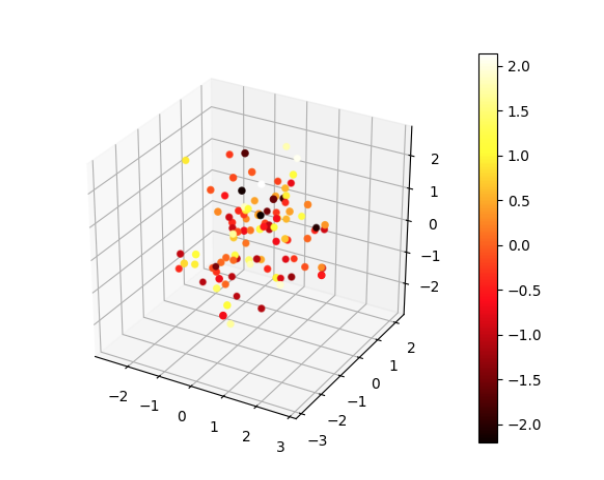 ]
]