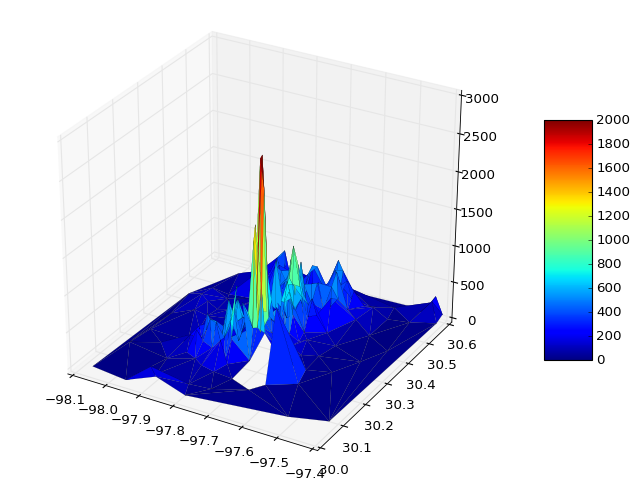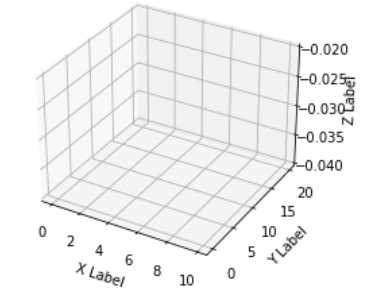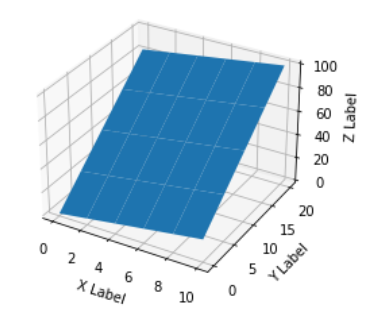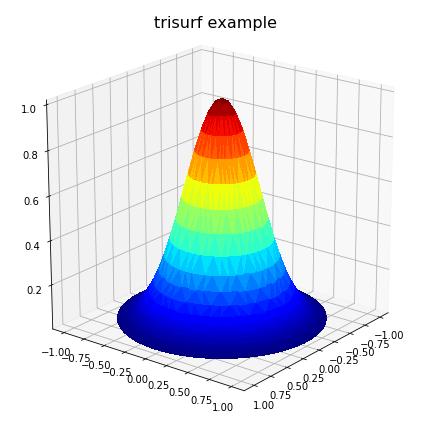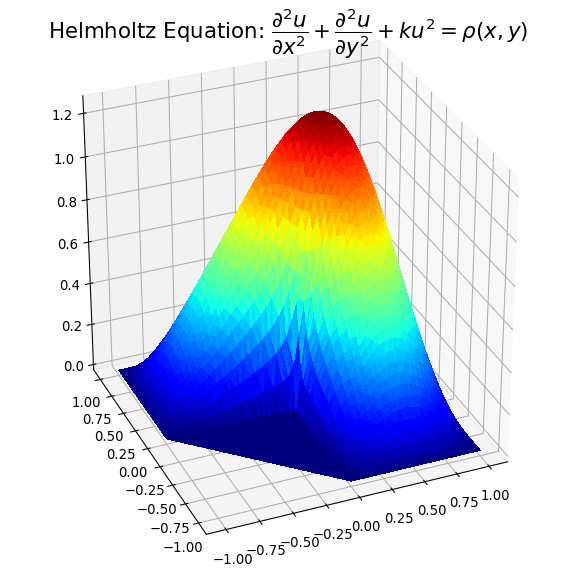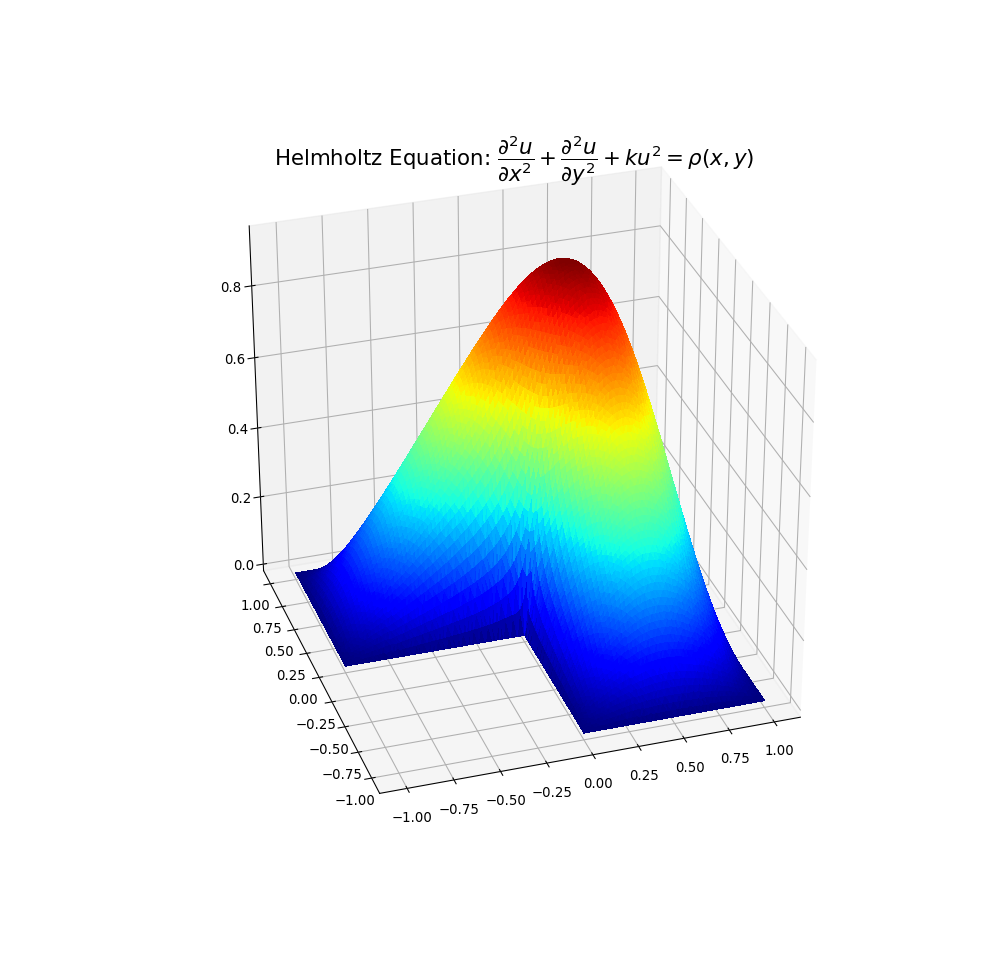Just to add some further thoughts which may help others with irregular domain type problems. For a situation where the user has three vectors/lists, x,y,z representing a 2D solution where z is to be plotted on a rectangular grid as a surface, the 'plot_trisurf()' comments by ArtifixR are applicable. A similar example but with non rectangular domain is:
import matplotlib.pyplot as plt
from matplotlib import cm
from mpl_toolkits.mplot3d import Axes3D
# problem parameters
nu = 50; nv = 50
u = np.linspace(0, 2*np.pi, nu,)
v = np.linspace(0, np.pi, nv,)
xx = np.zeros((nu,nv),dtype='d')
yy = np.zeros((nu,nv),dtype='d')
zz = np.zeros((nu,nv),dtype='d')
# populate x,y,z arrays
for i in range(nu):
for j in range(nv):
xx[i,j] = np.sin(v[j])*np.cos(u[i])
yy[i,j] = np.sin(v[j])*np.sin(u[i])
zz[i,j] = np.exp(-4*(xx[i,j]**2 + yy[i,j]**2)) # bell curve
# convert arrays to vectors
x = xx.flatten()
y = yy.flatten()
z = zz.flatten()
# Plot solution surface
fig = plt.figure(figsize=(6,6))
ax = Axes3D(fig)
ax.plot_trisurf(x, y, z, cmap=cm.jet, linewidth=0,
antialiased=False)
ax.set_title(r'trisurf example',fontsize=16, color='k')
ax.view_init(60, 35)
fig.tight_layout()
plt.show()
The above code produces:
![Surface plot for non-rectangular grid problem]()
However, this may not solve all problems, particular where the problem is defined on an irregular domain. Also, in the case where the domain has one or more concave areas, the delaunay triangulation may result in generating spurious triangles exterior to the domain. In such cases, these rogue triangles have to be removed from the triangulation in order to achieve the correct surface representation. For these situations, the user may have to explicitly include the delaunay triangulation calculation so that these triangles can be removed programmatically. Under these circumstances, the following code could replace the previous plot code:
import matplotlib.tri as mtri
import scipy.spatial
# plot final solution
pts = np.vstack([x, y]).T
tess = scipy.spatial.Delaunay(pts) # tessilation
# Create the matplotlib Triangulation object
xx = tess.points[:, 0]
yy = tess.points[:, 1]
tri = tess.vertices # or tess.simplices depending on scipy version
#############################################################
# NOTE: If 2D domain has concave properties one has to
# remove delaunay triangles that are exterior to the domain.
# This operation is problem specific!
# For simple situations create a polygon of the
# domain from boundary nodes and identify triangles
# in 'tri' outside the polygon. Then delete them from
# 'tri'.
# <ADD THE CODE HERE>
#############################################################
triDat = mtri.Triangulation(x=pts[:, 0], y=pts[:, 1], triangles=tri)
# Plot solution surface
fig = plt.figure(figsize=(6,6))
ax = fig.gca(projection='3d')
ax.plot_trisurf(triDat, z, linewidth=0, edgecolor='none',
antialiased=False, cmap=cm.jet)
ax.set_title(r'trisurf with delaunay triangulation',
fontsize=16, color='k')
plt.show()
Example plots are given below illustrating solution 1) with spurious triangles, and 2) where they have been removed:
![enter image description here]()
![triangles removed]()
I hope the above may be of help to people with concavity situations in the solution data.