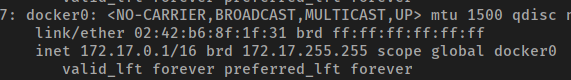I have a war file that uses the MySQL database in the backend.
I have deployed my war file in a docker container and I am able to ping this from my browser.
I want to connect my app with the MySQL database. This database exists on my host machine's localhost:3306
As I am unable to connect this from inside container's localhost, what I tried is,
I run a command docker inspect --format '{{ .NetworkSettings.IPAddress }}' 213be777a837
This command gave me an IP address 172.17.0.2. I went to MySQL server options and put this IP address in the bind field and restarted the server. After that, I have updated my projects database connection string with 172.17.0.2:3306
But it is not working. Could anyone please tell what I am missing? I have also tried adding a new DB user with root@% and then run command allow all permission to 'root@%' but nothing worked.