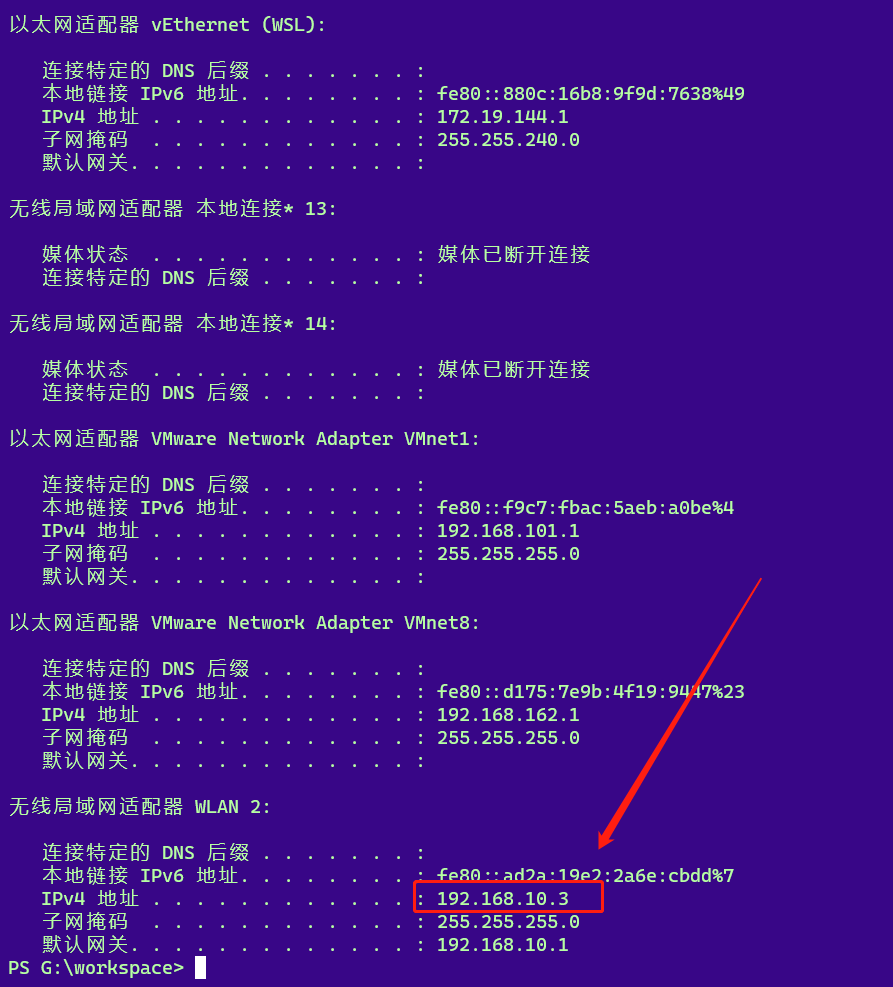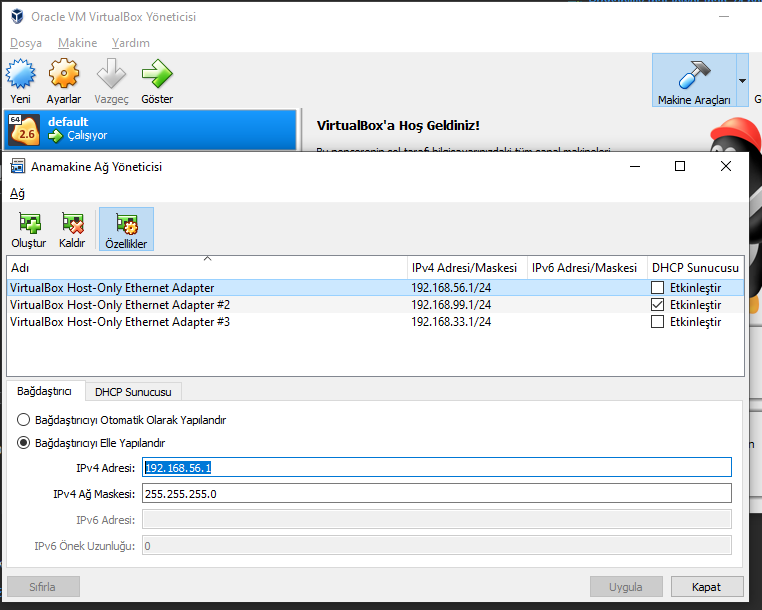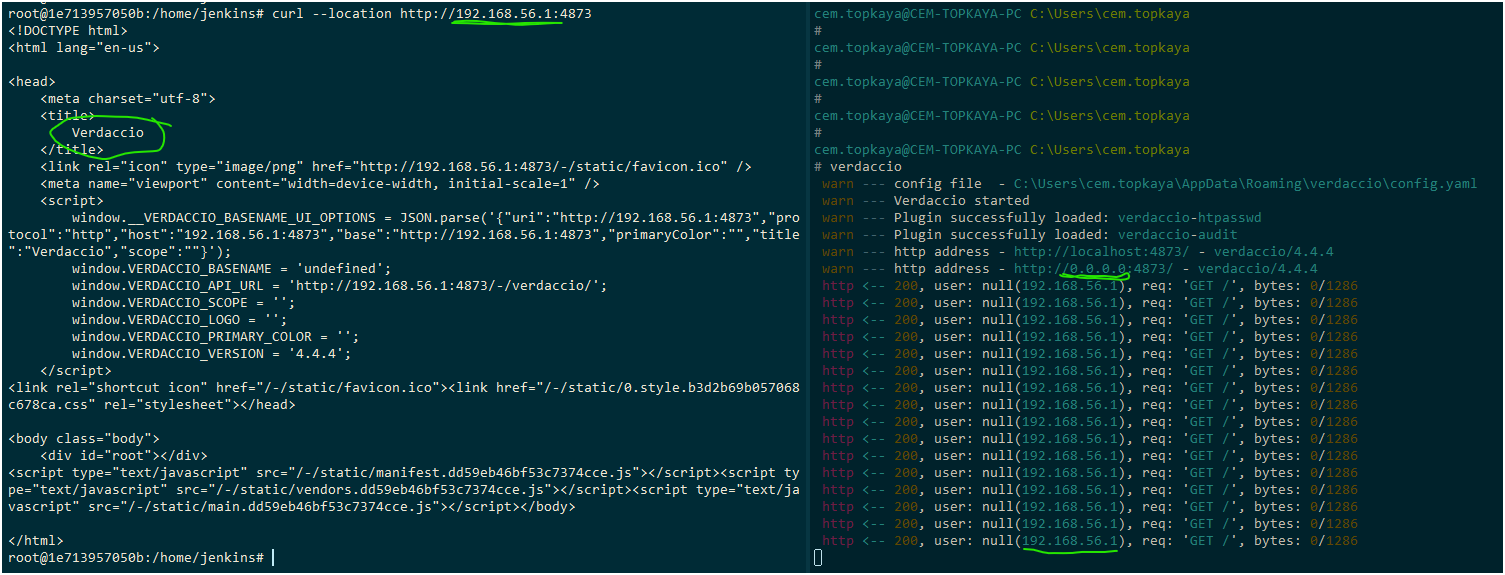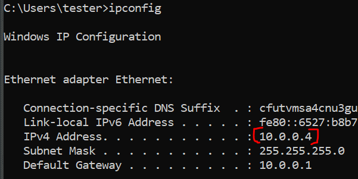Short answer: in most cases, you'll need 10.0.75.1 .
In Docker for Windows, the container communicates through a vEthernet adapter called DockerNAT. To find its details, open Command Prompt and type
ipconfig
Look for an entry that looks like
Ethernet adapter vEthernet (DockerNAT):
Connection-specific DNS Suffix . :
Link-local IPv6 Address . . . . . : fe80::fd29:297:4583:3ad4%4
IPv4 Address. . . . . . . . . . . : 10.0.75.1
Subnet Mask . . . . . . . . . . . : 255.255.255.0
Default Gateway . . . . . . . . . :
The IP address to the right of IPv4 Address is the one you need.
Note: make sure the service allows connections from outside your host. As far as that service is concerned, your docker container is a different machine. Also make sure Windows Firewall allows communication to and from the service.