Edit:
If you are using Docker-for-mac or Docker-for-Windows 18.03+, connect to your mysql service using the host host.docker.internal (instead of the 127.0.0.1 in your connection string).
If you are using Docker-for-Linux 20.10.0+, you can also use the host host.docker.internal if you started your Docker container with the --add-host host.docker.internal:host-gateway option, or added the following snippet in your docker-compose.yml file :
extra_hosts:
- "host.docker.internal:host-gateway"
Otherwise, read below
TLDR
Use --network="host" in your docker run command, then 127.0.0.1 in your docker container will point to your docker host.
Note: This mode only works on Docker for Linux, per the documentation.
Note on docker container networking modes
Docker offers different networking modes when running containers. Depending on the mode you choose you would connect to your MySQL database running on the docker host differently.
docker run --network="bridge" (default)
Docker creates a bridge named docker0 by default. Both the docker host and the docker containers have an IP address on that bridge.
on the Docker host, type sudo ip addr show docker0 you will have an output looking like:
[vagrant@docker:~] $ sudo ip addr show docker0
4: docker0: <BROADCAST,MULTICAST,UP,LOWER_UP> mtu 1500 qdisc noqueue state UP group default
link/ether 56:84:7a:fe:97:99 brd ff:ff:ff:ff:ff:ff
inet 172.17.42.1/16 scope global docker0
valid_lft forever preferred_lft forever
inet6 fe80::5484:7aff:fefe:9799/64 scope link
valid_lft forever preferred_lft forever
So here my docker host has the IP address 172.17.42.1 on the docker0 network interface.
Now start a new container and get a shell on it: docker run --rm -it ubuntu:trusty bash and within the container type ip addr show eth0 to discover how its main network interface is set up:
root@e77f6a1b3740:/# ip addr show eth0
863: eth0: <BROADCAST,UP,LOWER_UP> mtu 1500 qdisc pfifo_fast state UP group default qlen 1000
link/ether 66:32:13:f0:f1:e3 brd ff:ff:ff:ff:ff:ff
inet 172.17.1.192/16 scope global eth0
valid_lft forever preferred_lft forever
inet6 fe80::6432:13ff:fef0:f1e3/64 scope link
valid_lft forever preferred_lft forever
Here my container has the IP address 172.17.1.192. Now look at the routing table:
root@e77f6a1b3740:/# route
Kernel IP routing table
Destination Gateway Genmask Flags Metric Ref Use Iface
default 172.17.42.1 0.0.0.0 UG 0 0 0 eth0
172.17.0.0 * 255.255.0.0 U 0 0 0 eth0
So the IP Address of the docker host 172.17.42.1 is set as the default route and is accessible from your container.
root@e77f6a1b3740:/# ping 172.17.42.1
PING 172.17.42.1 (172.17.42.1) 56(84) bytes of data.
64 bytes from 172.17.42.1: icmp_seq=1 ttl=64 time=0.070 ms
64 bytes from 172.17.42.1: icmp_seq=2 ttl=64 time=0.201 ms
64 bytes from 172.17.42.1: icmp_seq=3 ttl=64 time=0.116 ms
docker run --network="host"
Alternatively you can run a docker container with network settings set to host. Such a container will share the network stack with the docker host and from the container point of view, localhost (or 127.0.0.1) will refer to the docker host.
Be aware that any port opened in your docker container would be opened on the docker host. And this without requiring the -p or -P docker run option.
IP config on my docker host:
[vagrant@docker:~] $ ip addr show eth0
2: eth0: <BROADCAST,MULTICAST,UP,LOWER_UP> mtu 1500 qdisc pfifo_fast state UP group default qlen 1000
link/ether 08:00:27:98:dc:aa brd ff:ff:ff:ff:ff:ff
inet 10.0.2.15/24 brd 10.0.2.255 scope global eth0
valid_lft forever preferred_lft forever
inet6 fe80::a00:27ff:fe98:dcaa/64 scope link
valid_lft forever preferred_lft forever
and from a docker container in host mode:
[vagrant@docker:~] $ docker run --rm -it --network=host ubuntu:trusty ip addr show eth0
2: eth0: <BROADCAST,MULTICAST,UP,LOWER_UP> mtu 1500 qdisc pfifo_fast state UP group default qlen 1000
link/ether 08:00:27:98:dc:aa brd ff:ff:ff:ff:ff:ff
inet 10.0.2.15/24 brd 10.0.2.255 scope global eth0
valid_lft forever preferred_lft forever
inet6 fe80::a00:27ff:fe98:dcaa/64 scope link
valid_lft forever preferred_lft forever
As you can see both the docker host and docker container share the exact same network interface and as such have the same IP address.
Connecting to MySQL from containers
bridge mode
To access MySQL running on the docker host from containers in bridge mode, you need to make sure the MySQL service is listening for connections on the 172.17.42.1 IP address.
To do so, make sure you have either bind-address = 172.17.42.1 or bind-address = 0.0.0.0 in your MySQL config file (my.cnf).
If you need to set an environment variable with the IP address of the gateway, you can run the following code in a container :
export DOCKER_HOST_IP=$(route -n | awk '/UG[ \t]/{print $2}')
then in your application, use the DOCKER_HOST_IP environment variable to open the connection to MySQL.
Note: if you use bind-address = 0.0.0.0 your MySQL server will listen for connections on all network interfaces. That means your MySQL server could be reached from the Internet ; make sure to set up firewall rules accordingly.
Note 2: if you use bind-address = 172.17.42.1 your MySQL server won't listen for connections made to 127.0.0.1. Processes running on the docker host that would want to connect to MySQL would have to use the 172.17.42.1 IP address.
host mode
To access MySQL running on the docker host from containers in host mode, you can keep bind-address = 127.0.0.1 in your MySQL configuration and connect to 127.0.0.1 from your containers:
[vagrant@docker:~] $ docker run --rm -it --network=host mysql mysql -h 127.0.0.1 -uroot -p
Enter password:
Welcome to the MySQL monitor. Commands end with ; or \g.
Your MySQL connection id is 36
Server version: 5.5.41-0ubuntu0.14.04.1 (Ubuntu)
Copyright (c) 2000, 2014, Oracle and/or its affiliates. All rights reserved.
Oracle is a registered trademark of Oracle Corporation and/or its affiliates. Other names may be trademarks of their respective owners.
Type 'help;' or '\h' for help. Type '\c' to clear the current input statement.
mysql>
note: Do use mysql -h 127.0.0.1 and not mysql -h localhost; otherwise the MySQL client would try to connect using a unix socket.

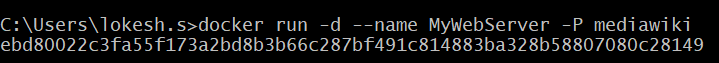
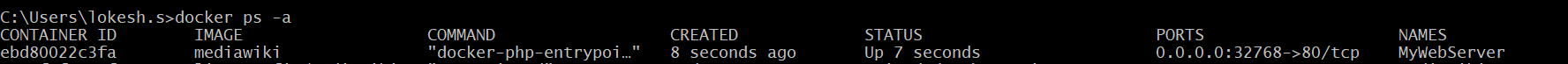
network: hostyou can't go back from a container to the host. Only host to container. This is the main ideology behind containers. They are isolated for both stability and security reasons. – Thomasina0.0.0.0) when starting it as docker containers are isolated from the local network. – Matsnetwork: hostthat works for host services listening on127.0.0.1(not0.0.0.0). Actually it usesnetwork:hostjust for a "relay" container. Explained in this blog post. – Narrate