As others suggested use double instead of float that will give you much higher possible zoom. On top of that use fractional escape that will allow much higher detail with much less iterations hence bigger speed with better details see mine:
In there is float code for mine Mandelbrot And links to Win32 demos for both 32 and 64 bit float. However double version shaders did not fit to answer so here they are (for the fractal, the second pass recoloring shaders are not important but you can extract them form the demo):
// Fragment
#version 450 core
uniform dvec2 p0=vec2(0.0,0.0); // mouse position <-1,+1>
uniform double zoom=1.000; // zoom [-]
uniform int n=100; // iterations [-]
uniform int sh=7; // fixed point accuracy [bits]
uniform int multipass=0; // multi pass?
uniform int inverted=0; // inverted/reciprocal position?
in smooth vec2 p32;
out vec4 col;
const int n0=1; // forced iterations after escape to improve precision
vec3 spectral_color(float l) // RGB <0,1> <- lambda l <400,700> [nm]
{
float t; vec3 c=vec3(0.0,0.0,0.0);
if ((l>=400.0)&&(l<410.0)) { t=(l-400.0)/(410.0-400.0); c.r= +(0.33*t)-(0.20*t*t); }
else if ((l>=410.0)&&(l<475.0)) { t=(l-410.0)/(475.0-410.0); c.r=0.14 -(0.13*t*t); }
else if ((l>=545.0)&&(l<595.0)) { t=(l-545.0)/(595.0-545.0); c.r= +(1.98*t)-( t*t); }
else if ((l>=595.0)&&(l<650.0)) { t=(l-595.0)/(650.0-595.0); c.r=0.98+(0.06*t)-(0.40*t*t); }
else if ((l>=650.0)&&(l<700.0)) { t=(l-650.0)/(700.0-650.0); c.r=0.65-(0.84*t)+(0.20*t*t); }
if ((l>=415.0)&&(l<475.0)) { t=(l-415.0)/(475.0-415.0); c.g= +(0.80*t*t); }
else if ((l>=475.0)&&(l<590.0)) { t=(l-475.0)/(590.0-475.0); c.g=0.8 +(0.76*t)-(0.80*t*t); }
else if ((l>=585.0)&&(l<639.0)) { t=(l-585.0)/(639.0-585.0); c.g=0.84-(0.84*t) ; }
if ((l>=400.0)&&(l<475.0)) { t=(l-400.0)/(475.0-400.0); c.b= +(2.20*t)-(1.50*t*t); }
else if ((l>=475.0)&&(l<560.0)) { t=(l-475.0)/(560.0-475.0); c.b=0.7 -( t)+(0.30*t*t); }
return c;
}
void main()
{
int i,j,N;
dvec2 pp,p;
double x,y,q,xx,yy,mu,cx,cy;
p=dvec2(p32);
pp=(p/zoom)-p0; // y (-1.0, 1.0)
pp.x-=0.5; // x (-1.5, 0.5)
if (inverted!=0)
{
cx=pp.x/((pp.x*pp.x)+(pp.y*pp.y)); // inverted
cy=pp.y/((pp.x*pp.x)+(pp.y*pp.y));
}
else{
cx=pp.x; // normal
cy=pp.y;
}
for (x=0.0,y=0.0,xx=0.0,yy=0.0,i=0;(i<n-n0)&&(xx+yy<4.0);i++)
{
q=xx-yy+cx;
y=(2.0*x*y)+cy;
x=q;
xx=x*x;
yy=y*y;
}
for (j=0;j<n0;j++,i++) // 2 more iterations to diminish fraction escape error
{
q=xx-yy+cx;
y=(2.0*x*y)+cy;
x=q;
xx=x*x;
yy=y*y;
}
mu=double(i)-double(log2(log(float(sqrt(xx+yy)))));
mu*=double(1<<sh); i=int(mu);
N=n<<sh;
if (i>N) i=N;
if (i<0) i=0;
if (multipass!=0)
{
// i
float r,g,b;
r= i &255; r/=255.0;
g=(i>> 8)&255; g/=255.0;
b=(i>>16)&255; b/=255.0;
col=vec4(r,g,b,255);
}
else{
// RGB
float q=float(i)/float(N);
q=pow(q,0.2);
col=vec4(spectral_color(400.0+(300.0*q)),1.0);
}
}
And:
// Vertex
#version 450 core
layout(location=0) in vec2 pos; // glVertex2f <-1,+1>
out smooth vec2 p32; // texture end point <0,1>
void main()
{
p32=pos;
gl_Position=vec4(pos,0.0,1.0);
}
This can go up to zoom = 1e+14 where pixelations starts to occur:
![pixelation]()
Using arbitrary precision float on GPU will be very slow and problematic (as others already suggested). However there are simpler workarounds to enhance precision of float or double.
For example you can hold your value as sum of more doubles...
instead of
double x;
you can use:
double x0,x1,x2,....,xn;
where x = x0+x1+x2+...+xn where x0 hold small values, x1 bigger , ... xn biggest. You need just basic +,-,* operations so
x += y
x0+=y0; x1+=y1; ... xn+=yn;
x -= y
x0-=y0; x1-=y1; ... xn-=yn;
x *= y
x0*=(y0+y1+...yn);
x1*=(y0+y1+...yn);
...
xn*=(y0+y1+...yn);
And after every operation you normalize to ranges of each variable:
if (fabs(x0)>1e-10){ x1+=x0; x0=0; }
if (fabs(x1)>1e-9) { x2+=x1; x1=0; }
...
if (fabs(x(n-1))>1e+9){ xn+=x(n-1); x(n-1)=0; }
You need to chose the ranges so you not waste variables on numbers that will not be used ...
With this precision is still limited but the accuracy loss is much much smaller...
However there is still one limit (which is not crossable easily). Right now you are computing position from fragment coordinate, zoom and pan x,y which will be limited to float as we still do not have 64bit double interpolators. If you want break this barrier you need to compute the zoomed position either on CPU side or on Vertex in the same manner as rest of the computations (sum of more variables but float this time) and pass the result as varying into fragment

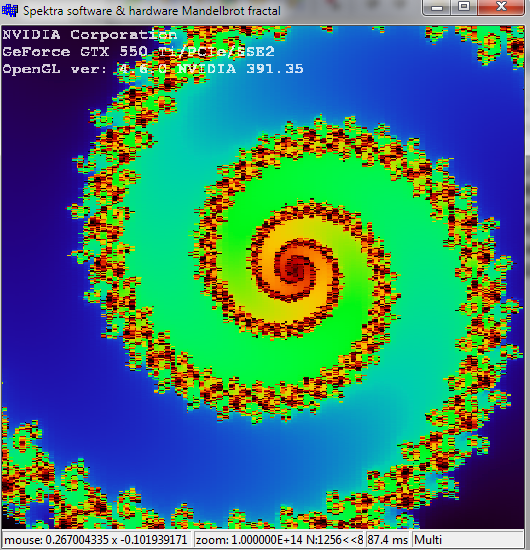
doubleinstead offloat, that gives you double precision. If you need more than that, you can look up 'arbitrary precision arithmetic' and find a library like GMP. But be warned: arbitrary precision arithmetic is sloooooow. You can also look up the 'perturbation theory approach' to calculating the Mandelbrot set. – Coombdoubleis supported by OpenGL (you need to use core profile or enable extention for older GLSL) see my answer usingdoubleprecision however you're partialy right doubles are not implemented for interpolators so varying variables passed between shaders can not be double... – Enswathe