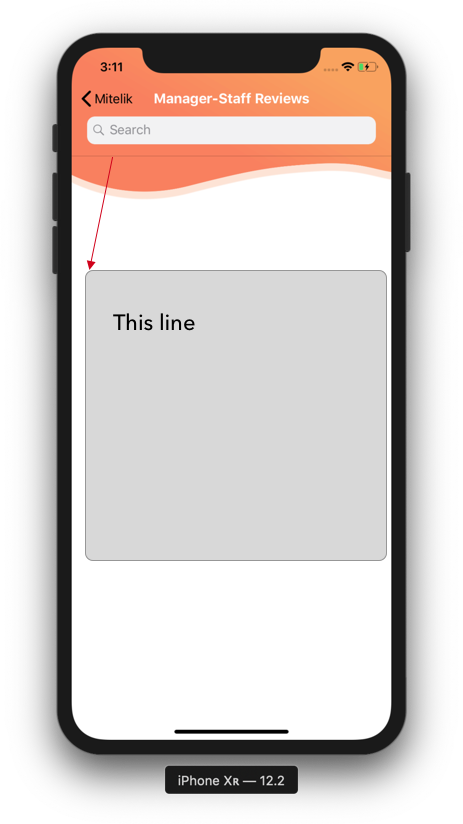This page has tableView and SearchController. My problem is searchController borders. I can't remove borders
I tried: Remove border between View and Search Bar
Remove navigation bar bottom line when using search controller
Remove 1px line at top of UISearchController in large titles UINavigationBar
How to hide UINavigationBar 1px bottom line
How can I remove border bottom of UINavigationBar?
if #available(iOS 11.0, *) {
let scb = searchController.searchBar
scb.tintColor = UIColor.white
scb.barTintColor = UIColor.white
scb.layer.masksToBounds = true
scb.layer.borderWidth = 10
scb.layer.borderColor = UIColor.clear.cgColor
if let textfield = scb.value(forKey: "searchField") as? UITextField {
textfield.layer.borderWidth = 2
textfield.layer.borderColor = UIColor.clear.cgColor
//textfield.textColor = // Set text color
if let backgroundview = textfield.subviews.first {
// Background color
backgroundview.backgroundColor = UIColor.white
backgroundview.layer.borderWidth = 0
backgroundview.layer.borderColor = UIColor.clear.cgColor
// Rounded corner
backgroundview.layer.cornerRadius = 10;
backgroundview.clipsToBounds = true;
}
}
if let navigationbar = self.navigationController?.navigationBar {
navigationbar.barTintColor = UIColor.clear
}
navigationItem.hidesSearchBarWhenScrolling = false
}
navigationItem.searchController = searchController
navigationItem.largeTitleDisplayMode = .never
self.navigationController?.navigationBar.titleTextAttributes = [NSAttributedString.Key.foregroundColor: UIColor.white,NSAttributedString.Key.font: UIFont.systemFont(ofSize: 18, weight: .bold) ]
searchController.obscuresBackgroundDuringPresentation = false
searchController.searchBar.placeholder = "Search Candies"
navigationItem.searchController = searchController
definesPresentationContext = true
How fix this issue? Any has idea?