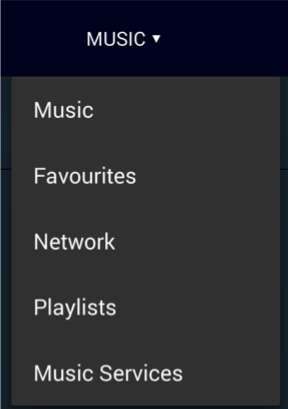I've been able to update the divider colour on a PopupMenu using the following technique (based on clues from this answer https://mcmap.net/q/339594/-change-background-popupmenu-in-android)
Create a style as follows...
<style name="popupMenuStyle" >
<item name="android:textColor">#ffffff</item>
<item name="android:itemBackground">#000000</item>
<item name="android:divider">#eaeaea</item>
<item name="android:dividerHeight">1dp</item>
</style>
Then when you create the menu create a context wrapper
Context wrapper = new ContextThemeWrapper(mContext, R.style.popupMenuStyle);
PopupMenu popup = new PopupMenu(wrapper, sourceView);
This does show a dividing line, BUT the height of the menu doesn't appear to be calculated correctly to include the new divider and a vertical scrollbar is displayed.
If anyone knows the reason please add a comment