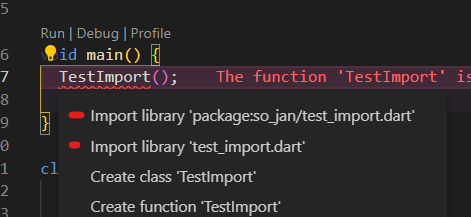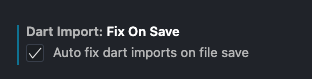So, here is the problem:
Whenever I am coding with Flutter and Dart, and I use a feature from another file, when I press Tab, VS Code will auto-import the file for me.
The thing is, VS Code will use the package import syntax, like import 'package:<project_name>/<file_path>';. But I prefer relative import syntax.
So, is there a setting I can change in VS Code for Dart to configure it to use relative imports by default?
Thanks!