I recently came across an article about Windows 7's new Federated Search and Search Connectors. Basically, you provide users a small XML file (.osdx; an OpenSearch XML file) and they can then use Explorer to search whatever you've got. These Search Connectors actually really easy to implement – Explorer calls your URL with a query and you just return the results as RSS.
Great. I'm currently working on a web app where this kind of functionality might be a nice little extra feature to provide to my users. So I installed the sample .osdx and tried it out. It works pretty much as advertised:
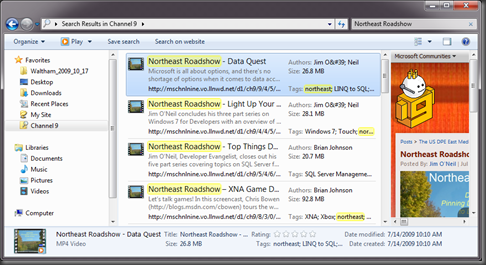
(source: msdn.com)
That's cool, but I want my search results to be available from the Start menu. The point (in my mind) would be to make items within my web app easily, quickly, and directly accessible when the app itself isn't already open. If I have to open an Explorer window, click on my Search Connector, and then search, what's the difference from just opening a browser and doing the search in the web app?
Here's what I've tried:
- After the .osdx is installed, the Connector is saved as
%UserProfile%\Searches\name.searchConnector-ms. Other items in this folder include Outlook's Connector. Looking at that file, there's a very promising node named<includeInStartMenuScope>. I added this node with a value oftrueto the Channel 9 Connector, but no luck. (I even tried a reboot.) - I came across a year-old question that asks just about the same thing. The accepted answer directs us to the Windows API Code Pack, but that only provides classes for consuming Windows Search, not implementing a Search Provider.
- The registry trick from Scott Hanselman. However, this (a) only pins a link to run the search rather than including results inline, and (b) doesn't work for me since I (nor can I expect my users) to have Windows 7 Ultimate.
So, how do I supply items to the Start menu's instant search? Ideally, I'd like to just configure the Search Connector's results to be included, but I'm not opposed to wiring up something in C# that would be installed on the client computer.
