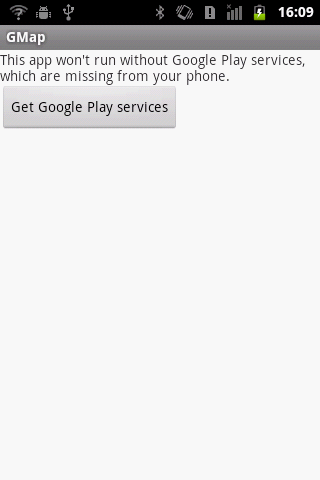I am trying to incorporate the new Google Maps Android API v2 into an application using the Android Support Library. I've gone through many iteration to try to get somewhere to work and now I have given up and thought I should ask here.
I went to the API Console, created a project, enabled Google Maps API v2 for Android, created a debug KEY as required and pasted it on the manifest. No authentication problems or anything like that. Pretty sure I did this right.
In my project's libs folder I put android-support-v4.jar (via project right-click->Android->Add Support Library...). In Eclipse I did File->Import->Android->Existing Android Code Into Workspace and imported the latest (rev 3) of android-sdk/google/google_play_services/libproject/google-play-services_lib. Then I added it as a dependency library to my project (project right-click->Properties->Android->Add it as a library dependency on the bottom.
In my manifest I have:
<manifest xmlns:android="http://schemas.android.com/apk/res/android" ...>
<permission
android:name="myapp.permission.MAPS_RECEIVE"
android:protectionLevel="signature"/>
<All the uses-permission required like INTERNET, ACCESS_NETWORK_STATE, WRITE_EXTERNAL_STORAGE, FINE AND COARSE LOCATION, etc>
<uses-permission android:name="myapp.permission.MAPS_RECEIVE"/>
<uses-feature android:glEsVersion="0x00020000" android:required="true"/>
<application ...>
...
<uses-library android:name="com.google.android.maps" />
<meta-data android:name="com.google.android.maps.v2.API_KEY" android:value="AI..."/>
</application>
In my mainview.xml I have:
<fragment
xmlns:android="http://schemas.android.com/apk/res/android"
android:id="@+id/map"
android:layout_width="fill_parent"
android:layout_height="fill_parent"
class="com.google.android.gms.maps.SupportMapFragment" />
Now on MainView.java I have:
import android.support.v4.app.Fragment;
import android.support.v4.app.FragmentActivity;
import android.support.v4.app.FragmentManager;
import android.support.v4.app.FragmentTransaction;
import com.google.android.gms.maps.GoogleMap;
import com.google.android.gms.maps.SupportMapFragment;
public class MainView extends FragmentActivity ... {
private GoogleMap mMap;
@Override
protected void onResume() {
...
Fragment fragment = getSupportFragmentManager().findFragmentById(R.id.map);
SupportMapFragment mapFragment = (SupportMapFragment)fragment;
mMap = mapFragment.getMap();
//PROBLEM: mMap is null here even though mapFragment is not
}
}
Then I thought I probably need to initialize the fragments so I added in my onCreate after setting the content view:
//Fragments
FragmentManager manager = getSupportFragmentManager();
FragmentTransaction transaction = manager.beginTransaction();
transaction.add(R.id.map, SupportMapFragment.newInstance());
transaction.setTransition(FragmentTransaction.TRANSIT_FRAGMENT_OPEN);
transaction.commit();
Then I said, maybe it's not SupportMapFragment but I actually should refer to the actual fragment, and in my onResume I did:
Fragment fragment = getSupportFragmentManager().findFragmentById(R.id.map);
SupportMapFragment mapFragment = (SupportMapFragment)fragment;
//Fragments
FragmentManager manager = getSupportFragmentManager();
FragmentTransaction transaction = manager.beginTransaction();
transaction.add(R.id.map, mapFragment);
transaction.setTransition(FragmentTransaction.TRANSIT_FRAGMENT_OPEN);
transaction.commit();
mMap = mapFragment.getMap();
mMap is again null after this.
Then I saw there is a MapsInitializer class, so I thought maybe I should call that first.
So I added the code before getting the fragment in the above code:
try {
MapsInitializer.initialize(this);
} catch (GooglePlayServicesNotAvailableException e) {
e.printStackTrace();
}
With this Logcat reported the warning (line 313 is the MapsInitializer.initialize(this)):
com.google.android.gms.common.GooglePlayServicesNotAvailableException
at com.google.android.gms.internal.n.c(Unknown Source)
at com.google.android.gms.internal.n.a(Unknown Source)
at com.google.android.gms.maps.MapsInitializer.initialize(Unknown Source)
at myapp.activities.MainView.inflateSelectedViewAndSetData(MainView.java:313)
at myapp.activities.MainView.onClick(MainView.java:642)
at android.view.View.performClick(View.java:3153)
at android.view.View$PerformClick.run(View.java:12148)
at android.os.Handler.handleCallback(Handler.java:587)
at android.os.Handler.dispatchMessage(Handler.java:92)
at android.os.Looper.loop(Looper.java:152)
at android.app.ActivityThread.main(ActivityThread.java:4615)
at java.lang.reflect.Method.invokeNative(Native Method)
at java.lang.reflect.Method.invoke(Method.java:491)
at com.android.internal.os.ZygoteInit$MethodAndArgsCaller.run(ZygoteInit.java:841)
at com.android.internal.os.ZygoteInit.main(ZygoteInit.java:599)
at dalvik.system.NativeStart.main(Native Method)
Throughout my attempts Logcat would report the following warning:
Google Play services out of date. Requires 2010100 but found 1013
This could be a/the culprit but I found no solution.
At this point I am out of ideas. I read several threads here, here, here but none of the suggestions resolved the problem. On the latter they suggest not including the project dependency and just including the jar file. Well, that did not work either using either google-play-services.jar from the google-play-services_lib/libs folder or exporting my own jar from that project.
By the way I am running on an actual device (2.3.5 and a tablet with 3.2), not the emulator.
Any help wholeheartedly appreciated. :)
UPDATE:
The solution is below by qubit.
As far exporting the library dependency, a neat way to not have to deal with it (which is a pain when dealing with repositories) is to use FatJar and export the google_play_services_lib project (which I DID NOT create a local copy from because when it updates I don't want to re-import), and include tha output fat jar file in your project as another jar file.
NOTE: When choosing which jar files to include in the fat jar, I had to exclude the annotations.jar file as it was already pre-included and was causing errors for duplication.
Now all I have to do is include the google_play_services_rev_3.jar in my project's libs folder and I am good to go.