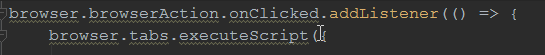Firefox WebExtension type stubs were added recently (Nov 2017) under the name firefox-webext-browser. The steps in the answer you linked are now valid (relevant changes in bold):
First time setup
- Open the
Settings dialog (File > Settings)
- Click
Languages & Frameworks > Javascript > Libraries
- Click
Download
- Make sure
TypeScript community stubs is selected
- Select
firefox-webext-browser from the list (you can find it quickly by just typing firefox-w)
- Click
Download and Install
- Click
OK to close the Settings dialog.
In Subsequent Projects
- Open the
Settings dialog again (File > Settings)
- Click
Languages & Frameworks > Javascript > Libraries again
- Check
@types/firefox-webext-browser
- Click
OK to close the dialog.