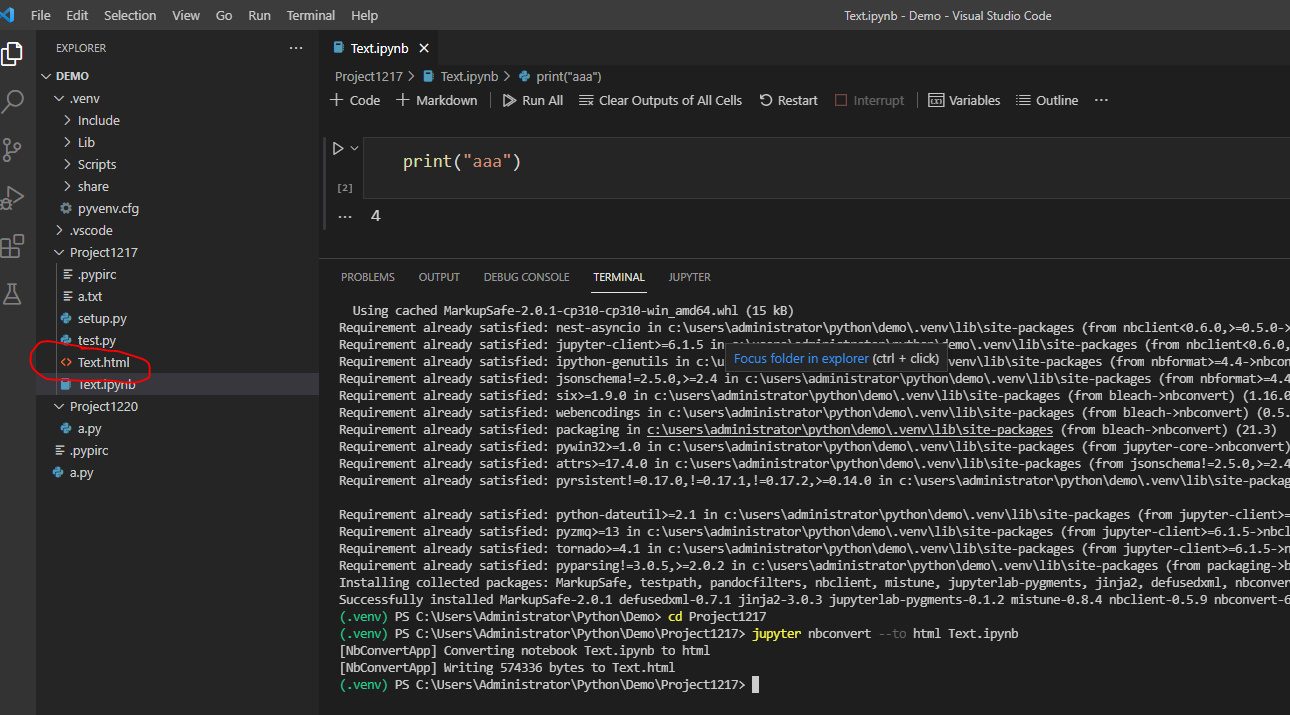I keep on getting error message:
Available subcommands: 1.0.0
Jupyter command `jupyter-nbconvert` not found.
I've tried to reinstall nbconvert using pip to no use. I've also tried the tip from this thread with installing pip install jupyter in vscode terminal but it shows that "Requirement already satisfied"
VSCode fails to export jupyter notebook to html
I've also tried to manually edit jupyter settings.json file to the following:
"python.pythonPath": "C:\\Users\\XYZ\\AppData\\Local\\Packages\\PythonSoftwareFoundation.Python.3.9_qbz5n2kfra8p0\\LocalCache\\local-packages\\Python39\\Scripts"
I've python 3.9 installed via windows store. Any tip on what might be the issue for vscode doesn't want to export the notebook?