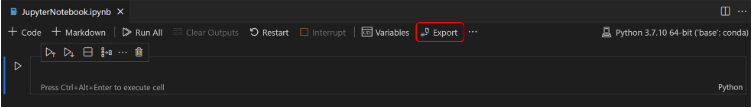UPDATE - A solution was found, see comments, and the end of this post for further details
I am using Jupyter Notebook in VS Code, and trying to export my notebook to HTML through the Notebook menu tab
In other words, I am following the instructions from this page
I am getting this error (in the end of "Output"), when trying to export a Jupyter Notebook to HTML or PDF:
Jupyter command `jupyter-nbconvert` not found.
at a.executeCommand (c:\Users\EJJ\.vscode\extensions\ms-toolsai.jupyter-2022.4.1021342353\out\extension.node.js:2:1000940)
at processTicksAndRejections (node:internal/process/task_queues:96:5)
at async a.export (c:\Users\EJJ\.vscode\extensions\ms-toolsai.jupyter-2022.4.1021342353\out\extension.node.js:2:1007072)
at async _.exportToFormat (c:\Users\EJJ\.vscode\extensions\ms-toolsai.jupyter-2022.4.1021342353\out\extension.node.js:2:1015303)
at async _.performNbConvertExport (c:\Users\EJJ\.vscode\extensions\ms-toolsai.jupyter-2022.4.1021342353\out\extension.node.js:2:1014517)
at async _.performExport (c:\Users\EJJ\.vscode\extensions\ms-toolsai.jupyter-2022.4.1021342353\out\extension.node.js:2:1014153)
at async _.exportImpl (c:\Users\EJJ\.vscode\extensions\ms-toolsai.jupyter-2022.4.1021342353\out\extension.node.js:2:1013602)
at async _.export (c:\Users\EJJ\.vscode\extensions\ms-toolsai.jupyter-2022.4.1021342353\out\extension.node.js:2:1013335)
at async b.export (c:\Users\EJJ\.vscode\extensions\ms-toolsai.jupyter-2022.4.1021342353\out\extension.node.js:2:62972)
at async o._executeContributedCommand (c:\Users\EJJ\AppData\Local\Programs\Microsoft VS Code\resources\app\out\vs\workbench\api\node\extensionHostProcess.js:83:31325)]
My sys.path is:
['c:\\Users\\EJJ\\Documents\\Python',
'C:\\Program Files\\WindowsApps\\PythonSoftwareFoundation.Python.3.10_3.10.1264.0_x64__qbz5n2kfra8p0\\python310.zip',
'C:\\Program Files\\WindowsApps\\PythonSoftwareFoundation.Python.3.10_3.10.1264.0_x64__qbz5n2kfra8p0\\DLLs',
'C:\\Program Files\\WindowsApps\\PythonSoftwareFoundation.Python.3.10_3.10.1264.0_x64__qbz5n2kfra8p0\\lib',
'C:\\Users\\EJJ\\AppData\\Local\\Microsoft\\WindowsApps\\PythonSoftwareFoundation.Python.3.10_qbz5n2kfra8p0',
'',
'C:\\Users\\EJJ\\AppData\\Local\\Packages\\PythonSoftwareFoundation.Python.3.10_qbz5n2kfra8p0\\LocalCache\\local-packages\\Python310\\site-packages',
'C:\\Users\\EJJ\\AppData\\Local\\Packages\\PythonSoftwareFoundation.Python.3.10_qbz5n2kfra8p0\\LocalCache\\local-packages\\Python310\\Scripts',
'C:\\Users\\EJJ\\AppData\\Local\\Packages\\PythonSoftwareFoundation.Python.3.10_qbz5n2kfra8p0\\LocalCache\\local-packages\\Python310\\site-packages\\win32',
'C:\\Users\\EJJ\\AppData\\Local\\Packages\\PythonSoftwareFoundation.Python.3.10_qbz5n2kfra8p0\\LocalCache\\local-packages\\Python310\\site-packages\\win32\\lib',
'C:\\Users\\EJJ\\AppData\\Local\\Packages\\PythonSoftwareFoundation.Python.3.10_qbz5n2kfra8p0\\LocalCache\\local-packages\\Python310\\site-packages\\Pythonwin',
'C:\\Program Files\\WindowsApps\\PythonSoftwareFoundation.Python.3.10_3.10.1264.0_x64__qbz5n2kfra8p0',
'C:\\Program Files\\WindowsApps\\PythonSoftwareFoundation.Python.3.10_3.10.1264.0_x64__qbz5n2kfra8p0\\lib\\site-packages',
'c:\\Users\\EJJ\\.vscode\\extensions\\ms-toolsai.jupyter-2022.4.1021342353\\pythonFiles\\vscode_datascience_helpers\\getVariableInfo',
'c:\\Users\\EJJ\\.vscode\\extensions\\ms-toolsai.jupyter-2022.4.1021342353\\pythonFiles\\vscode_datascience_helpers\\getVariableInfo',
'c:\\Users\\EJJ\\.vscode\\extensions\\ms-toolsai.jupyter-2022.4.1021342353\\pythonFiles\\vscode_datascience_helpers\\getVariableInfo',
'c:\\Users\\EJJ\\.vscode\\extensions\\ms-toolsai.jupyter-2022.4.1021342353\\pythonFiles\\vscode_datascience_helpers\\getVariableInfo',
'c:\\Users\\EJJ\\.vscode\\extensions\\ms-toolsai.jupyter-2022.4.1021342353\\pythonFiles\\vscode_datascience_helpers\\getVariableInfo',
'C:\\Users\\EJJ\\AppData\\Local\\Packages\\PythonSoftwareFoundation.Python.3.10_qbz5n2kfra8p0\\LocalCache\\local-packages\\Python310\\site-packages\\nbconvert',
'c:\\Users\\EJJ\\.vscode\\extensions\\ms-toolsai.jupyter-2022.4.1021342353\\pythonFiles\\vscode_datascience_helpers\\getVariableInfo',
'C:\\Users\\EJJ\\AppData\\Local\\Packages\\PythonSoftwareFoundation.Python.3.10_qbz5n2kfra8p0\\LocalCache\\local-packages\\Python310\\site-packages\\nbconvert\\exporters']
and the nbconvert package I think is installed at:
C:\Users\EJJ\AppData\Local\Packages\PythonSoftwareFoundation.Python.3.10_qbz5n2kfra8p0\LocalCache\local-packages\Python310\site-packages\nbconvert
, which I find to be third from the bottom in my sys.path.
My issue seems somewhat similar to this issue: VScode fails to export Jupyter notebook to HTML - 'jupyter-nbconvert` not found
Because of the similarity to the issue, I have tried to follow the suggestions given in that thread. I found that exporting by running the following command:
python -m jupyter nbconvert --to HTML Unitled-1.ipynb
did also not work for my installation. Instead of getting an HTML file, I got some options listed, and the error message
Jupyter command 'jupyter-nbconvert' not found
I also tried the following steps:
- Uninstalling nbconvert, and reinstalling using PowerShell as administrator
- Uninstalling Jupyter, and reinstalling using PowerShell as administrator
- Running the following command:
setx PATH "%PATH%;C:\Users\EJJ\AppData\Local\Packages\PythonSoftwareFoundation.Python.3.10_qbz5n2kfra8p0\LocalCache\local-packages\Python310\Scripts"
To try and give some more information about my installation, I ran the command python -m jupyter --version. This produced:
Selected Jupyter core packages...
IPython : 8.3.0
ipykernel : 6.13.0
ipywidgets : 7.7.0
jupyter_client : 7.3.1
jupyter_core : 4.10.0
jupyter_server : not installed
jupyterlab : not installed
nbclient : 0.6.3
nbconvert : 6.5.0
nbformat : 5.4.0
notebook : 6.4.11
qtconsole : 5.3.0
traitlets : 5.2.1.post0
In the end, I just wanted to gather some posts which describes the same issue, since I suspect them to not be resolved. Hopefully, any learnings from this issue might help resolve those:
https://github.com/microsoft/vscode-jupyter/issues/4347
VScode fails to export Jupyter notebook to HTML - 'jupyter-nbconvert` not found
VSCode fails to export jupyter notebook to html
https://github.com/microsoft/vscode-jupyter/issues/10096 (The solution is here, see comments)
Solution
In VScode, press CTRL+Shift+P (default setting) to open "Command Palette" (also found under "View"-tab)
Write Jupyter : Select interpreter to start Jupyter server in the field
Choose the other version of python (Windows Store in my case - see 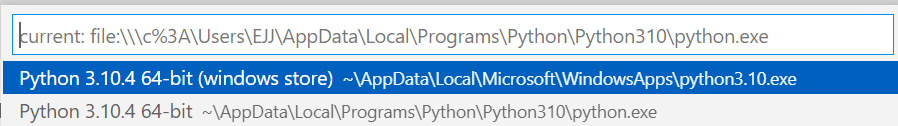 )
)
Try to export again, and say yes to installing Jupyter again if VSCode asks to.