I would like to programmatically set a border around a Form component in Java. How can I do this without having to edit the css style sheet?
You could wrap the form with a Panel component, which has a border defined already. Otherwise, not much alternatives than just using CSS.
One option, if you wish to stay inside the server environment, is to use the CSSInject add-on and add the border using that (you still need to write CSS, but you can do it on the server in a Java file and not inside a regular CSS file).
Vaadin Flow — Style::set to specify CSS
In Vaadin Flow (Vaadin versions 10 and later), you can conveniently set CSS for a widget or layout programmatically. No need to edit separate CSS files, even though styling with CSS files is the recommended way.
- On your widget/layout, call
getStyleto retrieve theStyleobject. - On that
Styleobject, callsetto pass the name and value of your CSS property.
For example, I find setting a bright colored border on my nested layouts quite helpful for debugging.
myVerticalLayout.getStyle().set( "border" , "6px dotted DarkOrange" ) ;
You can see this in action with this screenshot on my Answer to another Vaadin question here:
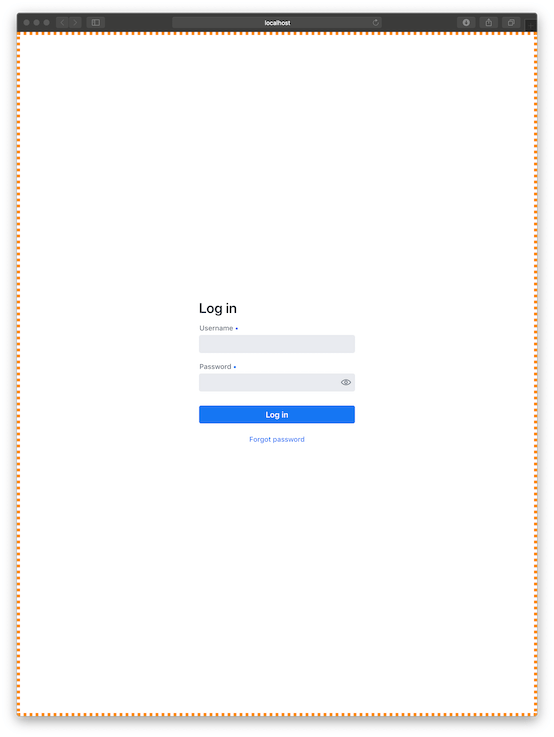
© 2022 - 2024 — McMap. All rights reserved.
