I did fresh W10 and VS 2015 install and now when i try running newly created hello world type of app on emulator it doesn't load, all it says is:
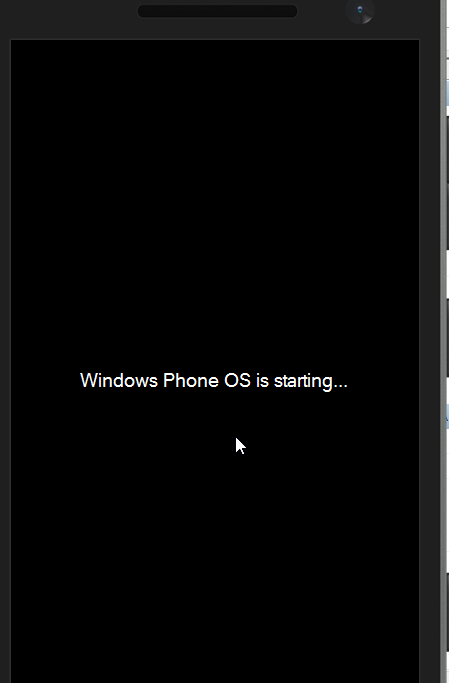 after 5-10 minutes it exits and Visual studio returns DEP6100 (error on bootstrapping stage - connecting to device) and DEP6200 (Device not found) errors.
after 5-10 minutes it exits and Visual studio returns DEP6100 (error on bootstrapping stage - connecting to device) and DEP6200 (Device not found) errors.
However VM itself starts, boots up and works in Hyper-V
Things i tried:
- Change/Repair Windows 8.1 emulator (nothing changed)
- Change/Repair Visual studio (nothing changed)
- Re-install Visual studio (nothing changed)
- Change Switch type in Hyper V from internal to private (When emulator windows popped it it prompted that there is error with resolving host ip, but booted up and actually this time passed Windows Phone OS is starting screen and actually booted up, but Visual Studio somehow didn't recognize that and after a few minutes of it booting up it forcefully shut down VM and returned same error codes)
- Removing all ethernet adapters (including my computer one) and then checking for hardware changes so it would create them again. (They were recreated but didn't help, there are only 3 adapters now (Ethernet, Wifi and vEthernet(Windows phone internal Switch)
- Relaunching it billion of times without changing anything (somehow didn't work)

