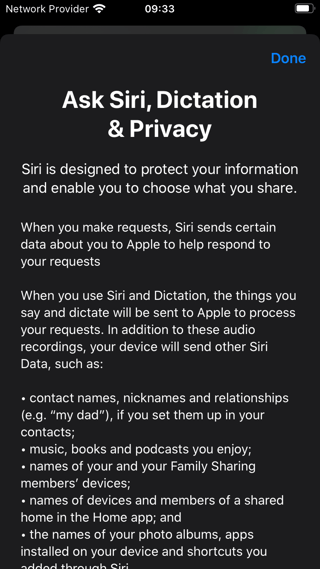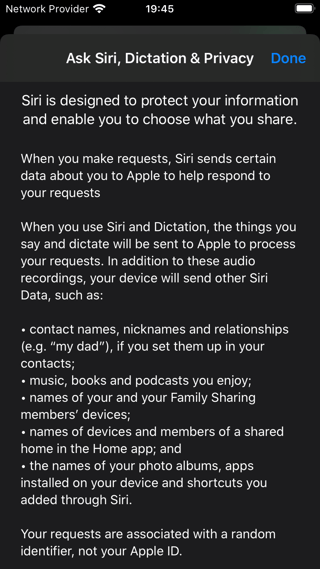I'm trying to design view controller with Multi-lined centred Large title text exactly like Ask Siri by apple (Settings->General->Keyboards->About Ask Siri, Dictation and Privacy...).
I can able to achieve centred text using:
let paragraph = NSMutableParagraphStyle()
paragraph.alignment = .center
navigationController?.navigationBar.largeTitleTextAttributes = [.paragraphStyle: paragraph]
I did set Navigation title from Storyboard and tried these to achieve multi-lined large title:
- https://mcmap.net/q/402757/-how-to-set-multi-line-large-title-in-navigation-bar-new-feature-of-ios-11
- https://mcmap.net/q/746741/-how-to-line-break-long-large-title-in-ios-11
But none of them are worked on iOS 13.