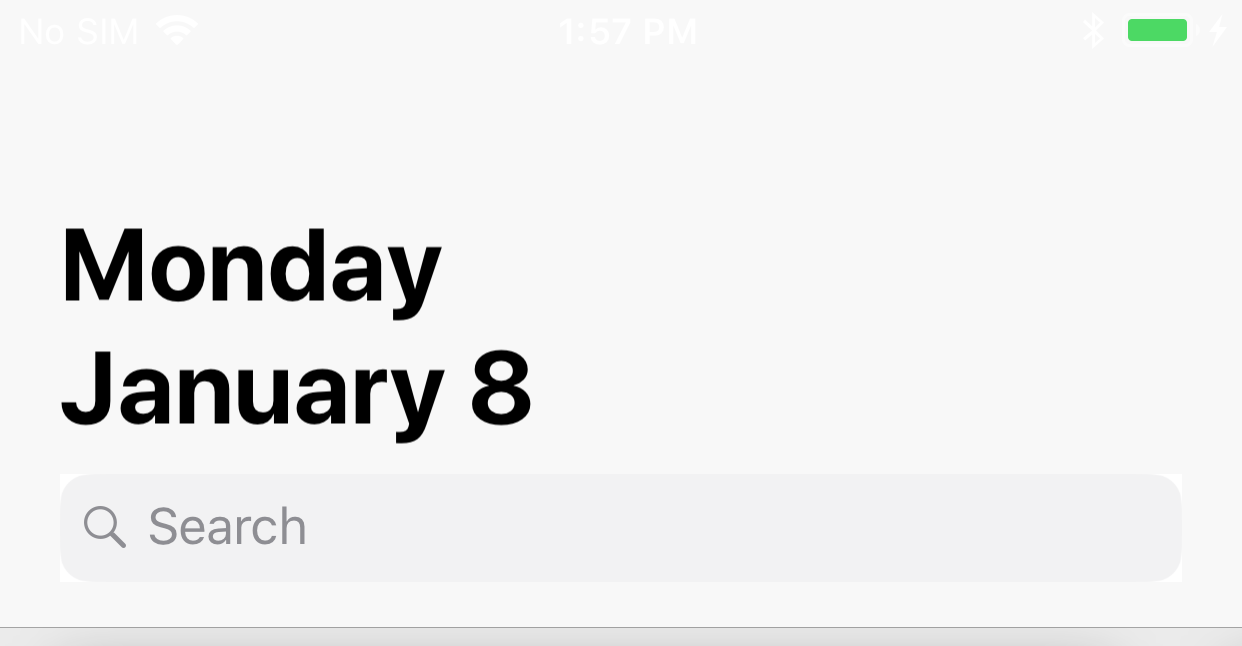I am trying to use the new large title system in iOS 11 using Swift. When the title gets too long (see image example), it adds ... instead of line breaking or shrinking the text size. How can I add a line break?

Here is some of the code I'm using to set up the title:
self.navigationController?.navigationBar.prefersLargeTitles = true
self.navigationController?.navigationBar.largeTitleTextAttributes = [NSForegroundColorAttributeName: MyGlobalVariable.themeMainColor]
self.navigationController?.navigationBar.largeTitleTextAttributes = [NSFontAttributeName: UIFont.systemFont(ofSize: 22)]
navigationItem.title = "Search by Name"