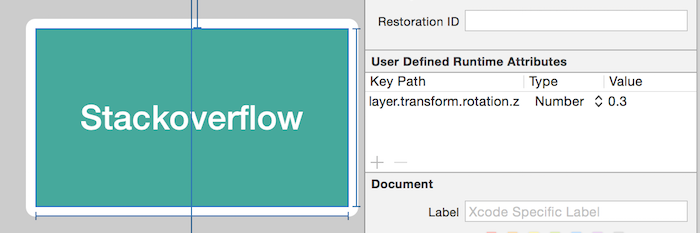Is it possible to rotate a UIView or UIImageView, say 10 or 15 degrees,
actually using User Defined Runtime Attributes?
Or can it only be done in code?
(Note .. I mention "angle" and "by degrees" for the sake of google; it can get mixed-up with the idea of "rotating" for device orientation change.)
Alternately, could you perhaps subclass UIView in such a way that, a User Defined Runtime Attribute would be exposed, which does just this? (I'm rusty :/ )