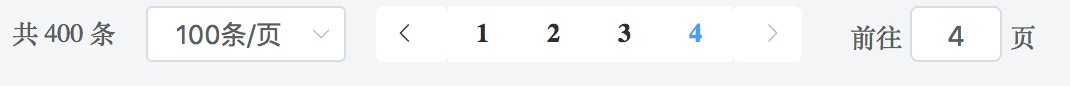'Internationalization': https://element.eleme.io/#/en-US/component/i18n
By default the language of Element is Chinese. If you wish to use another language, you'll need to do some i18n configuration.
If you are importing Element entirely: (In your entry file, usually found in src > main.js configure it as shown below)
import Vue from 'vue'
import ElementUI from 'element-ui'
import locale from 'element-ui/lib/locale/lang/en'
Vue.use(ElementUI, { locale })
But if you are importing Element on-demand and not in your entire application:
// Here we are importing only the Button and Select component from Element
import Vue from 'vue'
import { Button, Select } from 'element-ui'
import lang from 'element-ui/lib/locale/lang/en'
import locale from 'element-ui/lib/locale'
// configure language
locale.use(lang)
// import components
Vue.component(Button.name, Button)
Vue.component(Select.name, Select)
Important: The Chinese language pack is imported by default, even if you're using another language. But with NormalModuleReplacementPlugin provided by webpack you can replace default locale:
In your webpack.config.js file
{
plugins: [
new webpack.NormalModuleReplacementPlugin(/element-ui[\/\\]lib[\/\\]locale[\/\\]lang[\/\\]zh-CN/, 'element-ui/lib/locale/lang/en')
]
}