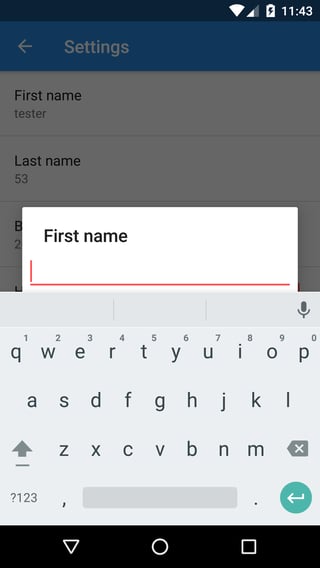Using
latest V14 Preference Support Library.
Translucent Theme on API > 19
EditTextPreferenceCompat inside PreferenceFragmentCompat
Problem
Tapping on EditTextPreferenceCompat is followed by popping EditTextPreferenceDialogFragmentCompat with controls overlapped by soft keyboard which is wrong:
- If i use non Translucent Theme or API < 19 - everything is fine.
- If i use normal DialogFragment with Translucent Theme - everything is fine.
What did i try?
- https://github.com/Gericop/Android-Support-Preference-V7-Fix library
- Manually setting window's adjust_resize/adjust_pan (but i think it doesn't work for Translucent/Fullscreen)
- Disabling/Enabling Translucent. It works but that = is not an option for me.