I am new (I'd say) to Visual Studio. I installed it about ~a month ago. Although, while using Visual Studio, I see a huge problem. As I open %TEMP% folder (user temp directory), I see a ton of folders with absolutely random names. Some of them are empty, some consist of a 0-byte JSON file with random name also. Just look at this mess. I am absolutely sorry if you cannot read this language, but it's not important, the only important thing is to look at folder names. These are all generated by Visual Studio!
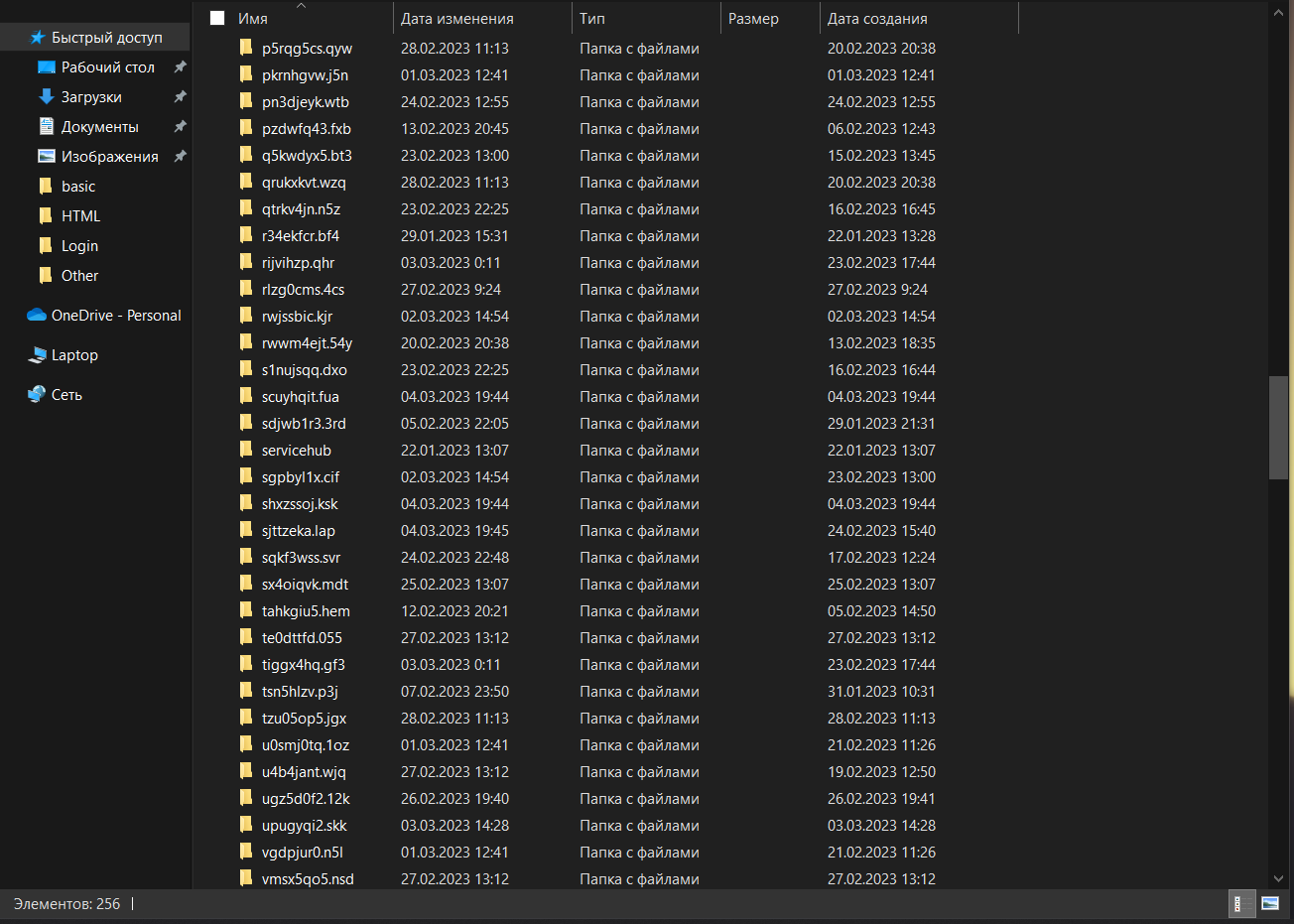
Now, I know these do not occupy disk space at all. But I absolutely don't like looking at this mess. I can use the Disk Cleanup tool that's integrated into Windows. However, there are 2 things to mention:
- Disk Cleanup only deletes 0-byte JSON files, not the directories.
- There are some huge directories also created by Visual Studio, which Disk Cleanup actually would delete. But I think it is unsafe to delete them.
For example, take a look at this directory that's in the TEMP directory as well, also with a completely random name. This one has a size of 1.7GB.
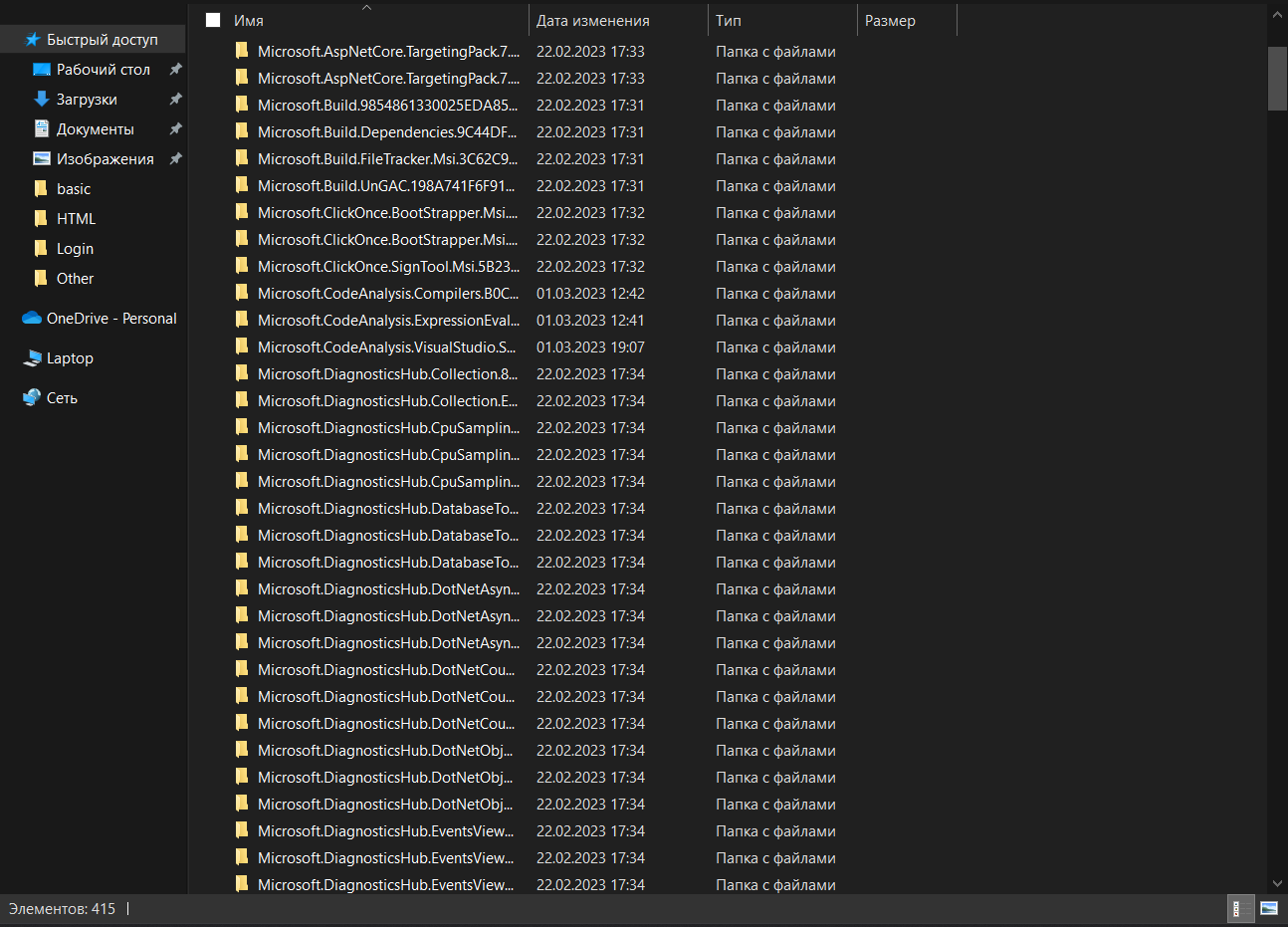
Basically, I think deleting this folder would cause problems with Visual Studio. It is also one of the folders Disk Cleanup can delete.
So my question is: Would deleting the following folders cause problems with Visual Studio 2022?:
- VS
- VSTempFiles
- VSTelem
- VSTelem.Out
- VSFeedbackIntelliCodeLogs
- VSFeedbackPerfWatsonData
- VSFeedbackVSRTCLogs
- MSBuildTemp
user(whereuseris the name of the current user; it could be different) - NuGetScratch
- The 1.7GB directory with a random name described above with an image
- Tons of 0-byte directories with random names
Not important: I know that I may be asking too much here.
