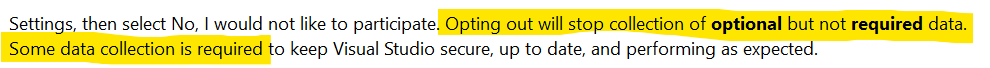After installing VS 2022-Enterprise, I noticed VSTelem and VSTelem.Out folders under %LOCALAPPDATA%\Temp. This was not happening with VS 2019. How can I disable the Telemetry feature?
Solved: Help->Privacy->Privacy Settings and opt-out!
Given how I consider all this telemetry and data collection as a form of bullying (we are paying for the product and telemetry is turning us into beta testers while data collection is further monetizing us), I have developed a different approach to disabling it in a couple of easy steps.
Get yourself a router / firewall device which supports REGEX in static DNS configuration (Mikrotik does for example).
Add the following regular expressions as DNS host names:
# Microsoft (Windows, Browser) v10c?\.(events|vortex-win)\.data\.microsoft\.com ((um|km)?watsonc?|oca)(\.telemetry)?\.microsoft\.com # Visual Studio .*\.services\.visualstudio\.com # NVIDIA (activation|events|telemetry)\.gfe\.nvidia\.comSet those entries to resolve to
NXDOMAINand set a longTTLsuch as 365 days.Block direct outbound connections on port 53 UDP/TCP for your LAN subnet except for your router / firewall IP (easiest way to do that is to perform DNAT for any such request to your router / firewall DNS server).
Block direct outbound DNS over HTTPS connections to popular services (cloudflare, google, opendns, etc) for your LAN subnet except for your router / firewall IP in order to force clients to fall back to your router / firewall DNS. You can of course use DoH on the router itself if you so desire.
Problem solved forever for all devices on your network.
© 2022 - 2024 — McMap. All rights reserved.