I've encountered a recent problem, it applies to any new GitHub organisations I create.
I am admin for two fairly mature GitHub organisations. I can create repos within them, and everything "just works". (SmartGit, & CLI Git, OSX).
But, if I create a new organisation, I can't Push to it, I get a 403 error:
$ git push
remote: Permission to [org]/[repo].git denied to [username].
fatal: unable to access 'https://github.com/[org]/[repo].git/':
The requested URL returned error: 403
$
Steps to reproduce:
- create organisation
- create repo within organisation
- make text edit via GitHub
- clone repo
- make text change
- add/commit/push > 403 error reported
I can make (& commit) changes via the GitHub.com web-page interface, but I can't push them from my local repo.
Note: From a different PC I can push to repos in existing organisations, but not the new ones. The other PC was still a Mac though, so it may be keychain related. Ok, I've tested it from a Windows VM, and it still fails. So, it does look like something at the GitHub end.
Any suggestions?

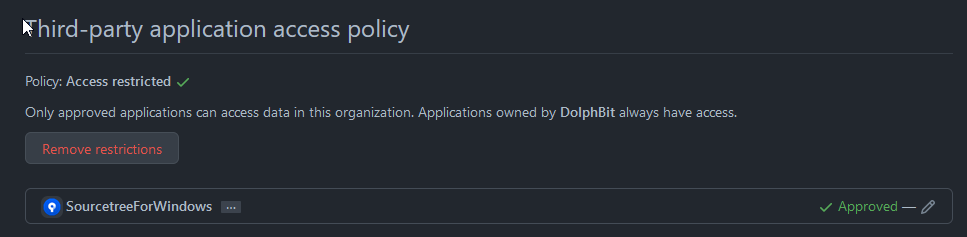
git remote -vhas listed your expected repository ? – Anointhttps://github.com/[org]/[repo].gitvalue given in theClone with HTTPSpanel. – Descriptiongit pushdidn't ask for the username & password, this leds me to a question I recently seen, who is also using OS X, that is receiving 401 and found nowhere to modify his GitHub token. At the end he found it is located in the password keyring (something similar, I don't have an OS X), and solved by editing it. I am not sure if this can help you, if you have 2 accounts and mixed them, for example. – Habitat