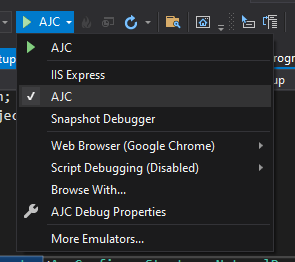I have an ASP .Net Core 1.1 Web API and Web App running on my localhost from Visual Studio 2017 on Windows 10.
When I run the projects, the API runs on http://localhost:50082/api/ and the web app on http://localhost:60856/
However, if others on the LAN try to access it (using my computer's IP address - http://192.168.1.101:60856/ they get a
Bad Request - Invalid Hostname
Error. In fact,. I get this error too of I use my IP address. I've tried about a dozen variations in my C:\Users\Documents\IISExpress\config\applicationhost.config file, such as:
<bindings>
<binding protocol="http" bindingInformation="*:60856:localhost" />
</bindings>
and
<bindings>
<binding protocol="http" bindingInformation="*:60856:" />
</bindings>
restarting the projects (and therefore IIS Express) every time, but nothing seems to work. Any ideas?