I have created a new build type called 'bitrise' based on the 'debug' build variant. The instrumented androidTests build and run fine when using the 'debug' build variant however when I switch over to my new 'bitrise' build variant I get the following errors:
Process finished with exit code 1
Class not found: "com.mycompany.app.ui.race.RaceFragmentUiTest"
And this warning when I select "Edit Configurations..." -> "Android Instrumented Tests"
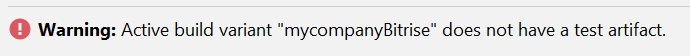
Versions
'com.android.tools.build:gradle:3.5.2'
Android Studio 3.5.2
This is an extract from my Gradle file:
buildTypes {
debug {
debuggable true
testCoverageEnabled = false
applicationIdSuffix ".debug"
buildConfigField("String", "BASE_ENDPOINT", BASE_ENDPOINT_DEBUG)
}
release {
minifyEnabled true
zipAlignEnabled true
shrinkResources true
buildConfigField("String", "BASE_ENDPOINT", BASE_ENDPOINT_PROD)
proguardFiles getDefaultProguardFile('proguard-android.txt'), 'proguard-rules.pro'
}
bitrise {
initWith debug
buildConfigField("String", "BASE_ENDPOINT", BASE_ENDPOINT_PROD)
}
}
flavorDimensions "version"
productFlavors {
mycompany {
dimension "version"
applicationId "com.mycompany.app"
}
second {
dimension "version"
applicationId "com.second.app"
}
}
dependencies {
implementation fileTree(dir: 'libs', include: ['*.jar'])
implementation "org.jetbrains.kotlin:kotlin-stdlib-jdk7:$kotlin_version"
implementation 'androidx.core:core-ktx:1.1.0'
implementation 'androidx.appcompat:appcompat:1.1.0'
implementation 'com.google.android.material:material:1.0.0'
implementation 'androidx.constraintlayout:constraintlayout:1.1.3'
implementation 'androidx.recyclerview:recyclerview:1.1.0'
implementation 'com.squareup.okhttp3:okhttp:3.10.0'
implementation 'androidx.cardview:cardview:1.0.0'
implementation 'com.newrelic.agent.android:android-agent:5.24.1'
implementation 'com.github.bumptech.glide:glide:4.3.0'
implementation 'io.supercharge:shimmerlayout:2.0.0'
implementation 'com.google.firebase:firebase-core:17.2.1'
implementation 'androidx.legacy:legacy-support-v4:1.0.0'
kapt 'androidx.lifecycle:lifecycle-common-java8:2.1.0'
testImplementation 'org.hamcrest:hamcrest-library:1.3'
testImplementation 'commons-logging:commons-logging:1.2'
/**
* Google architecture components
*/
implementation 'androidx.lifecycle:lifecycle-viewmodel:2.1.0'
implementation 'androidx.lifecycle:lifecycle-extensions:2.1.0'
implementation "androidx.navigation:navigation-fragment-ktx:$nav_version"
implementation "androidx.navigation:navigation-ui-ktx:$nav_version"
testImplementation 'androidx.arch.core:core-testing:2.1.0'
testImplementation 'androidx.annotation:annotation:1.1.0'
androidTestImplementation 'androidx.arch.core:core-testing:2.1.0'
androidTestImplementation 'androidx.annotation:annotation:1.1.0'
/**
* AWS IoT
*/
implementation 'com.amazonaws:aws-android-sdk-iot:2.15.2'
implementation 'com.amazonaws:aws-android-sdk-mobile-client:2.15.2'
testImplementation 'com.amazonaws:aws-android-sdk-iot:2.15.2'
/**
* Dagger DI dependencies
*/
implementation 'com.google.dagger:dagger:2.24'
kapt 'com.google.dagger:dagger-compiler:2.24'
/**
* Volley for network communication
*/
implementation 'com.android.volley:volley:1.1.1'
/**
* Unit testing
*/
testImplementation 'org.json:json:20190722'
testImplementation 'org.mockito:mockito-core:3.0.0'
testImplementation "com.nhaarman.mockitokotlin2:mockito-kotlin:2.2.0"
testImplementation 'junit:junit:4.12'
/**
* Instrumentation testing
*/
androidTestImplementation 'com.nhaarman.mockitokotlin2:mockito-kotlin:2.2.0'
androidTestImplementation 'org.mockito:mockito-android:2.25.0'
androidTestImplementation 'androidx.test:rules:1.2.0'
androidTestImplementation 'androidx.test.espresso:espresso-core:3.2.0'
debugImplementation 'androidx.fragment:fragment-testing:1.2.0-rc02'
/**
* Json parsing
*/
implementation 'com.squareup.moshi:moshi:1.9.2'
kapt 'com.squareup.moshi:moshi-kotlin-codegen:1.9.2'
}
My unit tests run fine in all configurations, I only have an issue with Android Instrumented Tests
I have tried these steps: https://developer.android.com/studio/build/build-variants#sourcesets, TestCase class not found by Android Studio, Android Studio Unit Testing: unable to find instrumentation OR class not found ex
