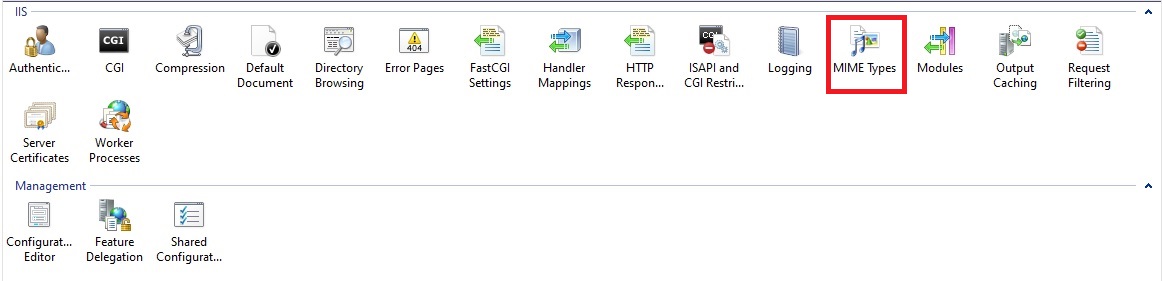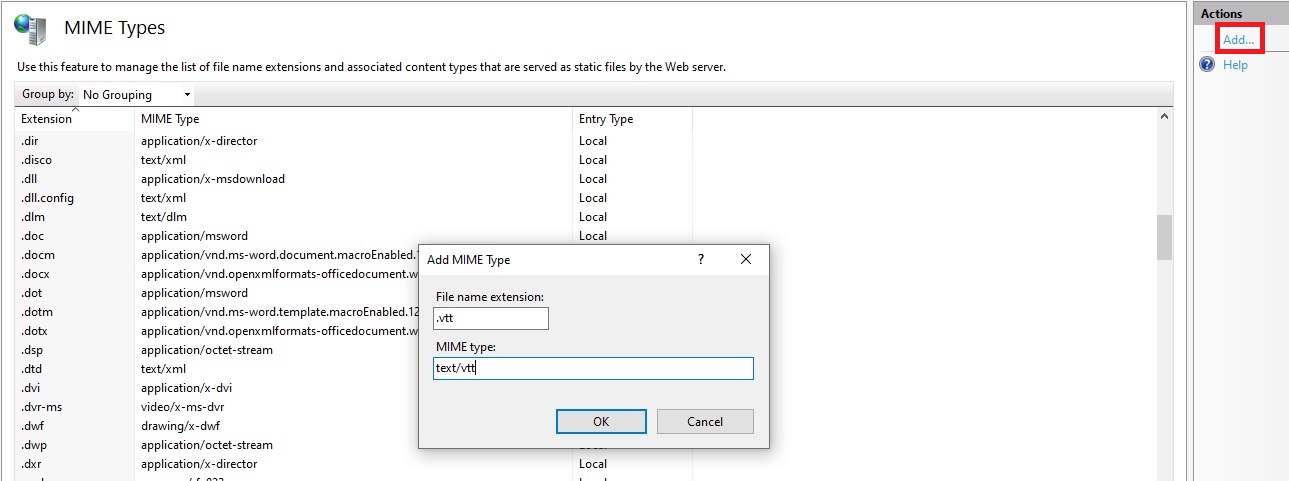I am trying to make the simplest html5 video player in the world:
<!DOCTYPE html>
<html>
<head>
<meta charset="utf-8">
<title>ST Media Player</title>
</head>
<body>
<video id="player" src="http://video-js.zencoder.com/oceans-clip.mp4" controls>
<track kind="captions" src="_tracks/test.vtt" default>
</video>
</body>
</html>
Done!
Now why does the player recognize that there is captions, but doesnt show them? I have tried different video's and subtitle files now.