In my 2D isometric engine, I have the following classes:
maps(variable)/layers(variable)/cubes(variable)/sides(6)/points(4)/coordinates(3)
- Each
sidescontains 4points(1point= 1coordinate(x, y, z)). - Each cubes contains 6 sides.
- I can create a map with the size I want with cubes(same, the size I want).
Folders:
assets/numTexture/numLight.png
I calculate with numTexture and numLight a number which is the textureNumberEntry(I loaded all numLight.png(textures) in an array).
But texturing goes wrong:
I define my cubes coordinates in the layer class:
for(int J = 0; J < mapSize; J++)
{
for(int I = 0; I < mapSize; I++)
{
x = (J - I) * (cubeSize/2);
y = (J + I) * (cubeSize/4);
c = new cube(cubeSize, x, y, z, I, J);
cs.push_back(*c);
}
}
In side.cpp, I have a switch on sideType(if it's the top, left, etc... I define differently my points' coordinates). I have 6 of them for each cubes(only data here)
Like this:
switch(typeSide)
{
case 0://DOWN_SIDE
light = 0;
tmp_x = x + (size/2);
tmp_y = y + (size/2);
p0 = new point(tmp_x, tmp_y, tmp_z);
tmp_x = x + size;
tmp_y = y + (3 * (size/4));
p1 = new point(tmp_x, tmp_y, tmp_z);
tmp_x = x + (size/2);
tmp_y = y + size;
p2 = new point(tmp_x, tmp_y, tmp_z);
tmp_x = x;
tmp_y = y + (3 * (size/4));
p3 = new point(tmp_x, tmp_y, tmp_z);
break;
//ETC. ....
And function display() to display the map:
void GRAPHICS_HANDLER::display()
{
x = 0;
y = 0;
if(maps.size() > 0 && maps[0].layers().size() > 0)//If there is any map and layers to display
{
for(int l = 0; l <= getCurrentLayerID(); l++)//FOR EACH LAYER, WE STOP TO THE CURRENT EDITED LAYER
{
for(unsigned int c = 0; c < maps[currentMapID].layers()[l].cubes().size(); c++)//FOR EACH CUBES
{
if(maps[currentMapID].layers()[l].cubes()[c].getFlat())//If flat mode is enabled: to draw texture like grass, etc...(cf. screen): We draw only one side
{
for(unsigned int p = 0; p < 4; p++)//FOR EACH POINTS
{
//--------------------------------------------------------------------------------------LOAD MAP-----------------------------------------------------------------------------------------------------------//
//--------------------------------------------------------------------------CUBE CLICK DETECTION::TEXTURE CHANGE--------------------------------------------------//
if(cubeClicked || brushMode && currentSelectedCube > -1 && currentSelectedCube < maps[currentMapID].layers()[maps[currentMapID].currentLayerId()].cubes().size())
{
maps[currentMapID].layers()[maps[currentMapID].currentLayerId()].cubes()[currentSelectedCube].setTexture(currentSelectedTexture);
if(!brushMode)
cubeClicked = false;
}
//--------------------------------------------------------------------------CUBE CLICK DETECTION::TEXTURE CHANGE--------------------------------------------------//
//--------------------------------------------------------------------------------------CURSOR - NOT WORKING-----------------------------------------------------------------------------------------------------------------//
//...
//--------------------------------------------------------------------------------------CURSOR - NOT WORKING-----------------------------------------------------------------------------------------------------------------*/
if(enableOffset)
{
x = maps[currentMapID].layers()[l].cubes()[c].sides()[0]->pointPosition(p)[0] + offsetLeft;//it's like doing something like point[p].x + offset left
y = maps[currentMapID].layers()[l].cubes()[c].sides()[0]->pointPosition(p)[1] + offsetTop;
}
else
{
x = maps[currentMapID].layers()[l].cubes()[c].sides()[0]->pointPosition(p)[0];//it's like doing something like point[p].x + offset left
y = maps[currentMapID].layers()[l].cubes()[c].sides()[0]->pointPosition(p)[1];
}
points[p].position = sf::Vector2f(x, y);
points[p].texCoords = sf::Vector2f(x, y);
//--------------------------------------------------------------------------------------GRID-----------------------------------------------------------------------------------------------------------------//
//GRID DISPLAY //MISS AN EDGE .
isoGrid[p].position = points[p].position;
isoGrid[p].color = sf::Color(195, 195, 195, gridOpacity);
//--------------------------------------------------------------------------------------GRID-----------------------------------------------------------------------------------------------------------------//
maps[currentMapID].layers()[l].cubes()[c].sides()[0]->setLight(5);
textureEntryNumber = (maps[currentMapID].layers()[l].cubes()[c].sides()[0]->getTexture() - 1) * 9 + (maps[currentMapID].layers()[l].cubes()[c].sides()[0]->getLight() - 1);//WRONG
//--------------------------------------------------------------------------------------GRID-----------------------------------------------------------------------------------------------------------------//
//--------------------------------------------------------------------------------------LOAD MAP-----------------------------------------------------------------------------------------------------------//
}
//--------------------------------------------------------------------------------------DISPLAY MAP-----------------------------------------------------------------------------------------------------------//
if(grid && maps[currentMapID].layers()[l].cubes()[c].sides()[0]->getTexture() <= 1)//IF GRID = TRUE OR TEXTURE LESS OR EQUAL TO 1 => DISPLAY GRID
{
if(l == maps[currentMapID].currentLayerId())
{
window->draw(isoGrid);
}
}
else if(maps[currentMapID].layers()[l].cubes()[c].sides()[0]->getTexture() > 1)//IF THERE IS ANY TEXTURE TO DISPLAY(>1) => DISPLAY TEXTURE
{
window->draw(points, &textures[textureEntryNumber]);
}
//--------------------------------------------------------------------------------------DISPLAY MAP-----------------------------------------------------------------------------------------------------------//
}
else
{
for(unsigned int s = 0; s < 6; s++)//FOR EACH SIDES(side number will always be 6, no need to make this dynamic
{
for(unsigned int p = 0; p < 4; p++)//FOR EACH POINTS
{
//--------------------------------------------------------------------------------------LOAD MAP-----------------------------------------------------------------------------------------------------------//
//--------------------------------------------------------------------------CUBE CLICK DETECTION::TEXTURE CHANGE--------------------------------------------------//
if(cubeClicked || brushMode && currentSelectedCube > -1 && currentSelectedCube < maps[currentMapID].layers()[maps[currentMapID].currentLayerId()].cubes().size())
{
maps[currentMapID].layers()[maps[currentMapID].currentLayerId()].cubes()[currentSelectedCube].setTexture(currentSelectedTexture);
if(flatMode)
maps[currentMapID].layers()[maps[currentMapID].currentLayerId()].cubes()[currentSelectedCube].setFlat(true);
else
maps[currentMapID].layers()[maps[currentMapID].currentLayerId()].cubes()[currentSelectedCube].setFlat(false);
if(!brushMode)
cubeClicked = false;
}
//--------------------------------------------------------------------------CUBE CLICK DETECTION::TEXTURE CHANGE--------------------------------------------------//
//--------------------------------------------------------------------------------------CURSOR - NOT WORKING-----------------------------------------------------------------------------------------------------------------//
//...
//--------------------------------------------------------------------------------------CURSOR - NOT WORKING-----------------------------------------------------------------------------------------------------------------*/
if(enableOffset)
{
x = maps[currentMapID].layers()[l].cubes()[c].sides()[s]->pointPosition(p)[0] + offsetLeft;//it's like doing something like point[p].x + offset left
y = maps[currentMapID].layers()[l].cubes()[c].sides()[s]->pointPosition(p)[1] + offsetTop;
}
else
{
x = maps[currentMapID].layers()[l].cubes()[c].sides()[s]->pointPosition(p)[0];//it's like doing something like point[p].x + offset left
y = maps[currentMapID].layers()[l].cubes()[c].sides()[s]->pointPosition(p)[1];
}
points[p].position = sf::Vector2f(x, y);
points[p].texCoords = sf::Vector2f(x, y);
//--------------------------------------------------------------------------------------GRID-----------------------------------------------------------------------------------------------------------------//
//GRID DISPLAY //MISS AN EDGE
if(s ==3)
{
isoGrid[p].position = points[p].position;
isoGrid[p].color = sf::Color(195, 195, 195, gridOpacity);
}
//--------------------------------------------------------------------------------------GRID-----------------------------------------------------------------------------------------------------------------//
textureEntryNumber = (maps[currentMapID].layers()[l].cubes()[c].sides()[s]->getTexture() - 1) * 9 + (maps[currentMapID].layers()[l].cubes()[c].sides()[s]->getLight() - 1);//WRONG
//--------------------------------------------------------------------------------------GRID-----------------------------------------------------------------------------------------------------------------//
//--------------------------------------------------------------------------------------LOAD MAP-----------------------------------------------------------------------------------------------------------//
}
//--------------------------------------------------------------------------------------DISPLAY MAP-----------------------------------------------------------------------------------------------------------//
if(grid && maps[currentMapID].layers()[l].cubes()[c].sides()[s]->getTexture() <= 1)//IF GRID = TRUE OR TEXTURE LESS OR EQUAL TO 1 => DISPLAY GRID
{
if(l == maps[currentMapID].currentLayerId())
{
window->draw(isoGrid);
}
}
else if(maps[currentMapID].layers()[l].cubes()[c].sides()[s]->getTexture() > 1)//IF THERE IS ANY TEXTURE TO DISPLAY(>1) => DISPLAY TEXTURE
{
window->draw(points, &textures[textureEntryNumber]);
}
//--------------------------------------------------------------------------------------DISPLAY MAP-----------------------------------------------------------------------------------------------------------//
}
}
}
}
}
window->display();
}
Scroll this one to see comments, and the labels
Problems:
- Texture enlarged only when texture with details, no problem with one color texture(probably the vertex bounding together, even from different
sf::VertexArray.
Note: class like maps/layers/cubes/etc. ... are only data.
Textures(numLIght) images which should be displayed in the screen look like this:



EDIT: Textures work when the picture is only a color, without details :
I don't know anymore what's wrong with my code. Maybe, I'll recode the function display()...

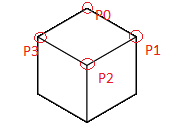
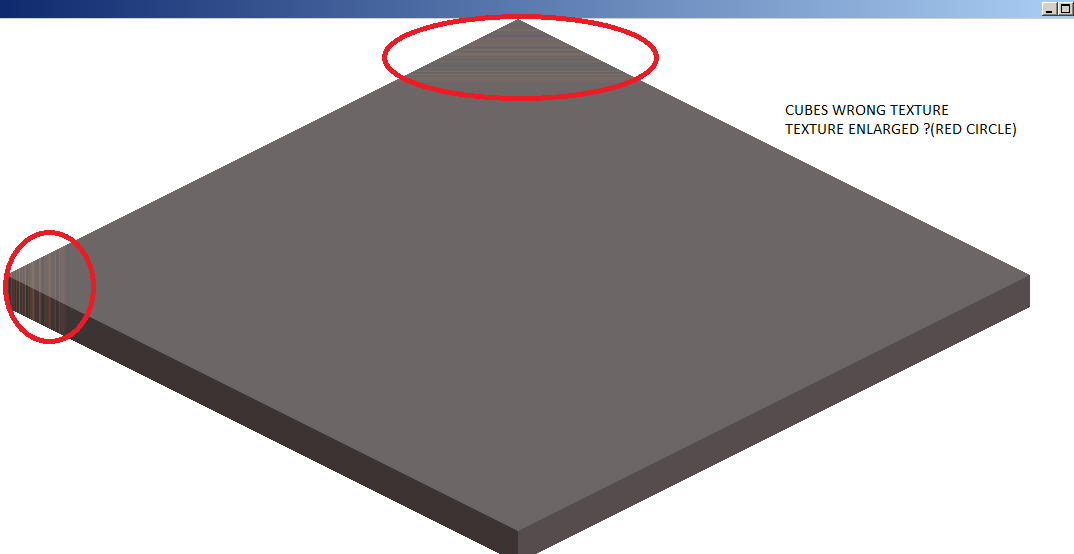

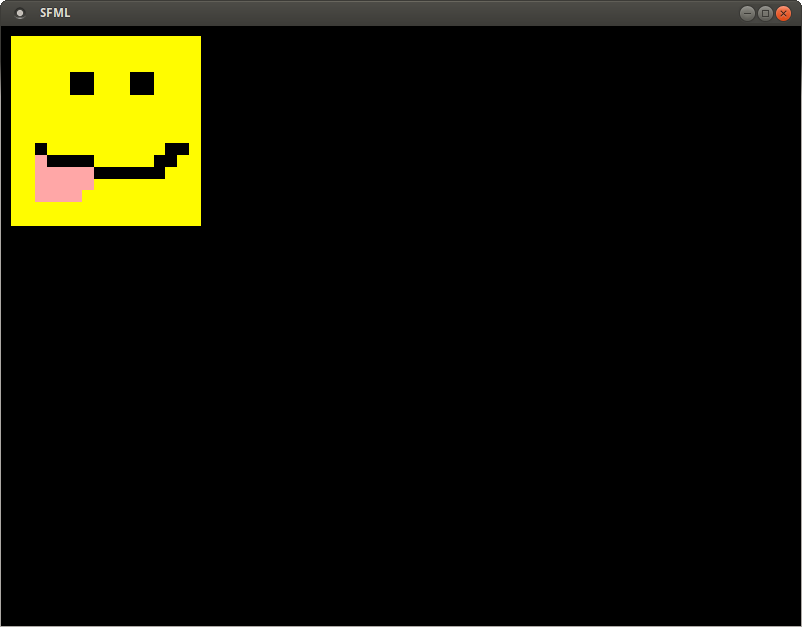
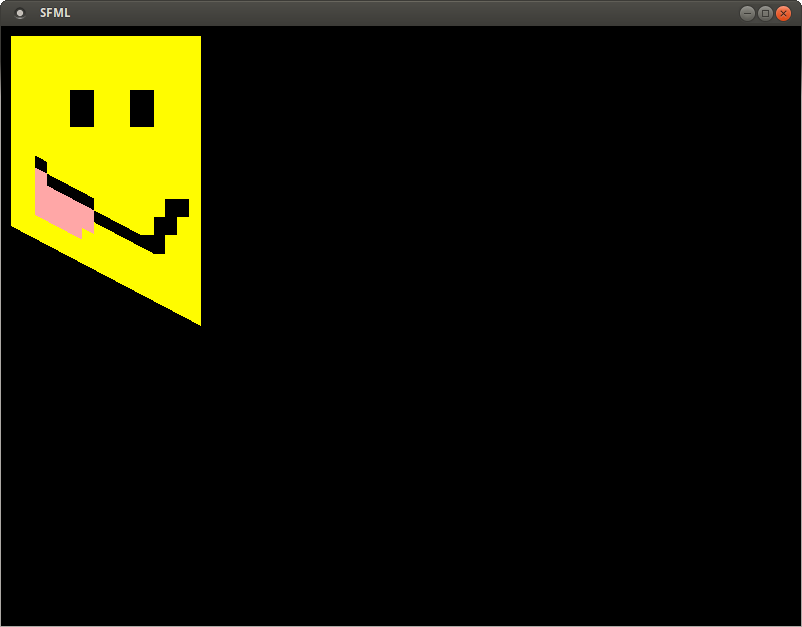
switchare correct? The code you've given seems to produce the same coordinates in two positions. Also, make sure that you're not combining sizes in pixels with tile coordinates anywhere. – Rarebit