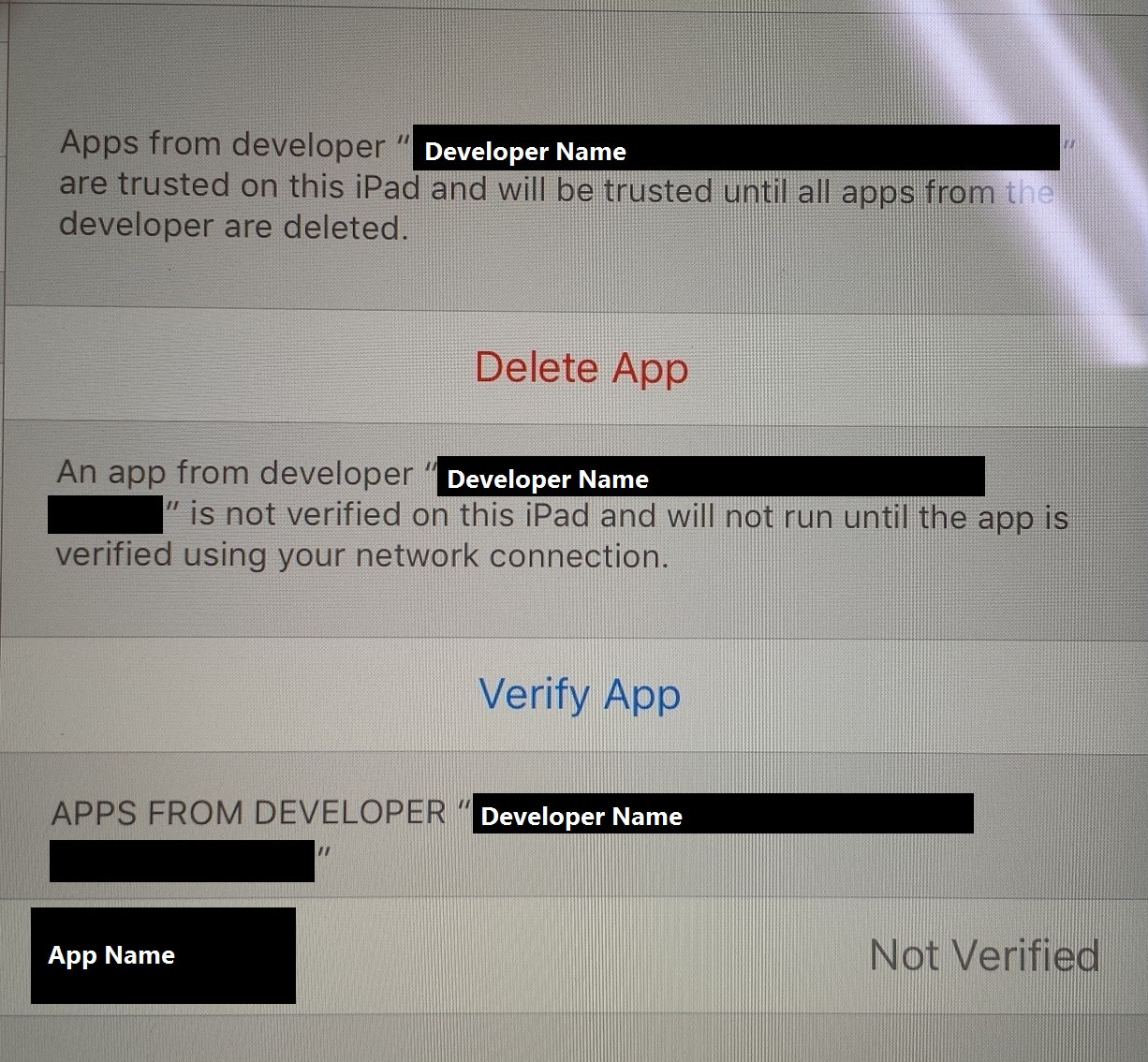I develop an enterprise app that I have installed onto a group of iOS 9.1 and 9.2 iPads.
I have trusted the profile after app installation (e.g. following the steps in this question: iOS9 Untrusted Enterprise Developer with no option to trust) and the app was working fine.
After a few days / weeks, the "Untrusted Enterprise Developer" pop up starts to appear again when the app is launched, and in Settings->General->Device Management the app shows as 'Not Verified'
Has anyone else experienced this / is there a way around it?
I'm not currently sure if there is specific steps that cause it (e.g. a specific amount of time has passed / the unit has been plugged into a Mac / etc). I'm trying to work that out at the moment.
EDIT: I've made some edits to the original question. I have now realised that the app is still trusted, but is no longer verified (I didn't realise before that there was a difference between the two).
The following screenshot is from the Device Management section on the iPad. This is taken several days after the app has been Trusted and Verified; and was working without issue.
I have raised a bug report with Apple, but have not heard back yet.