We are trying to enable Bitcode fully in our Static Framework but we are receiving the following error while archiving the app when the framework is integrated with it though we are able to build it on the simulator or device.
ld: bitcode bundle could not be generated because '.framework/p-iOS(PTFWOperationPrepareTransaction.o)' was built without full bitcode. All object files and libraries for bitcode must be generated from Xcode Archive or Install build file '.framework/p-iOS' for architecture armv7
We have verified Bitcode state through otool -l Versions/A/p-iOS | grep __bitcode and seems like it is enabled correctly
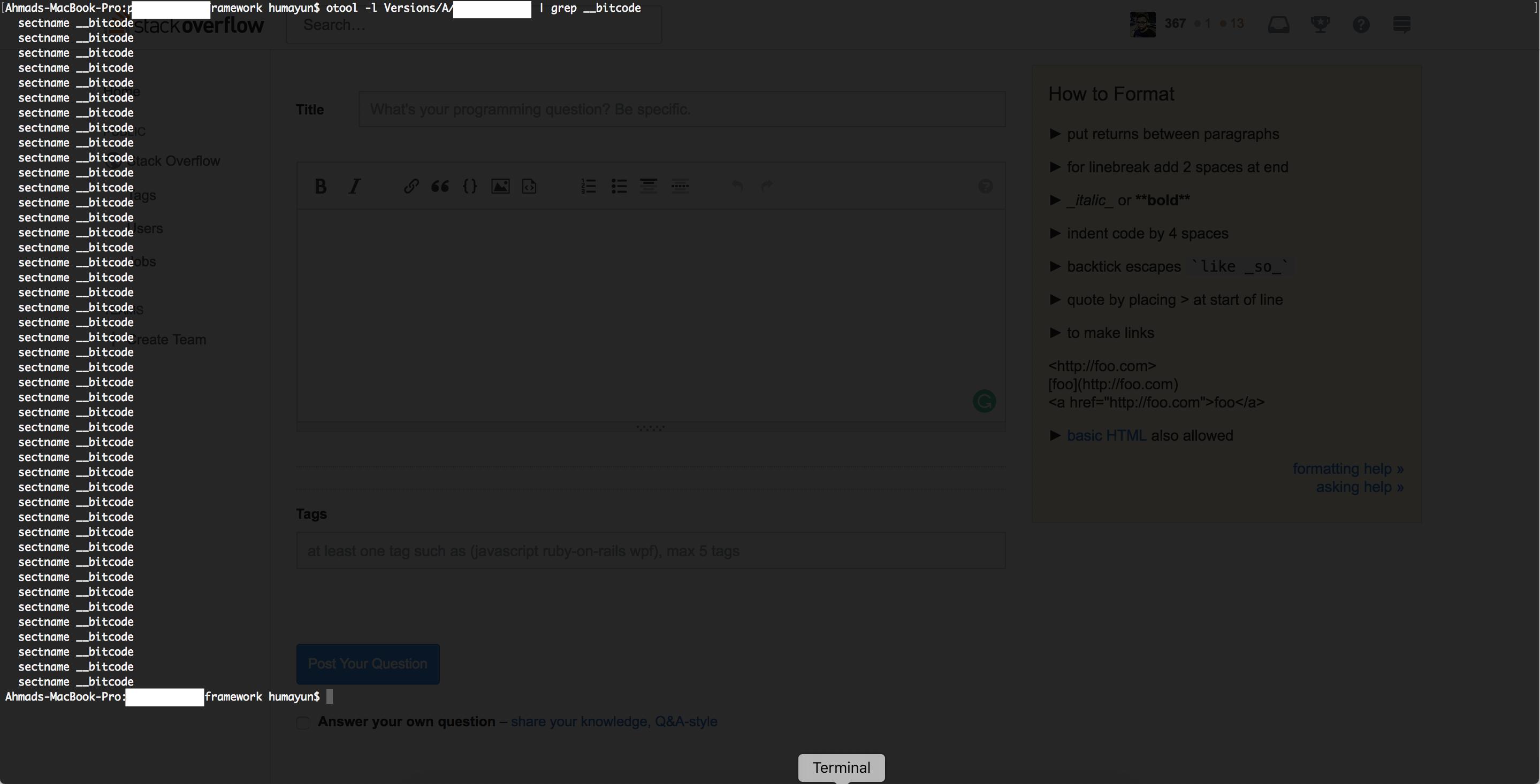 .
.
Following are our project settings for bitcode on framework's end,
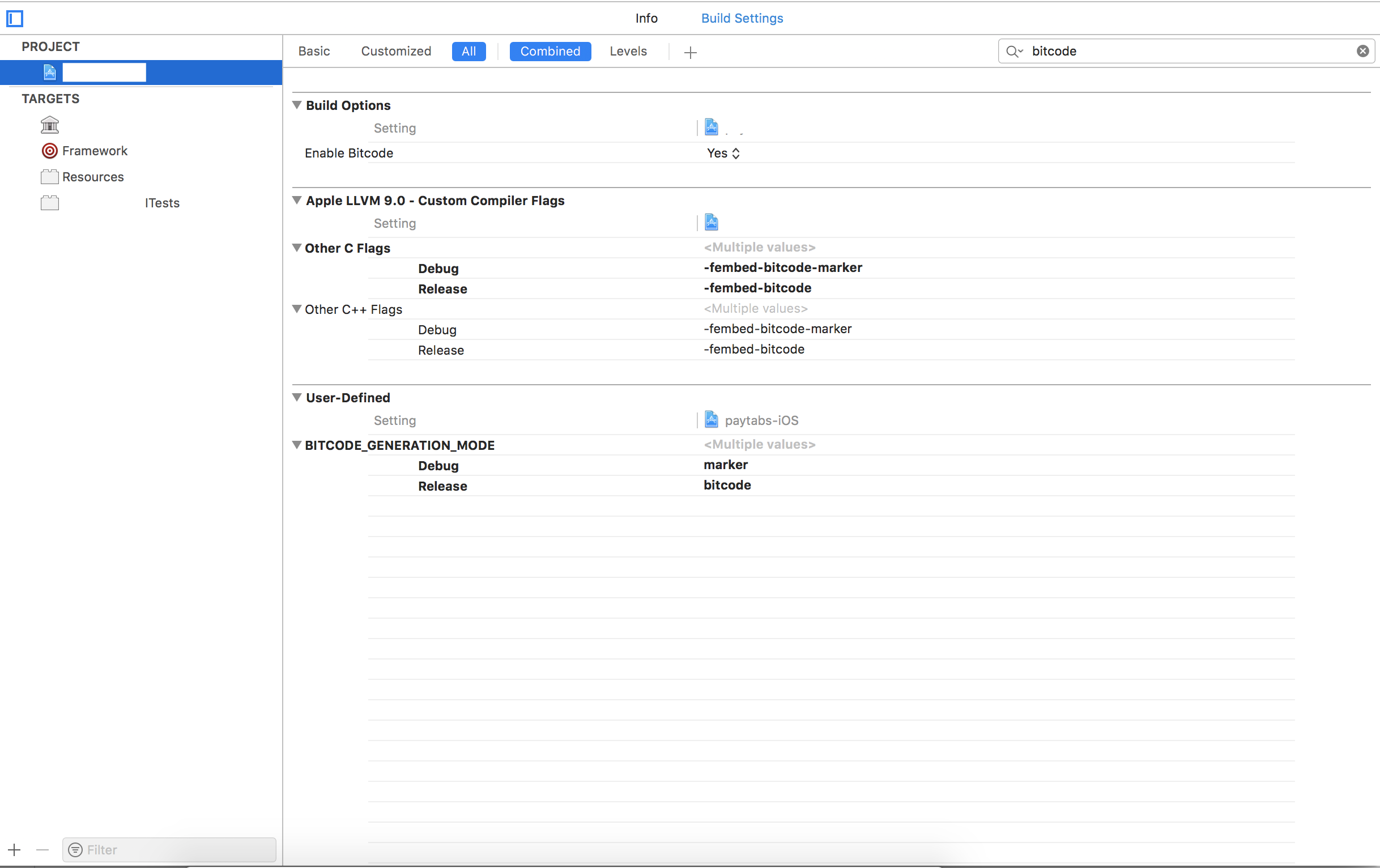
And following are our project settings for bitcode on app's end,
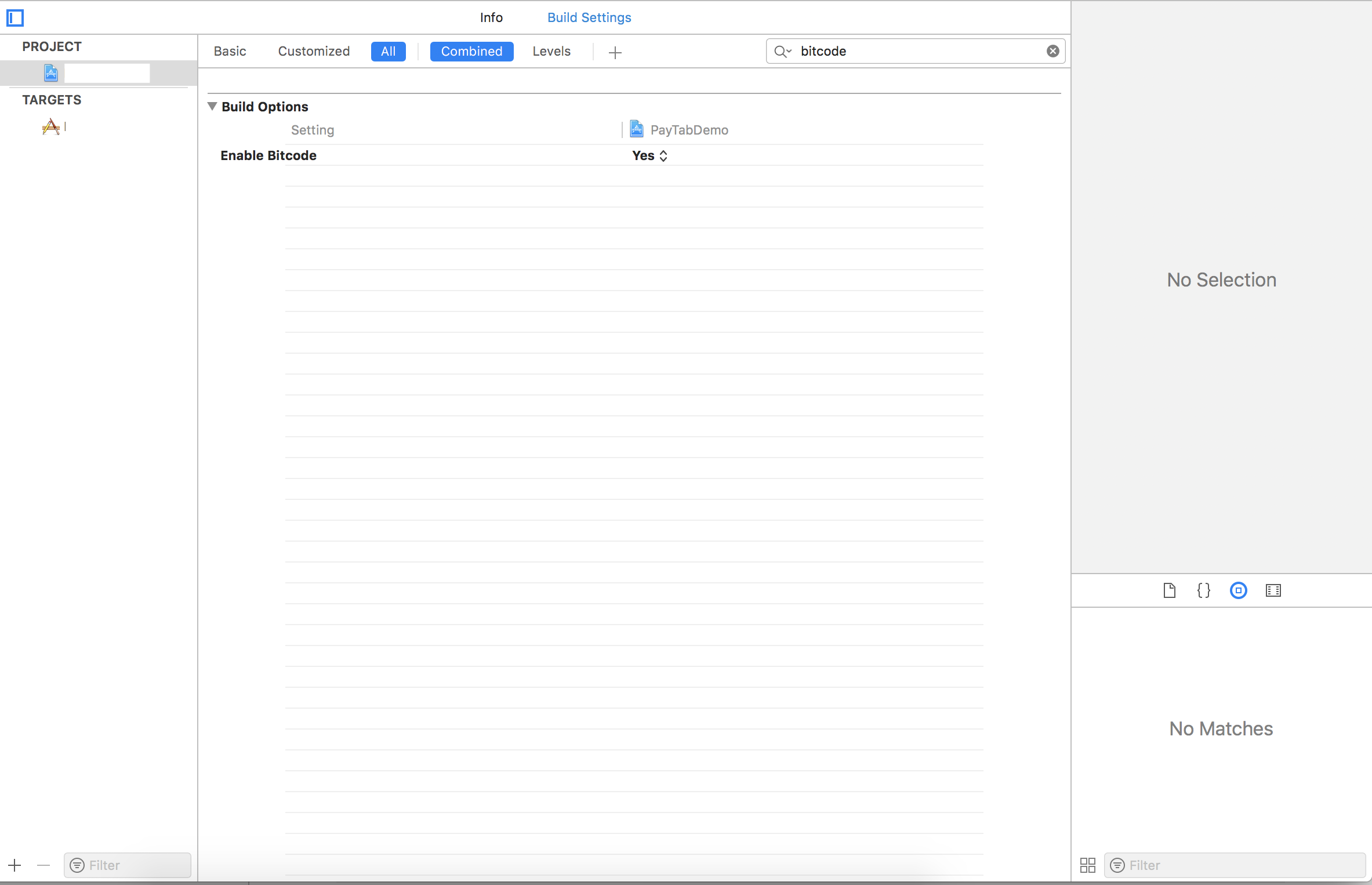
A humble request:
Please review our settings in the above screenshots as we have already checked all the related queries on SO so please do not give them as a reference.
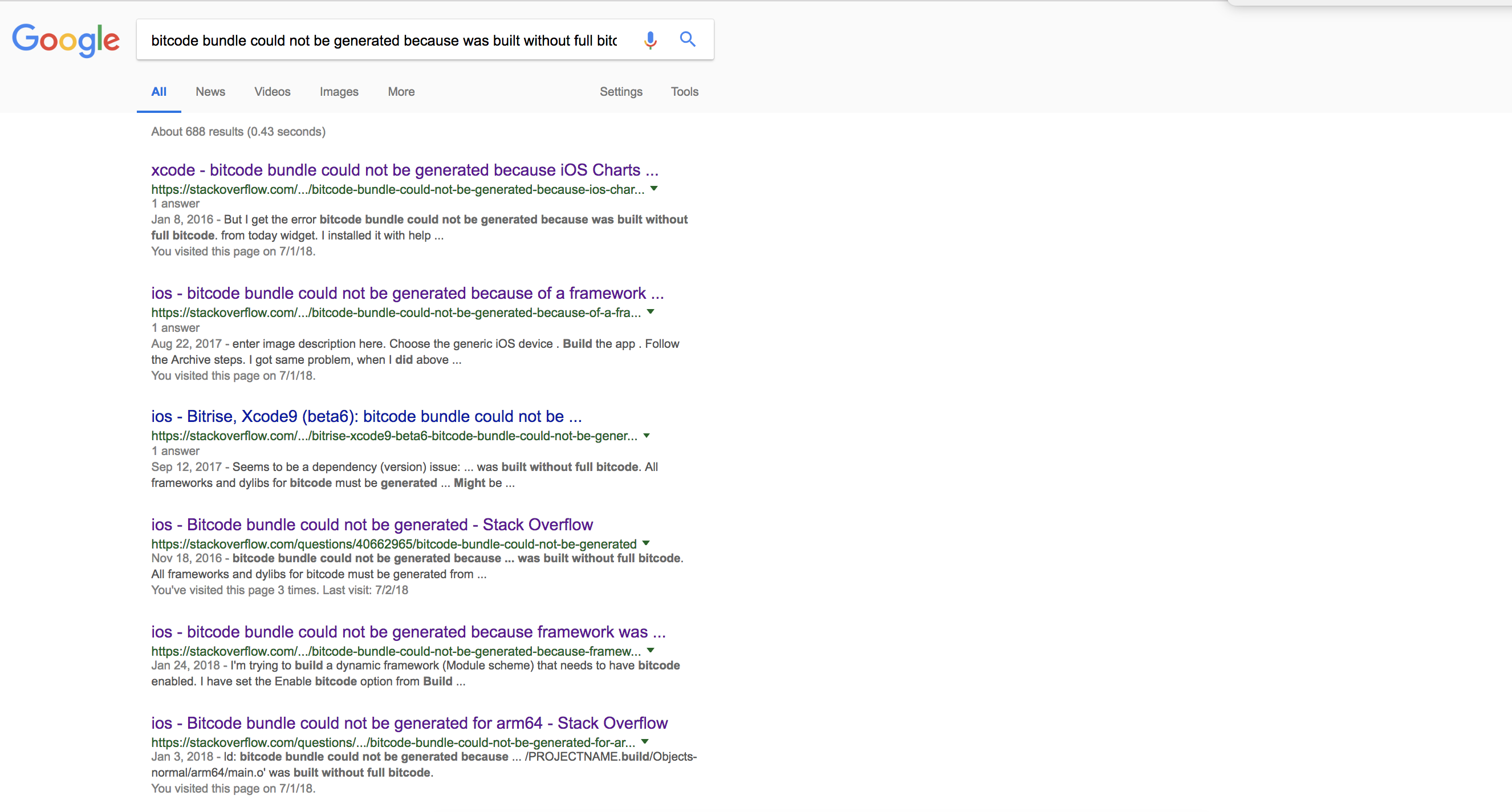
Also, we have already tried Static Libraries, Frameworks, and Bitcode to get our things fixed.
Thanks in advance.
