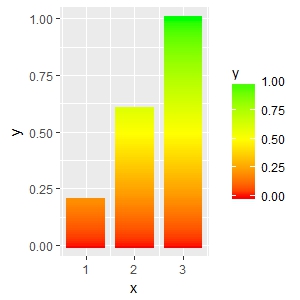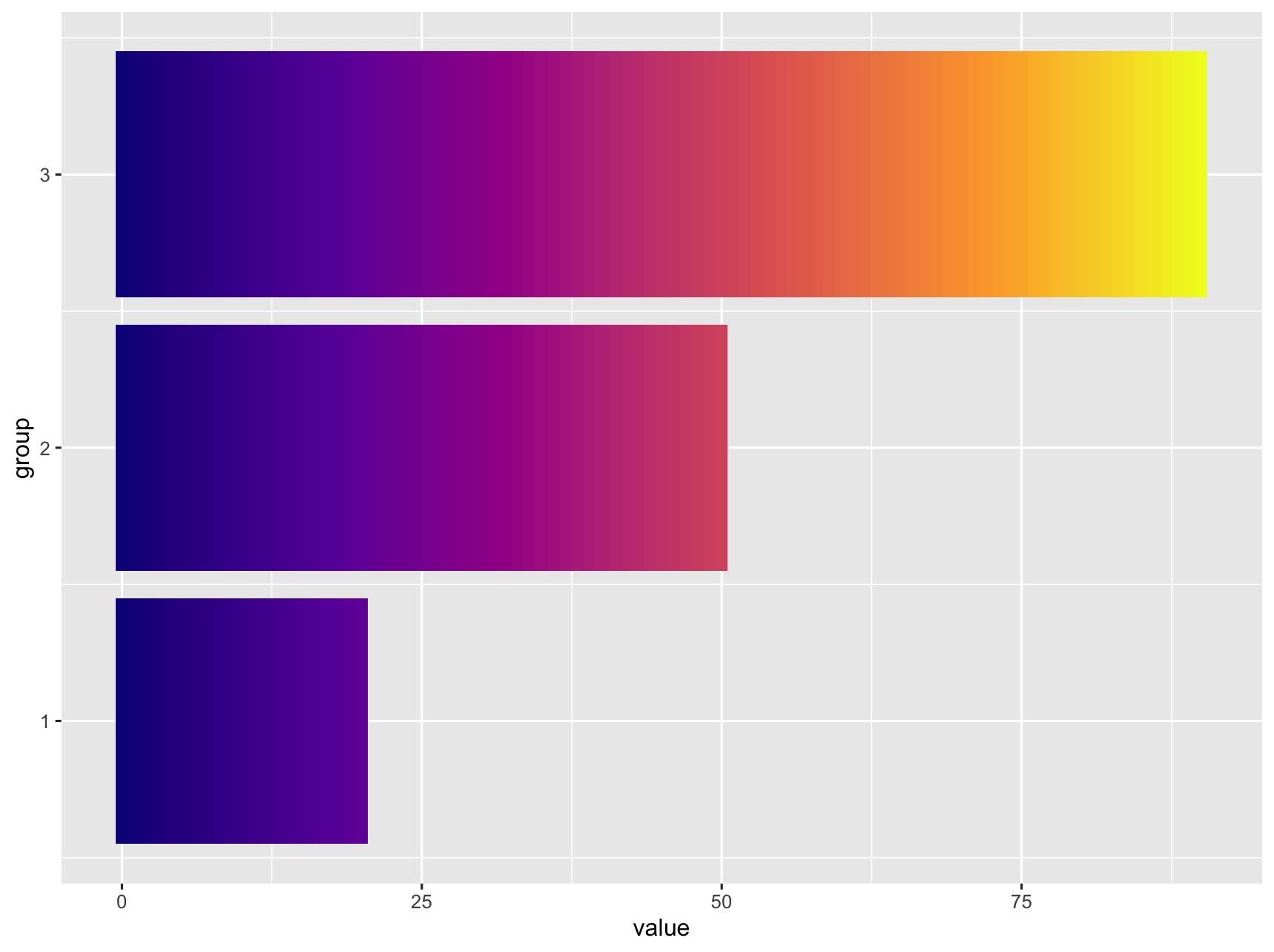I have searched and searched, but I cant seem to find an elegant way of doing this!
I have a dataset Data consisting of Data$x (dates) and Data$y (numbers from 0 to 1)
I want to plot them in a bar-chart:
ggplot(Data) + geom_bar(aes(x = x, y = y, fill = y, stat = "identity")) +
scale_fill_gradient2(low = "red", high = "green", mid = "yellow", midpoint = 0.90)
The result looks like this

However, I wanted to give each bar a gradient in the vertical direction ranging from 0 (red) to y (greener depending on y). Is there any way of doing this smoothly?
I have tried to see if I could impose a picture on the graph as a hack, but I can't impose it on the bars only except in a super super ugly way.