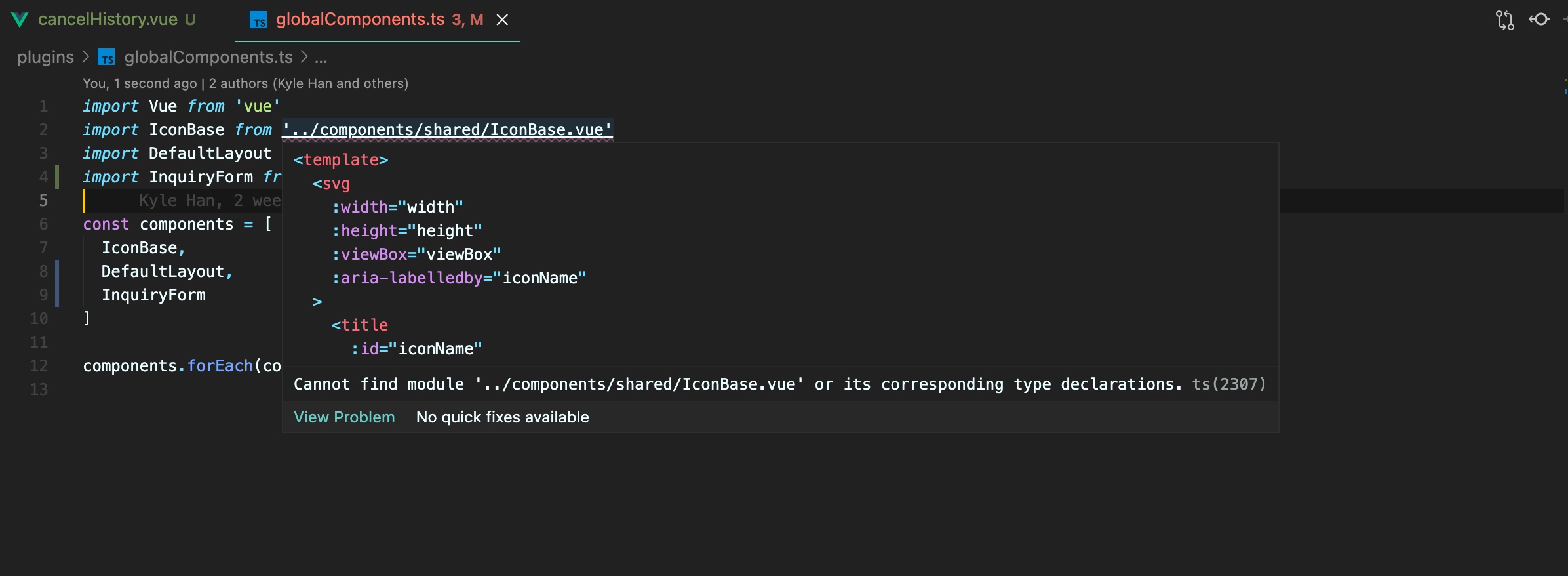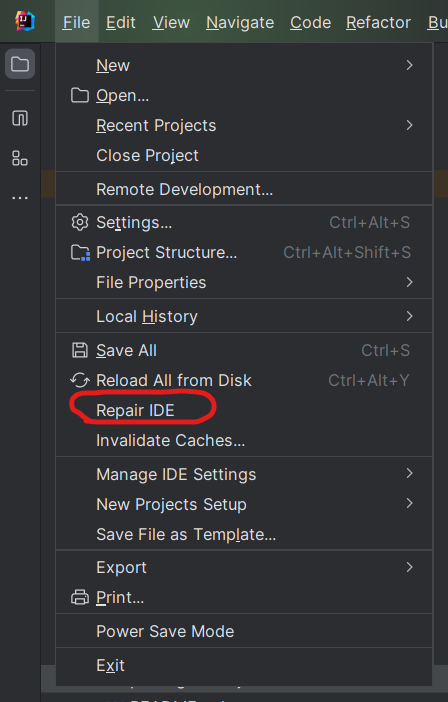I'm using TypeScript in Vue project.
But when I try to import vue file, I can't get .vue file since the 'cannot find module...' error.
What is weird is that intellisense only shows the directory right upper the .vue file.
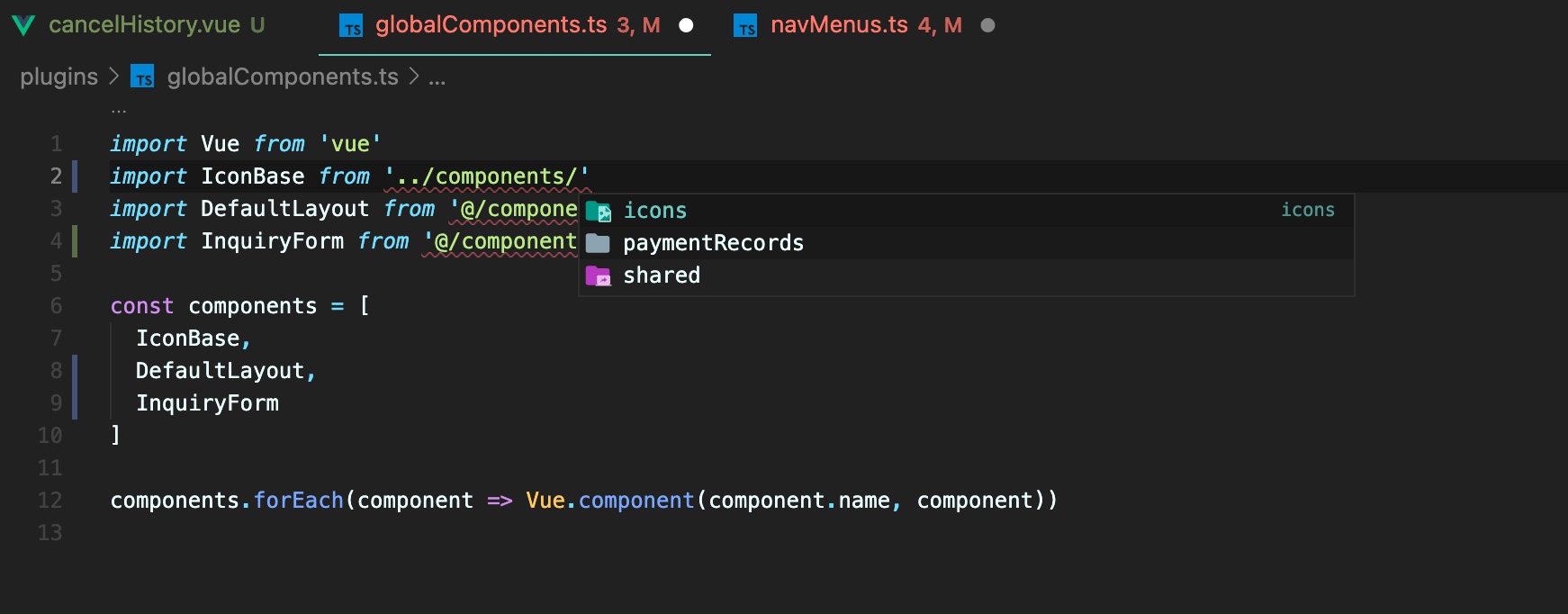 Intellisense shows the directory well
Intellisense shows the directory well
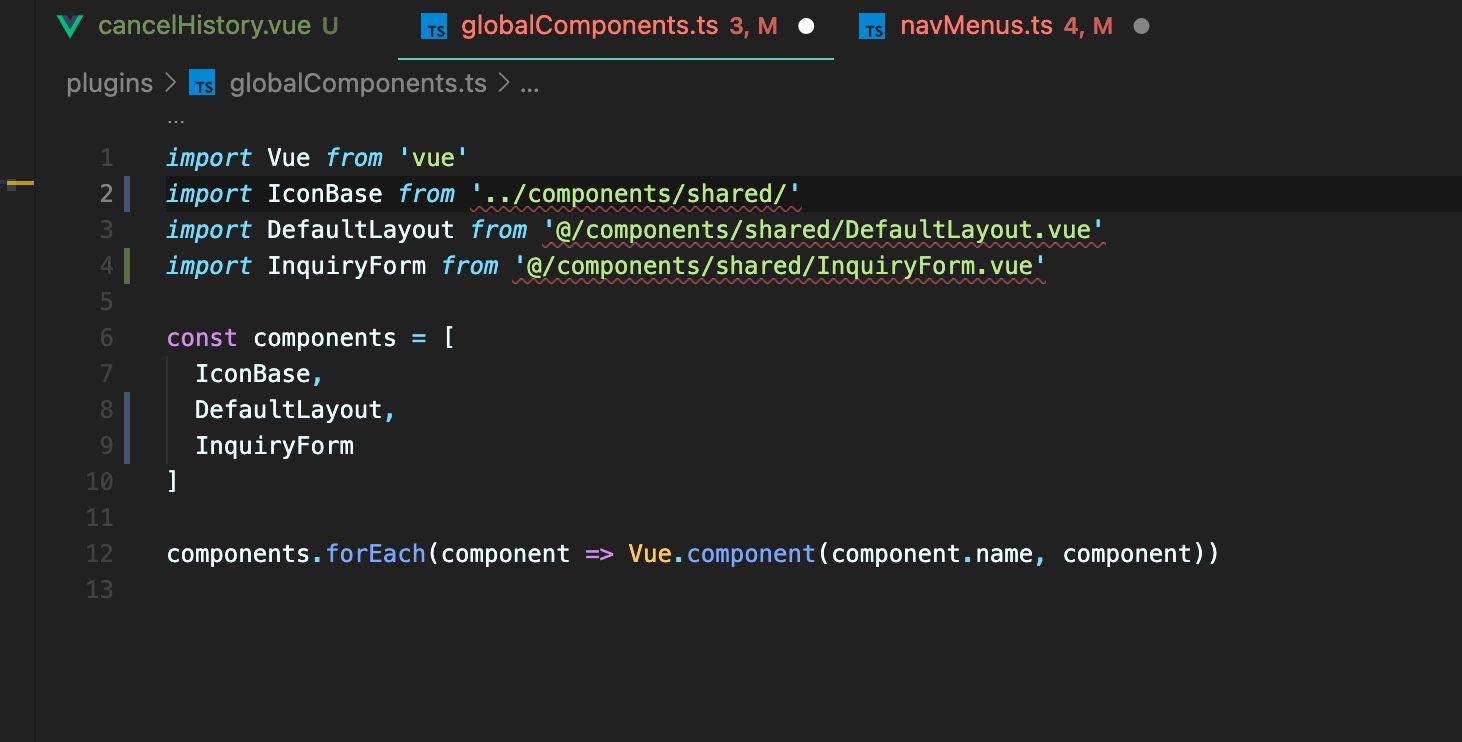 But it doesn't show the .vue file inside it
But it doesn't show the .vue file inside it
I also have vue-shim.d.ts file in root directory.