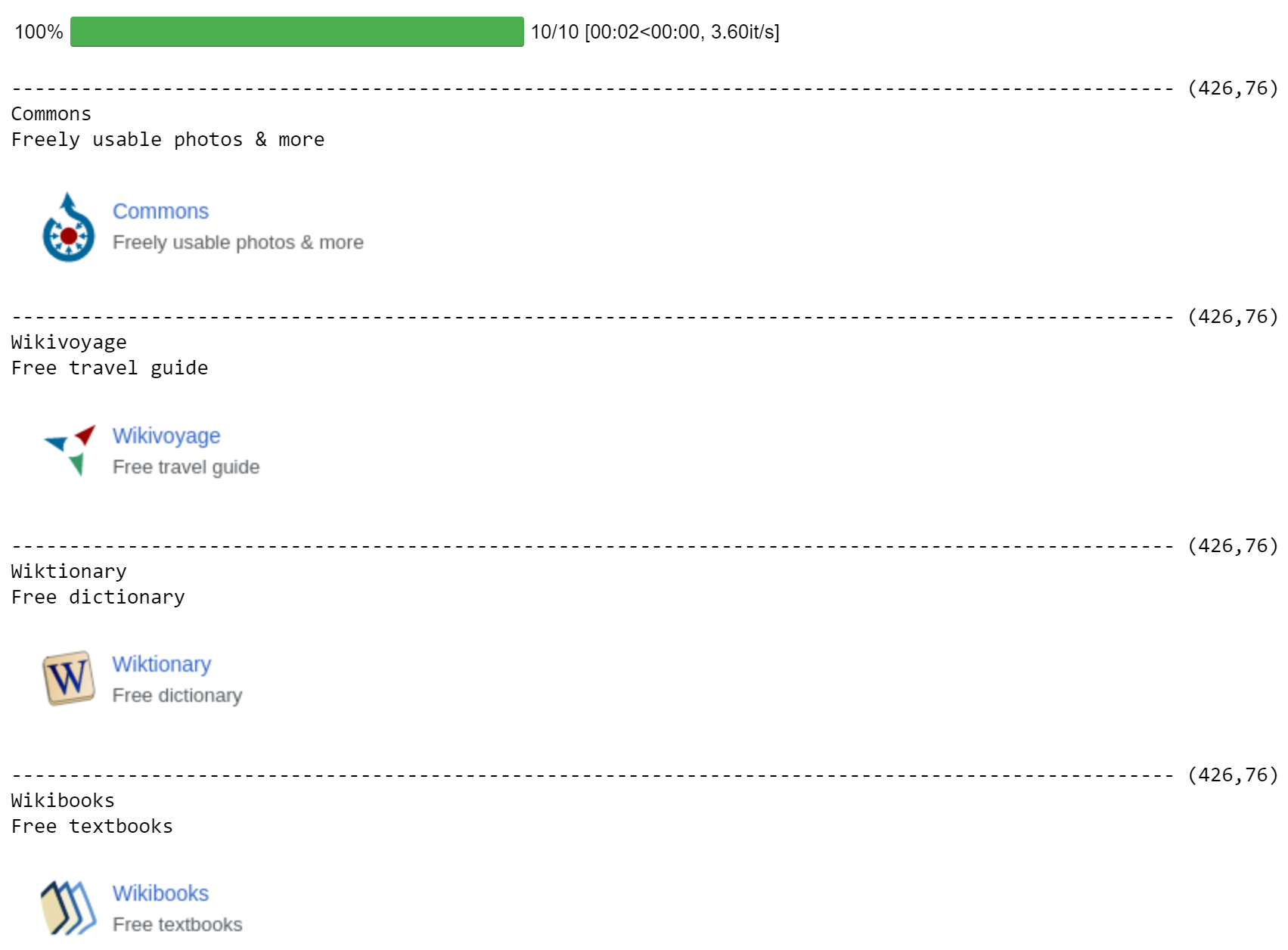Building off another answer. I had a similar issue. wget and curl do not work well anymore to get the content of a web page. It's particularly broken with dynamic and lazy content. Using Chrome (or Firefox or Chromium version of Edge) allows you to deal with redirects and scripting.
Below will launch an instance of Chrome, increase the timeout to 5 sec, and navigate this browser instance to a url. I ran this from Jupyter.
import time
from tqdm.notebook import trange, tqdm
from PIL import Image, ImageFont, ImageDraw, ImageEnhance
from selenium import webdriver
driver = webdriver.Chrome('/usr/bin/chromedriver')
driver.set_page_load_timeout(5)
time.sleep(1)
driver.set_window_size(2100, 9000)
time.sleep(1)
driver.set_window_size(2100, 9000)
## You can manually adjust the browser, but don't move it after this.
## Do stuff ...
driver.quit()
Example of grabbing dynamic content and screenshots of the anchored (hence the "a" tag) HTML object, another name for hyperlink:
url = 'http://www.example.org' ## Any website
driver.get(url)
pageSource = driver.page_source
print(driver.get_window_size())
locations = []
for element in driver.find_elements_by_tag_name("a"):
location = element.location;
size = element.size;
# Collect coordinates of object: left/right, top/bottom
x1 = location['x'];
y1 = location['y'];
x2 = location['x']+size['width'];
y2 = location['y']+size['height'];
locations.append([element,x1,y1,x2,y2, x2-x1, y2-y1])
locations.sort(key = lambda x: -x[-2] - x[-1])
locations = [ (el,x1,y1,x2,y2, width,height)
for el,x1,y1,x2,y2,width,height in locations
if not (
## First, filter links that are not visible (located offscreen or zero pixels in any dimension)
x2 <= x1 or y2 <= y1 or x2<0 or y2<0
## Further restrict if you expect the objects to be around a specific size
## or width<200 or height<100
)
]
for el,x1,y1,x2,y2,width,height in tqdm(locations[:10]):
try:
print('-'*100,f'({width},{height})')
print(el.text[:100])
element_png = el.screenshot_as_png
with open('/tmp/_pageImage.png', 'wb') as f:
f.write(element_png)
img = Image.open('/tmp/_pageImage.png')
display(img)
except Exception as err:
print(err)
![enter image description here]()
Installation for mac+chrome:
pip install selenium
brew cask install chromedriver
brew cask install google-chrome
I was using Mac for the original answer and Ubuntu + Windows 11 preview via WSL2 after updating. Chrome ran from Linux side with X service on Windows to render the UI.
Regarding responsibility, please respect robots.txt on each site.