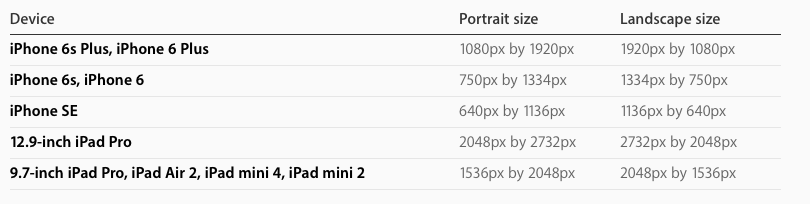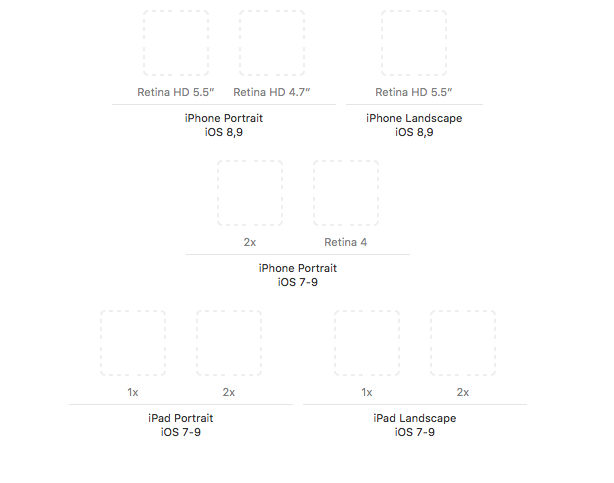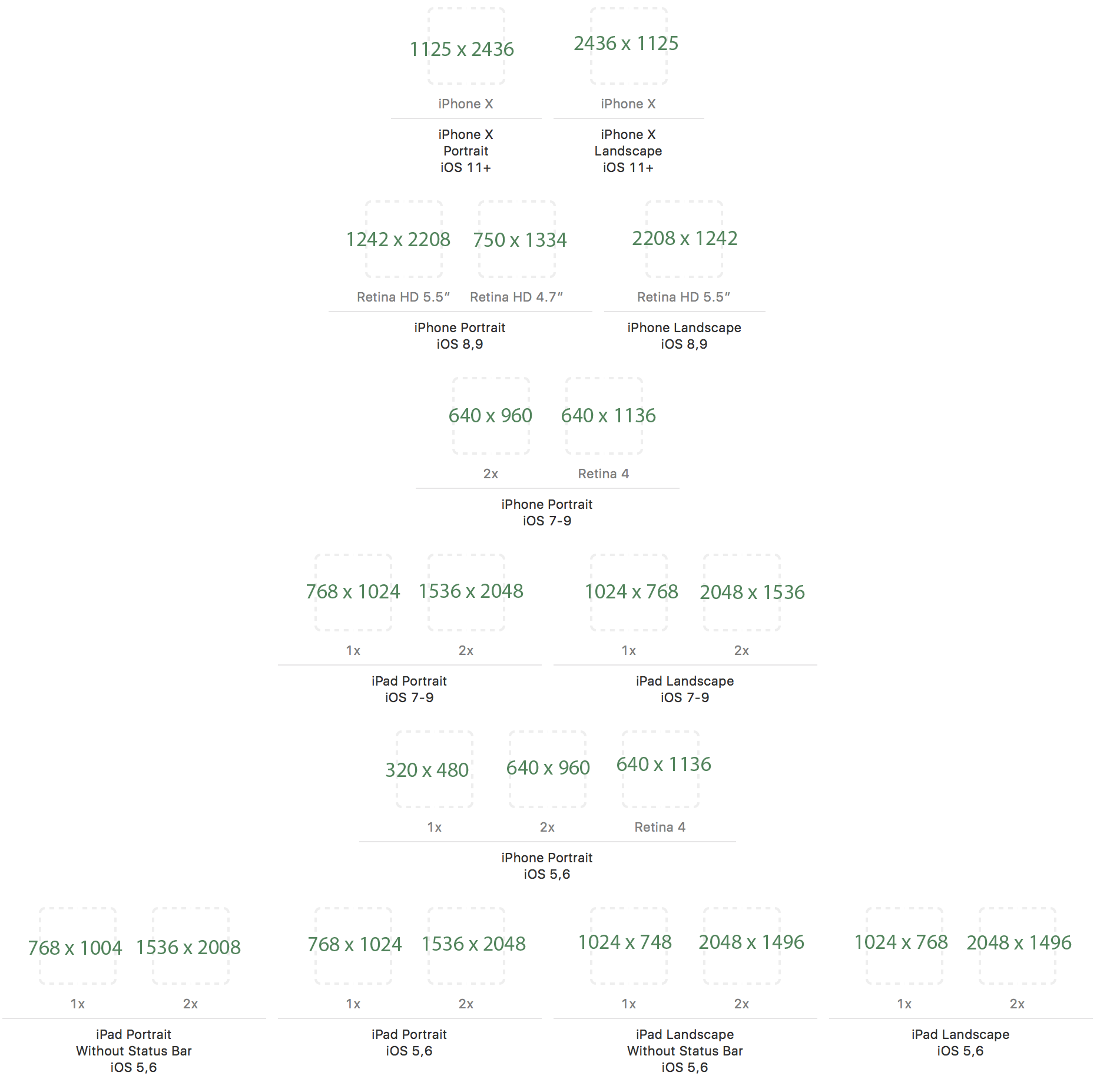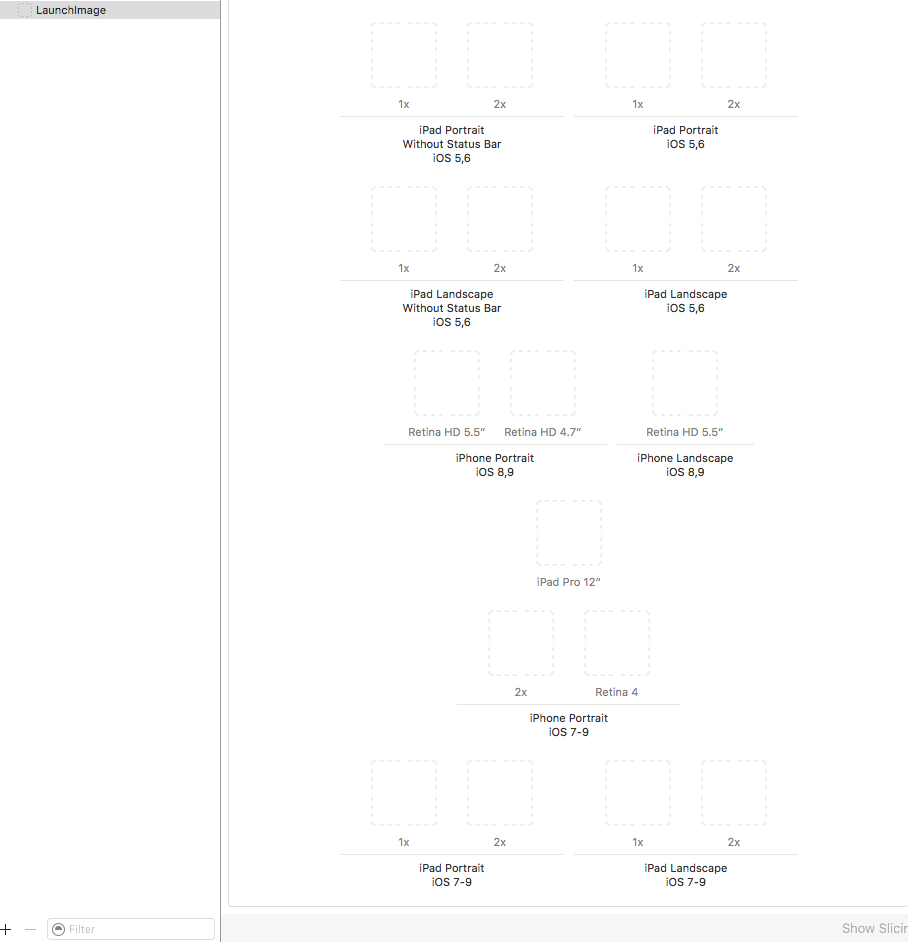To anyone reading this and is giving up hope on adding old style Launch Images for iPad Pro 10.5 inch, 11 inch and 12.9 inch, you can add them without using the Storyboard or Launch Screen thing in XCode.
The way we did it was by editing the .plist of our app:
<key>UILaunchImages</key>
<array>
<dict>
<key>UILaunchImageMinimumOSVersion</key>
<string>7.0</string>
<key>UILaunchImageName</key>
<string>Default-Portrait</string> //iPad Pro 10.5"
<key>UILaunchImageOrientation</key>
<string>Portrait</string>
<key>UILaunchImageSize</key>
<string>{768, 1024}</string>
</dict>
<dict>
<key>UILaunchImageMinimumOSVersion</key>
<string>12.0</string>
<key>UILaunchImageName</key>
<string>Default-Portrait-1194h</string> //iPad Pro 11"
<key>UILaunchImageOrientation</key>
<string>Portrait</string>
<key>UILaunchImageSize</key>
<string>{834, 1194}</string>
</dict>
<dict>
<key>UILaunchImageMinimumOSVersion</key>
<string>9.0</string>
<key>UILaunchImageName</key>
<string>Default-Portrait-iPadPro</string>//iPad Pro 12"
<key>UILaunchImageOrientation</key>
<string>Portrait</string>
<key>UILaunchImageSize</key>
<string>{1024, 1366}</string>
</dict>
</array>
(Be sure to remove the //iPad Pro comments obviously!)
And here are the filenames:
iPad Pro 10.5":
Default-Portrait@2x~ipad
iPad Pro 11":
[email protected]
iPad Pro 12":
Default-Portrait-iPadPro@2x~ipad
Tested on all 3 of those devices and it works.
Hope this helps someone!