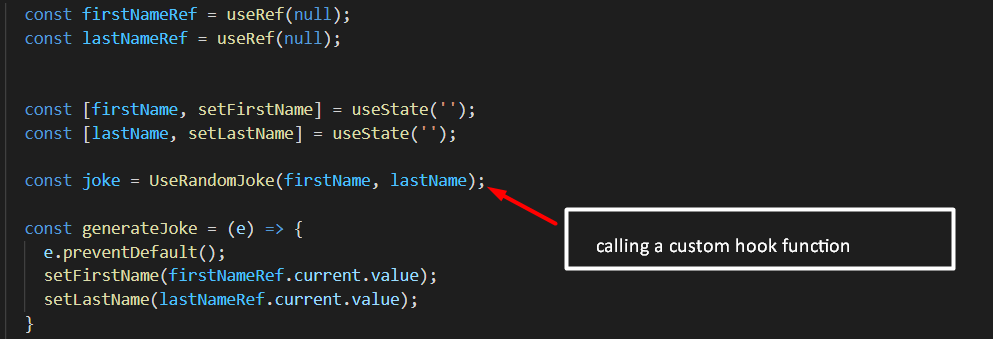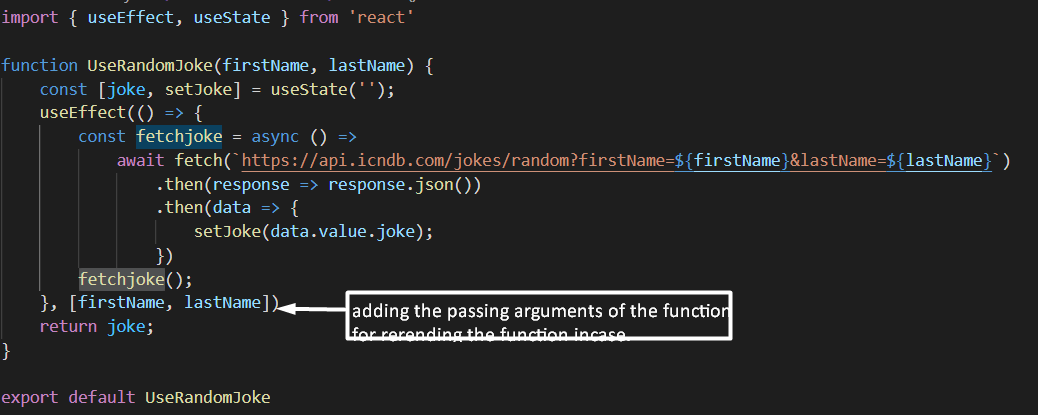We have to stop thinking in component-life-cycle-methods (i.e. componentDidMount). We have to start thinking in effects. React effects are different from old-style class-life-cycle-methods.
By default effects run after every render cycle, but there are options to opt out from this behaviour. To opt out, you can define dependencies that mean that an effect is only carried out when a change to one of the dependencies is made.
If you explicitly define, that an effect has no dependecy, the effect runs only once, after the first render-cycle.
1st solution (with ESLint-complaint)
So, the first solution for your example would be the following:
function MyComponent() {
const loadDataOnlyOnce = () => {
console.log("loadDataOnlyOnce");
};
useEffect(() => {
loadDataOnlyOnce(); // this will fire only on first render
}, []);
return (...);
}
But then the React Hooks ESLint plugin will complain with something like that:
React Hook useEffect has missing dependency: loadDataOnlyOnce. Either include it or remove the dependency array.
At first this warning seems annoying, but please don't ignore it. It helps you code better and saves you from "stale closures". If you don't know what "stale closures" are, please read this great post.
2nd solution (the right way, if dependency is not dependent on component)
If we add loadDataOnlyOnce to the dependency array, our effect will run after every render-cycle, because the reference of loadDataOnlyOnce changes on every render, because the function is destroyed(garbarge-collected) and a new function is created, but that's exactly what we don't want.
We have to keep the same reference of loadDataOnlyOnce during render-cycles.
So just move the function-definition above:
const loadDataOnlyOnce = () => {
console.log("loadDataOnlyOnce");
};
function MyComponent() {
useEffect(() => {
loadDataOnlyOnce(); // this will fire only on first render
}, [loadDataOnlyOnce]);
return (...);
}
With this change you ensure that the reference of loadDataOnlyOnce will never change. Therefore you can also safely add the reference to the dependency array.
3rd solution (the right way, if dependency is dependent on component)
If the dependency of the effect (loadDataOnlyOnce), is dependent on the component (need props or state), there's React's builtin useCallback-Hook.
An elementary sense of the useCallback-Hook is to keep the reference of a function identical during render-cycles.
function MyComponent() {
const [state, setState] = useState("state");
const loadDataOnlyOnce = useCallback(() => {
console.log(`I need ${state}!!`);
}, [state]);
useEffect(() => {
loadDataOnlyOnce(); // this will fire only when loadDataOnlyOnce-reference changes
}, [loadDataOnlyOnce]);
return (...);
}