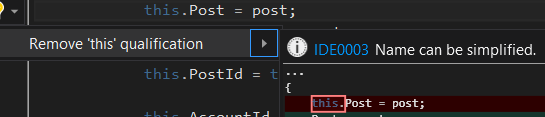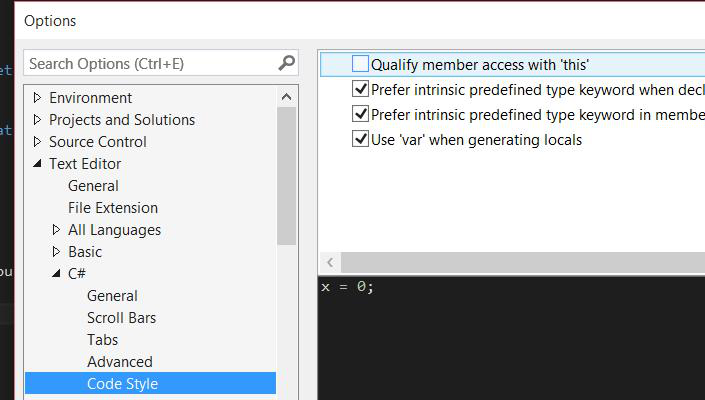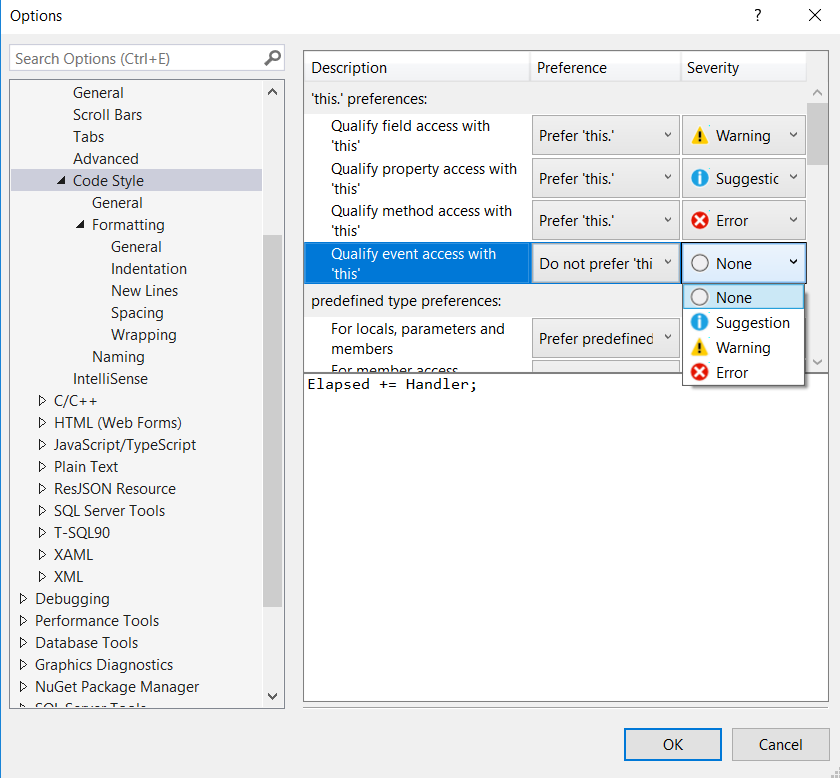how can i prevent visual studio 2015 quick actions to suggest me the "remove 'this' qualitfication" to simlify the name? i don't want to disable the quick actions itself, just this hint. i cant find any settings in the options. i've already tried a few settings.
this is the message i'm talking about:
hope you can help, its driving me crazy.