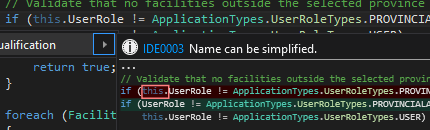I've started using Visual Studio 2015 today and really like the Light Bulb or Quick Action setting. I want to change these settings though, how do I do that?
Specifically the rule IDE0003 which is trying to remove this from local properties or members.
How do I configure this rule or remove it?