I'm using postman to check json response from my django-rest-framework.
When my first try to post id, email, password through POST method to my django on AWS(amazon web services), it works well. It returned like:
{
"key": "99def123123123123d88e15771e3a8b43e71f"
}
But after first try, the other words, from second try it returned
{"detail":"CSRF Failed: CSRF token missing or incorrect."}
(Additionally edit +) My putty terminal says "POST /rest-auth/login/ HTTP/1.1" 403 58
I saw http://kechengpuzi.com/q/s31108075, but it is not proper to my case.
and from http://django-rest-framework.narkive.com/sCyJk3hM/authentication-ordering-token-vs-session, i can't find solution which is using postman
How can i use postman appropriately?
Or Could you recommend other tools to use?
I'm making android application with retrofit2 So I need tools to check POST, GET method and responses.

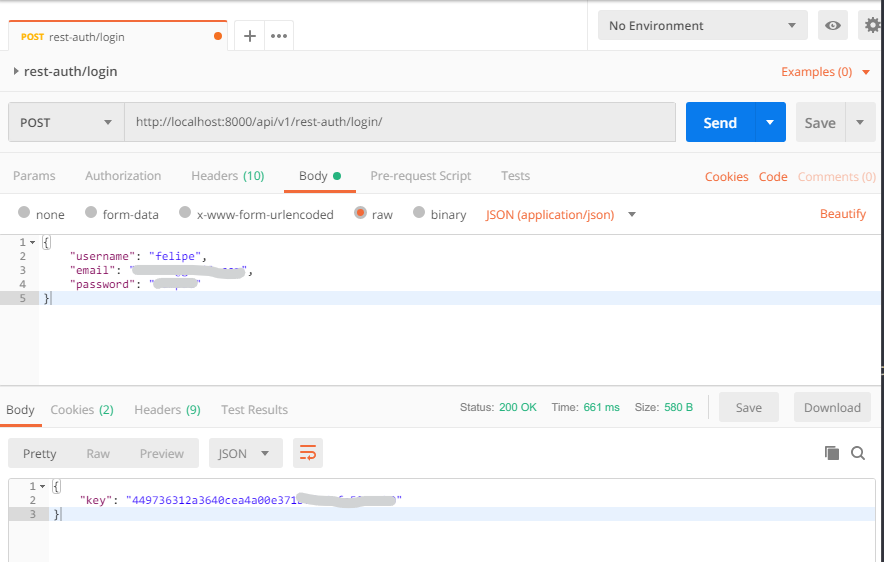
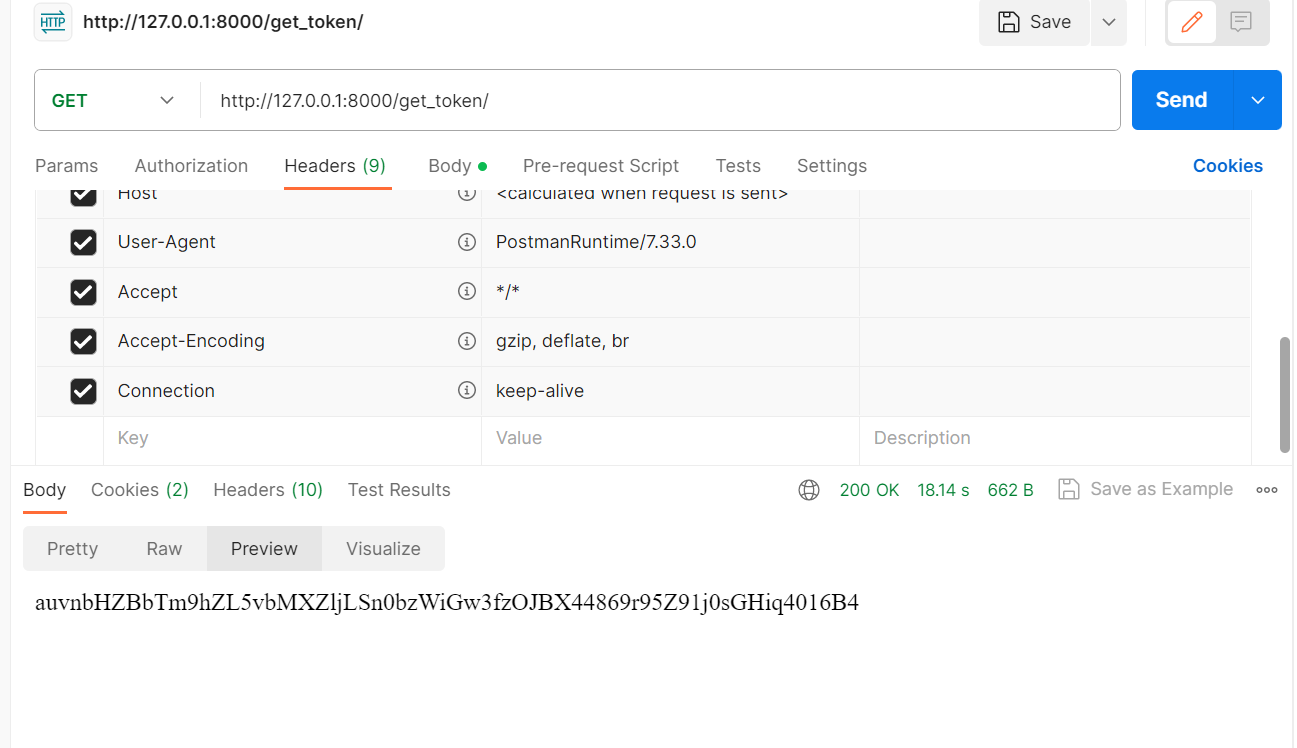
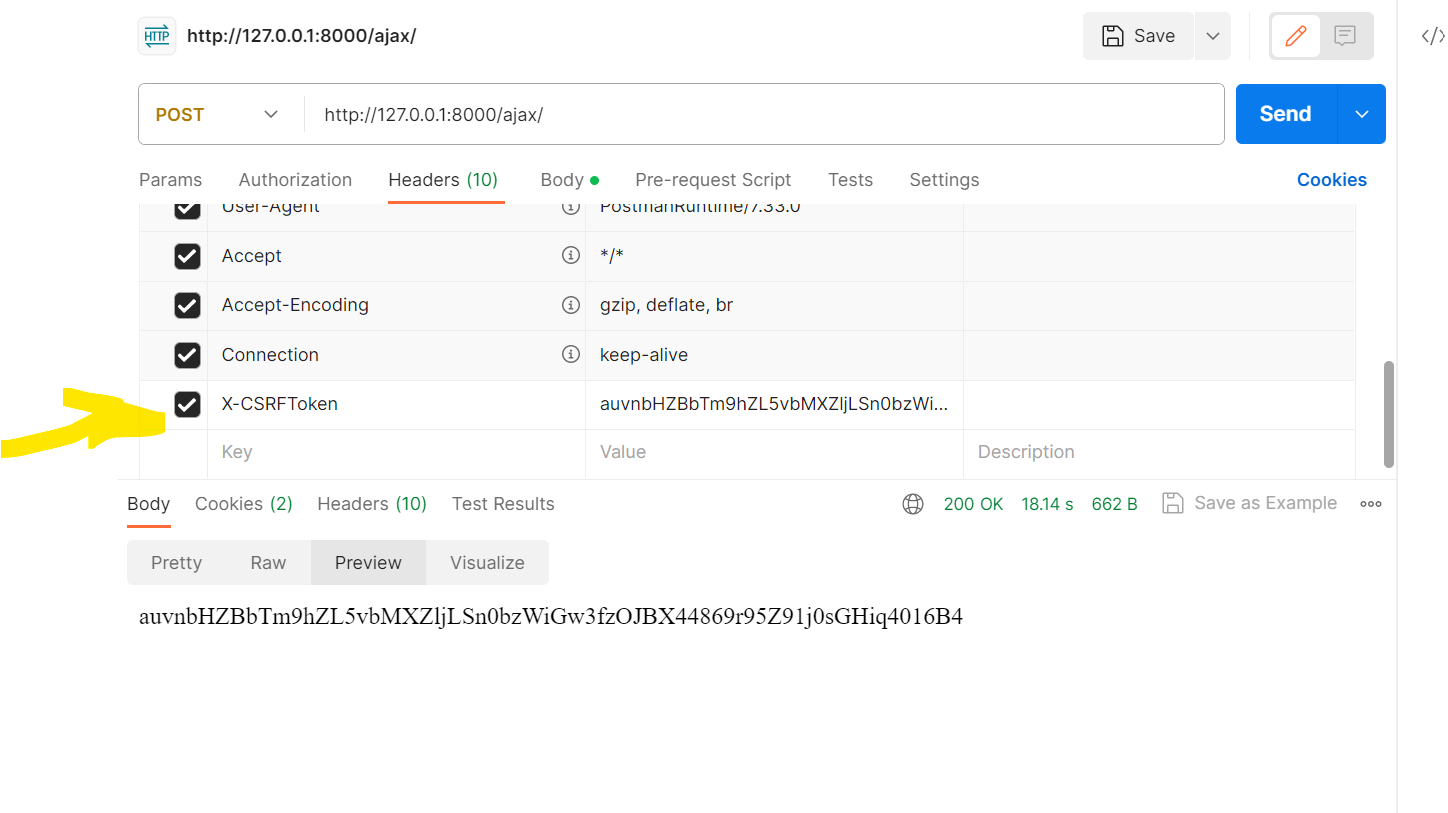
{ "username": "thesamething", "email": "thesamething", "password": "thesamething" }using POST method in first try and other tries. When i use POST method on same way at given DRF html page that i copied from DRF(actually django-rest-auth), this error has not happened. But on postman, it's happened. – Gilleykey : e0af91707f0434a1a2a7581dd3f4f48d3bdad717orAuthorization : e0af91707f0434a1a2a7581dd3f4f48d3bdad717orAuthorization : "key": "99def123123123123d88e15771e3a8b43e71f"but it doesn't work. As you said, I think i'm wrong with using header. What is correct way putting authorization key? Where can i check it? – Gilley