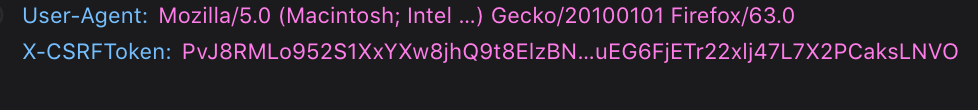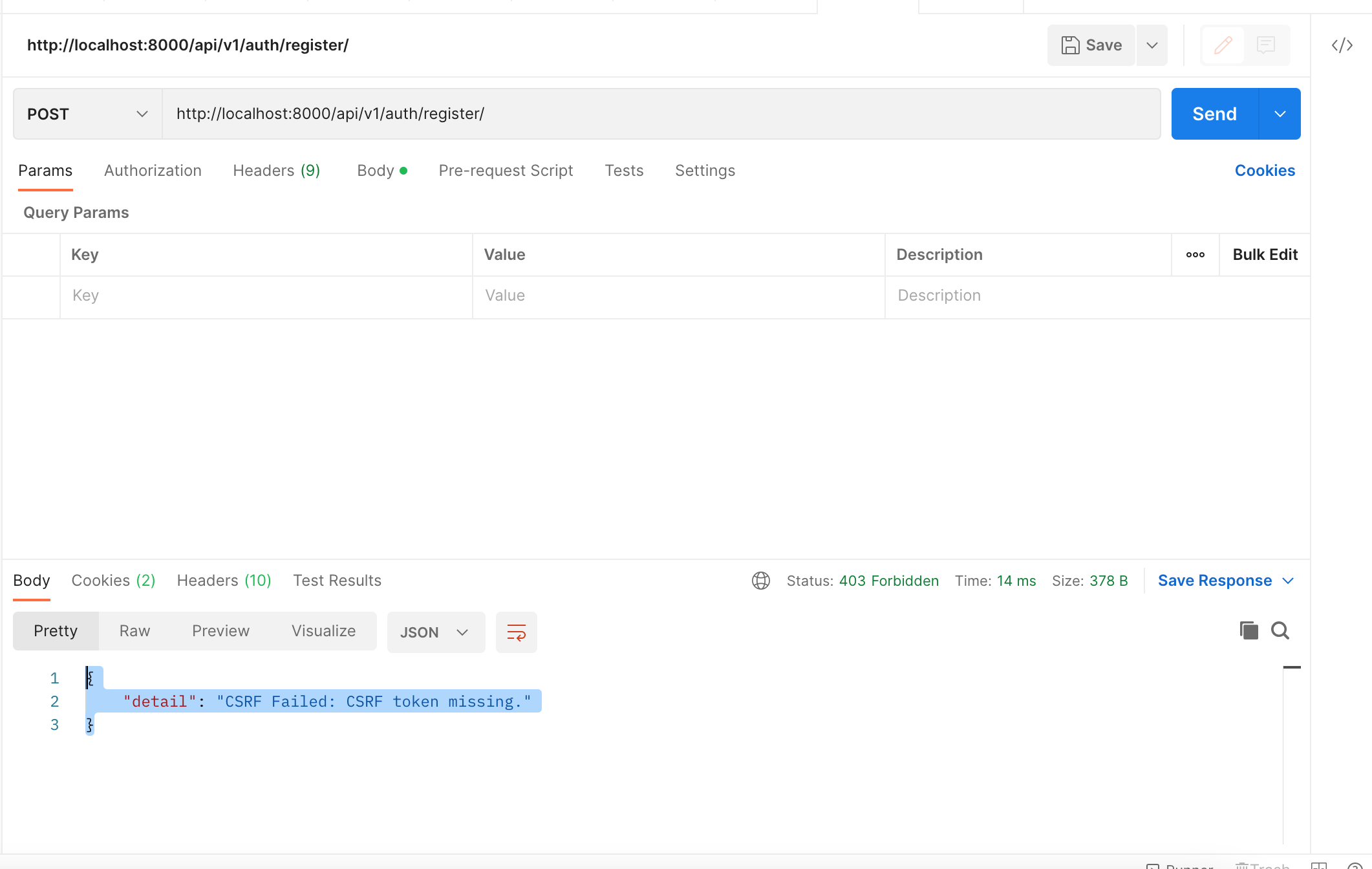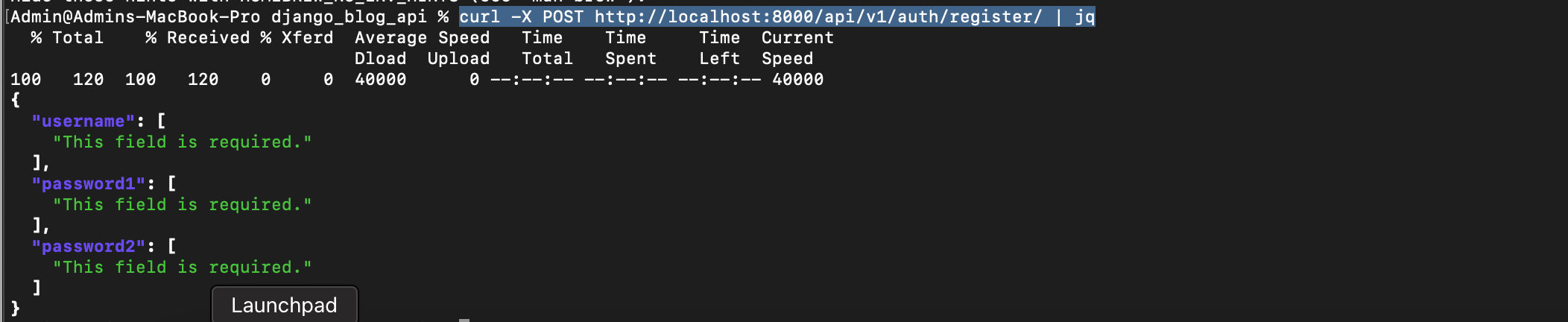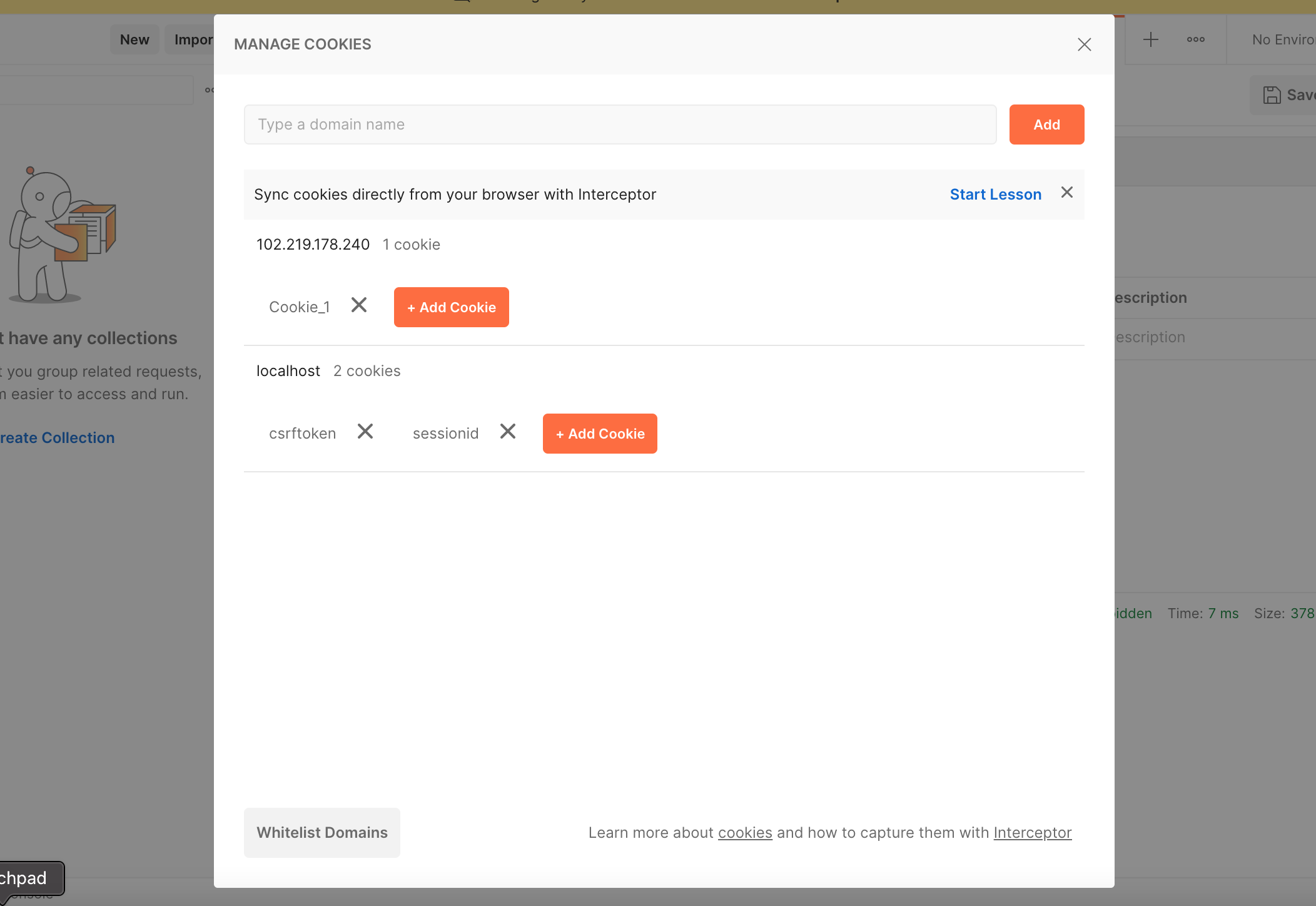I'm using Django 1.7 and django-rest-framework.
I made an API that returns me some JSON data putting this in my settings.py
REST_FRAMEWORK = {
'DEFAULT_PERMISSION_CLASSES': ('rest_framework.permissions.AllowAny',),
'DEFAULT_RENDERER_CLASSES': (
# 'rest_framework.renderers.XMLRenderer',
'rest_framework.renderers.JSONRenderer',
# 'rest_framework.renderers.BrowsableAPIRenderer',
)
}
When I make GET calls, it returns me all the data, but when I try with PUT/PATCH I get:
--------Response Headers---------
Status Code: 403
Date: Wed, 29 Oct 2014 18:51:42 GMT
Vary: Cookie
Server: WSGIServer/0.1 Python/2.7.8
Allow: GET, POST, PUT, PATCH, HEAD, OPTIONS
X-Frame-Options: SAMEORIGIN
Content-Type: application/json
---------------------------------
--------Response Body-----------
{"detail": "CSRF Failed: CSRF token missing or incorrect."}
---------------------------------
This only happens when I am logged in, if I am anonymous I can PUT/PATCH correctly.
I have tried with @csrf_exempt and I got errors, I have included the rest_framework.permissions.AllowAny in the setting...
I have no idea what's going on. Does anyone know what the issue is?