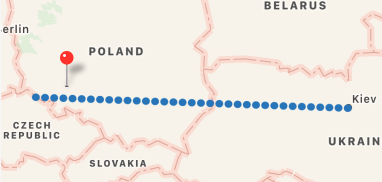I can create a line between two points fairly easy with the below code (part of it anyways) How could I make the line dotted instead of solid? Also would it be possible to change the opacity the longer the line is?
- (MKOverlayRenderer *)mapView:(MKMapView *)mapView rendererForOverlay:(id < MKOverlay >)overlay
{
MKPolylineRenderer *renderer =[[MKPolylineRenderer alloc] initWithPolyline:overlay];
renderer.strokeColor = [UIColor orangeColor];
renderer.lineWidth = 3.0;
return renderer;
}