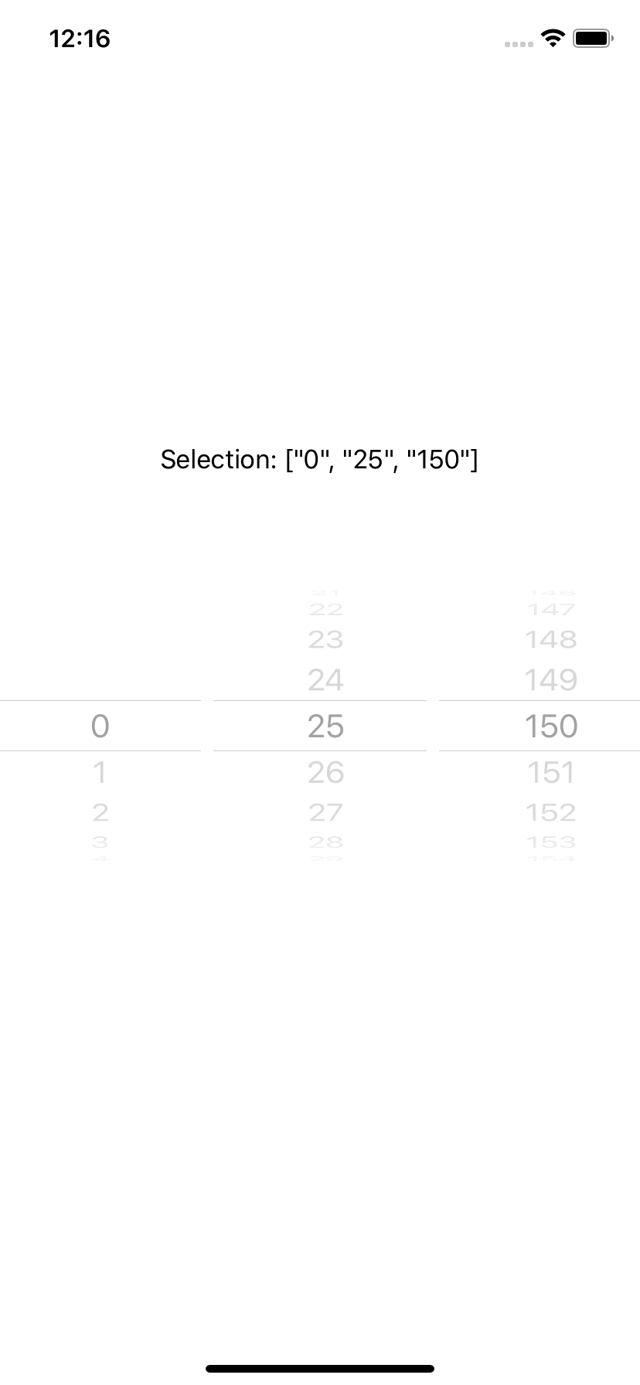Updated answer in pure SwiftUI- in this example the data is of type String.
Tested on Xcode 11.1 - may not work on previous versions.
struct MultiPicker: View {
typealias Label = String
typealias Entry = String
let data: [ (Label, [Entry]) ]
@Binding var selection: [Entry]
var body: some View {
GeometryReader { geometry in
HStack {
ForEach(0..<self.data.count) { column in
Picker(self.data[column].0, selection: self.$selection[column]) {
ForEach(0..<self.data[column].1.count) { row in
Text(verbatim: self.data[column].1[row])
.tag(self.data[column].1[row])
}
}
.pickerStyle(WheelPickerStyle())
.frame(width: geometry.size.width / CGFloat(self.data.count), height: geometry.size.height)
.clipped()
}
}
}
}
}
Demo:
struct ContentView: View {
@State var data: [(String, [String])] = [
("One", Array(0...10).map { "\($0)" }),
("Two", Array(20...40).map { "\($0)" }),
("Three", Array(100...200).map { "\($0)" })
]
@State var selection: [String] = [0, 20, 100].map { "\($0)" }
var body: some View {
VStack(alignment: .center) {
Text(verbatim: "Selection: \(selection)")
MultiPicker(data: data, selection: $selection).frame(height: 300)
}
}
}
Result:
![enter image description here]()