Xcode 9 beta 6,iOS 11
I downloaded a Instagram logo which was a .png file,and I created a UIButton and UIImageView in the Main.storyboard.The logo image was set as follows:
And I set the TintColor of the UIButton and the UIImageView is white,but when I run the project, the color of the image for UIImageView is still black,while white for UIButton.
imageView setting:
Why it is black for
imageViewand white forbuttonwith the same setting of the image? Thanks.
Additional remarks:
When I used code to add the subview imageView,it worked well.Really werid!


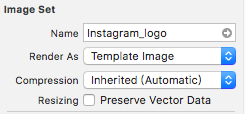
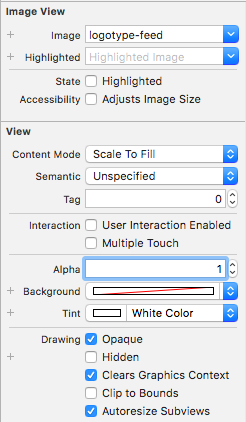

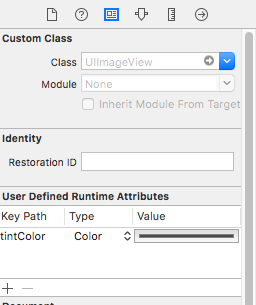
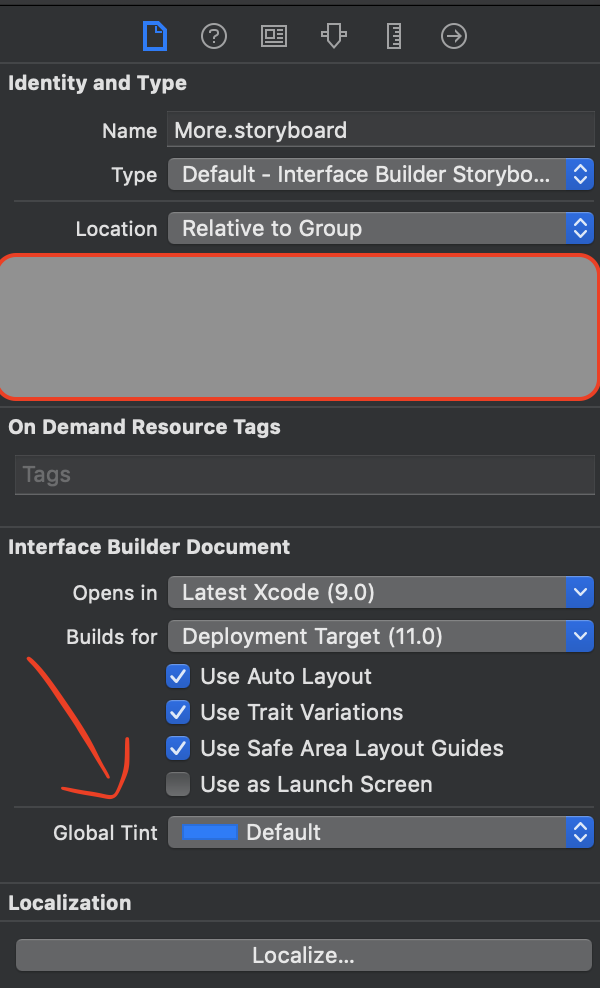
UIButtonand theUIImageView? – DilapidateUIButtonandUIImageView? – Dilapidate