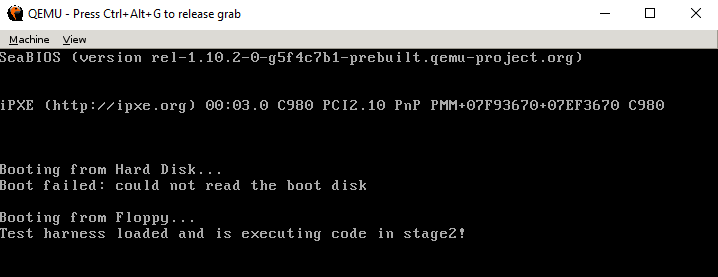I have written such code as part of other answers but never had an opportunity to present a simple test harness that could be referenced from other Stackoverflow questions. What you are asking for is rather trivial. One can do this by writing a bootloader in NASM that includes a binary image of the assembled code you wish to test. This image would be read from disk starting at LBA 1 (first sector after the bootloader) using BIOS function Int 13/ah=2. Control would then be transferred to it via a FAR JMP to 0x0000:0x7e00.
The bootloader code would look like this:
bpb.inc:
global bpb_disk_info
jmp short boot_continue
nop
bpb_disk_info:
; Dos 4.0 EBPB 1.44MB floppy
OEMname: db "mkfs.fat" ; mkfs.fat is what OEMname mkdosfs uses
bytesPerSector: dw 512
sectPerCluster: db 1
reservedSectors: dw 1
numFAT: db 2
numRootDirEntries: dw 224
numSectors: dw 2880
mediaType: db 0xf0
numFATsectors: dw 9
sectorsPerTrack: dw 18
numHeads: dw 2
numHiddenSectors: dd 0
numSectorsHuge: dd 0
driveNum: db 0
reserved: db 0
signature: db 0x29
volumeID: dd 0x2d7e5a1a
volumeLabel: db "NO NAME "
fileSysType: db "FAT12 "
boot.asm:
STAGE2_ABS_ADDR equ 0x07e00
STAGE2_RUN_SEG equ 0x0000
STAGE2_RUN_OFS equ STAGE2_ABS_ADDR
; Run stage2 with segment of 0x0000 and offset of 0x7e00
STAGE2_LOAD_SEG equ STAGE2_ABS_ADDR>>4
; Segment to start reading Stage2 into
; right after bootloader
STAGE2_LBA_START equ 1 ; Logical Block Address(LBA) Stage2 starts on
; LBA 1 = sector after boot sector
STAGE2_LBA_END equ STAGE2_LBA_START + NUM_STAGE2_SECTORS
; Logical Block Address(LBA) Stage2 ends at
DISK_RETRIES equ 3 ; Number of times to retry on disk error
bits 16
ORG 0x7c00
; Include a BPB (1.44MB floppy with FAT12) to be more compatible with USB floppy media
%ifdef WITH_BPB
%include "bpb.inc"
%endif
boot_continue:
xor ax, ax ; DS=SS=0 for stage2 loading
mov ds, ax
mov ss, ax ; Stack at 0x0000:0x7c00
mov sp, 0x7c00
cld ; Set string instructions to use forward movement
; Read Stage2 1 sector at a time until stage2 is completely loaded
load_stage2:
mov [bootDevice], dl ; Save boot drive
mov di, STAGE2_LOAD_SEG ; DI = Current segment to read into
mov si, STAGE2_LBA_START ; SI = LBA that stage2 starts at
jmp .chk_for_last_lba ; Check to see if we are last sector in stage2
.read_sector_loop:
mov bp, DISK_RETRIES ; Set disk retry count
call lba_to_chs ; Convert current LBA to CHS
mov es, di ; Set ES to current segment number to read into
xor bx, bx ; Offset zero in segment
.retry:
mov ax, 0x0201 ; Call function 0x02 of int 13h (read sectors)
; AL = 1 = Sectors to read
int 0x13 ; BIOS Disk interrupt call
jc .disk_error ; If CF set then disk error
.success:
add di, 512>>4 ; Advance to next 512 byte segment (0x20*16=512)
inc si ; Next LBA
.chk_for_last_lba:
cmp si, STAGE2_LBA_END ; Have we reached the last stage2 sector?
jl .read_sector_loop ; If we haven't then read next sector
.stage2_loaded:
mov ax, STAGE2_RUN_SEG ; Set up the segments appropriate for Stage2 to run
mov ds, ax
mov es, ax
; FAR JMP to the Stage2 entry point at physical address 0x07e00
xor ax, ax ; ES=FS=GS=0 (DS zeroed earlier)
mov es, ax
; SS:SP is already at 0x0000:0x7c00, keep it that way
; DL still contains the boot drive number
; Far jump to second stage at 0x0000:0x7e00
jmp STAGE2_RUN_SEG:STAGE2_RUN_OFS
.disk_error:
xor ah, ah ; Int13h/AH=0 is drive reset
int 0x13
dec bp ; Decrease retry count
jge .retry ; If retry count not exceeded then try again
error_end:
; Unrecoverable error; print drive error; enter infinite loop
mov si, diskErrorMsg ; Display disk error message
call print_string
cli
.error_loop:
hlt
jmp .error_loop
; Function: print_string
; Display a string to the console on display page 0
;
; Inputs: SI = Offset of address to print
; Clobbers: AX, BX, SI
print_string:
mov ah, 0x0e ; BIOS tty Print
xor bx, bx ; Set display page to 0 (BL)
jmp .getch
.repeat:
int 0x10 ; print character
.getch:
lodsb ; Get character from string
test al,al ; Have we reached end of string?
jnz .repeat ; if not process next character
.end:
ret
; Function: lba_to_chs
; Description: Translate Logical block address to CHS (Cylinder, Head, Sector).
;
; Resources: http://www.ctyme.com/intr/rb-0607.htm
; https://en.wikipedia.org/wiki/Logical_block_addressing#CHS_conversion
; https://mcmap.net/q/741805/-why-isn-39-t-my-root-directory-being-loaded-fat12/3857942
; Sector = (LBA mod SPT) + 1
; Head = (LBA / SPT) mod HEADS
; Cylinder = (LBA / SPT) / HEADS
;
; Inputs: SI = LBA
; Outputs: DL = Boot Drive Number
; DH = Head
; CH = Cylinder (lower 8 bits of 10-bit cylinder)
; CL = Sector/Cylinder
; Upper 2 bits of 10-bit Cylinders in upper 2 bits of CL
; Sector in lower 6 bits of CL
;
; Notes: Output registers match expectation of Int 13h/AH=2 inputs
;
lba_to_chs:
push ax ; Preserve AX
mov ax, si ; Copy LBA to AX
xor dx, dx ; Upper 16-bit of 32-bit value set to 0 for DIV
div word [sectorsPerTrack] ; 32-bit by 16-bit DIV : LBA / SPT
mov cl, dl ; CL = S = LBA mod SPT
inc cl ; CL = S = (LBA mod SPT) + 1
xor dx, dx ; Upper 16-bit of 32-bit value set to 0 for DIV
div word [numHeads] ; 32-bit by 16-bit DIV : (LBA / SPT) / HEADS
mov dh, dl ; DH = H = (LBA / SPT) mod HEADS
mov dl, [bootDevice] ; boot device, not necessary to set but convenient
mov ch, al ; CH = C(lower 8 bits) = (LBA / SPT) / HEADS
shl ah, 6 ; Store upper 2 bits of 10-bit Cylinder into
or cl, ah ; upper 2 bits of Sector (CL)
pop ax ; Restore scratch registers
ret
; If not using a BPB (via bpb.inc) provide default Heads and SPT values
%ifndef WITH_BPB
numHeads: dw 2 ; 1.44MB Floppy has 2 heads & 18 sector per track
sectorsPerTrack: dw 18
%endif
bootDevice: db 0x00
diskErrorMsg: db "Unrecoverable disk error!", 0
; Pad boot sector to 510 bytes and add 2 byte boot signature for 512 total bytes
TIMES 510-($-$$) db 0
dw 0xaa55
; Beginning of stage2. This is at 0x7E00 and will allow your stage2 to be 32.5KiB
; before running into problems. DL will be set to the drive number originally
; passed to us by the BIOS.
NUM_STAGE2_SECTORS equ (stage2_end-stage2_start+511) / 512
; Number of 512 byte sectors stage2 uses.
stage2_start:
; Insert stage2 binary here. It is done this way since we
; can determine the size(and number of sectors) to load since
; Size = stage2_end-stage2_start
incbin "stage2.bin"
; End of stage2. Make sure this label is LAST in this file!
stage2_end:
; Fill out this file to produce a 1.44MB floppy image
TIMES 1024*1440-($-$$) db 0x00
To use this you would first generate a binary file called stage2.bin. After stage2.bin has been built you can build a 1.44MiB disk image without a BIOS Parameter Block (BPB) with this command:
nasm -f bin boot.asm -o disk.img
To build a 1.44MiB disk image with a BPB you can build it with this command:
nasm -DWITH_BPB -f bin boot.asm -o disk.img
The code in stage2.bin would have to be generated with the assumption that the ORG (origin point) is 0x07e00 in memory.
Sample Usage/Example
An example of code generated to a file called stage2.bin that can be loaded with this test harness:
testcode.asm:
ORG 0x7e00
start:
mov si, testCodeStr
call print_string
cli
.end_loop:
hlt
jmp .end_loop
testCodeStr: db "Test harness loaded and is executing code in stage2!", 0
; Function: print_string
; Display a string to the console on display page 0
;
; Inputs: SI = Offset of address to print
; Clobbers: AX, BX, SI
print_string:
mov ah, 0x0e ; BIOS tty Print
xor bx, bx ; Set display page to 0 (BL)
jmp .getch
.repeat:
int 0x10 ; print character
.getch:
lodsb ; Get character from string
test al,al ; Have we reached end of string?
jnz .repeat ; if not process next character
.end:
ret
Note: there is an ORG 0x7e00 at the top. This is important. To assemble this file into stage2.bin use:
nasm -f bin testcode.asm -o stage2.bin
Then create the 1.44MiB disk image with:
nasm -f bin boot.asm -o disk.img
The result should be a disk image exactly 1.44MiB in size, contains a copy of stage2.bin and has our test harness boot sector.
The file stage2.bin can be anything that has binary code written to be loaded and started at 0x0000:0x7e00. The language (C, assembly etc) used to create the code in stage2.bin doesn't matter. I use NASM for this example. When this test code is executed in QEMU using qemu-system-i386 -fda disk.img it would look similar to this:
![enter image description here]()
Special Note: : Using -DWITH_BPB to enable a BPB is useful if you are booting from USB using FDD emulation. Some BIOSes that boot USB as a floppy will assume a BPB is is present and overwrite the area with drive geometry before transferring control to it at physical address 0x07c00.