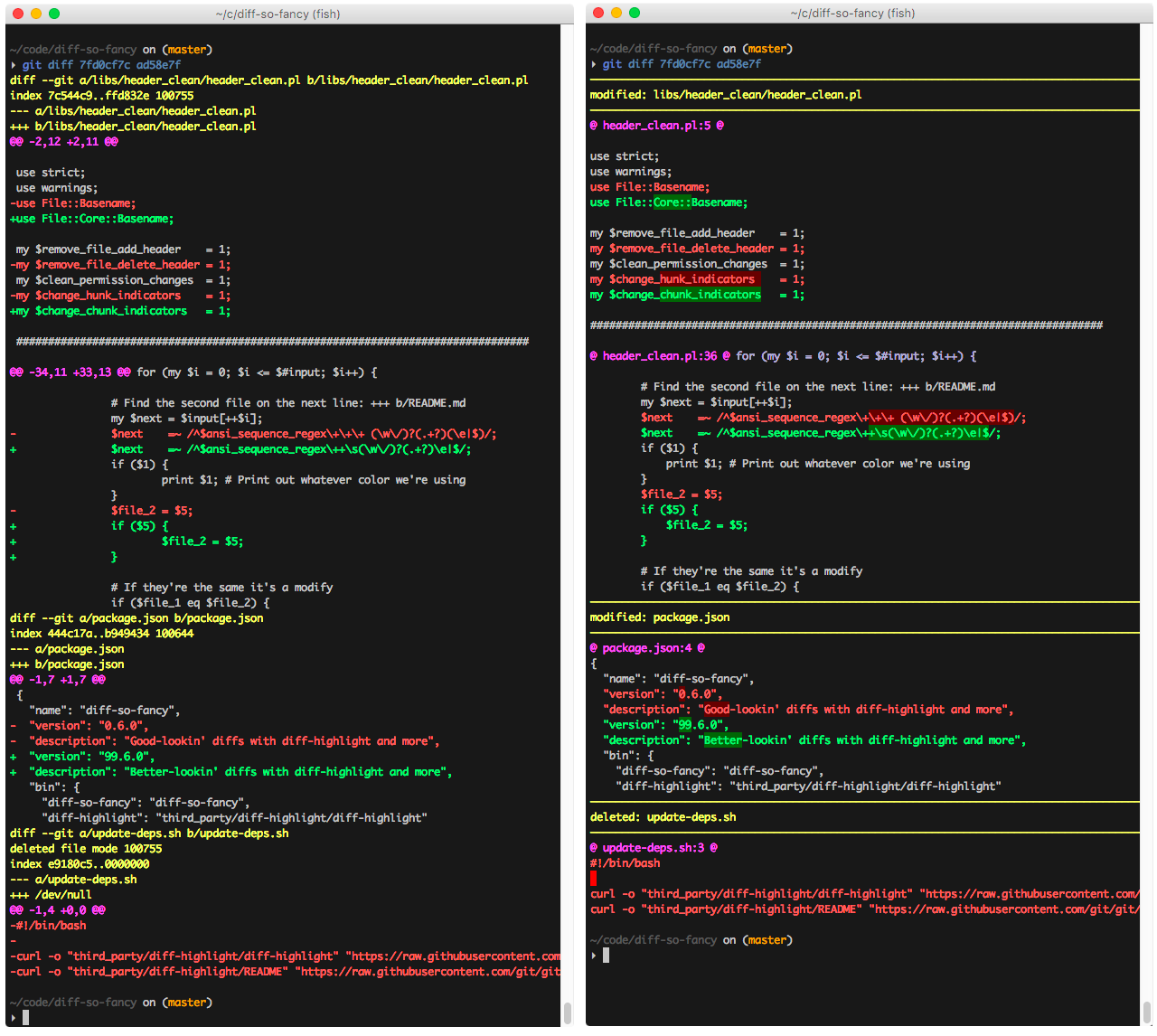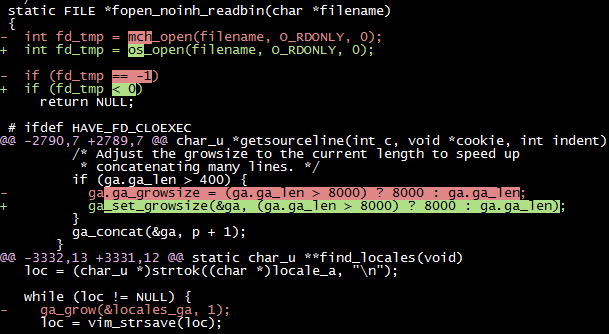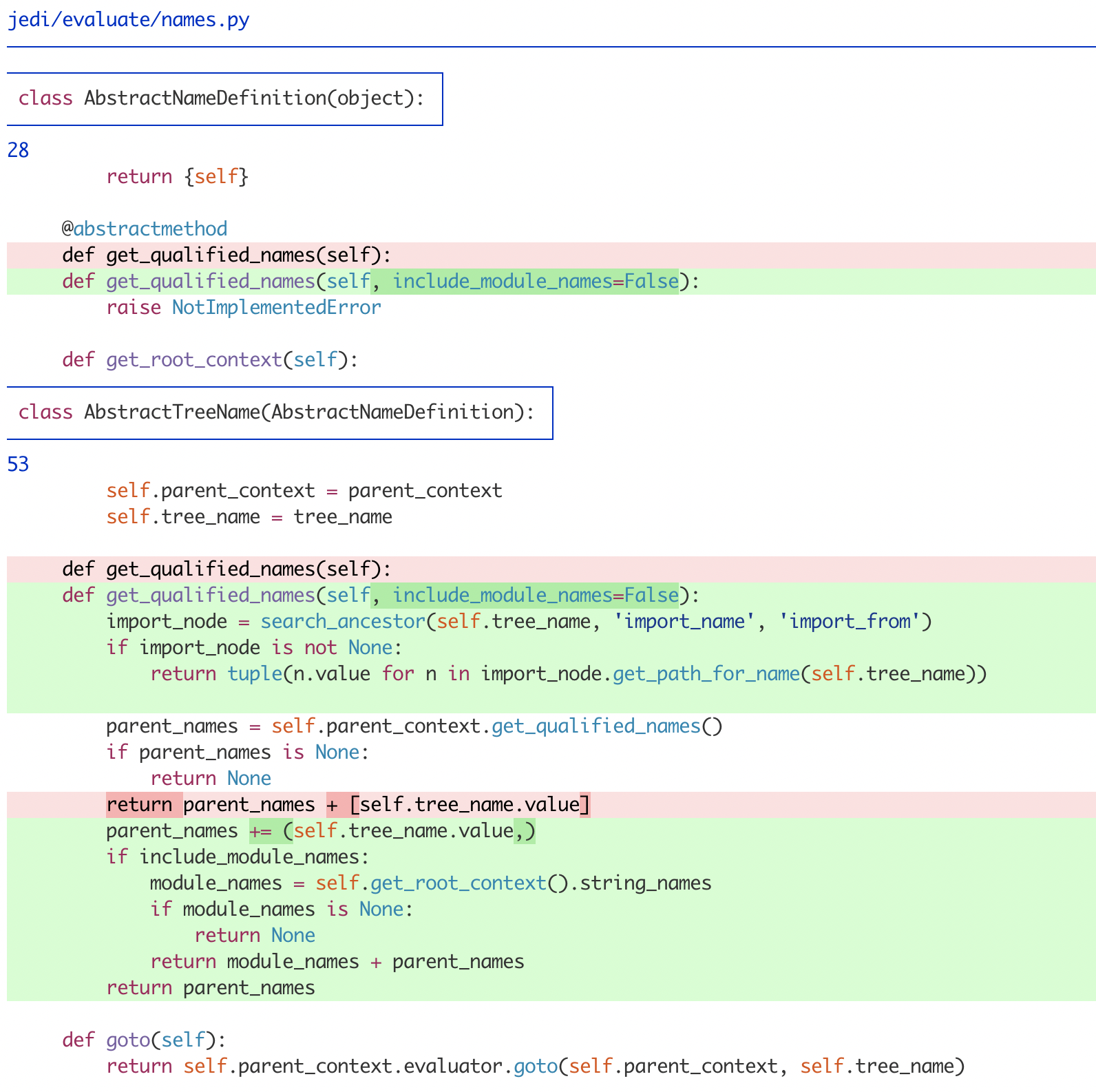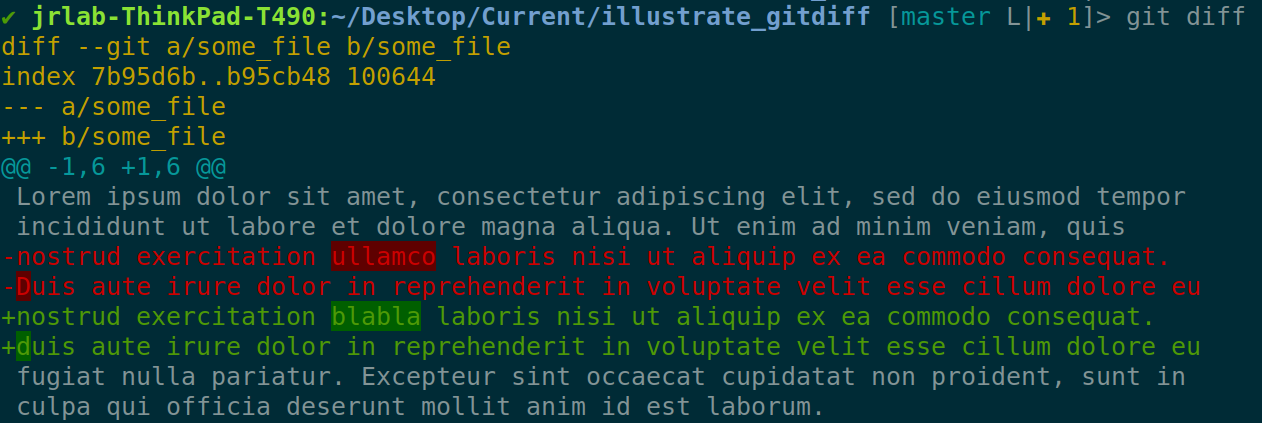diff-so-fancy is a diff-highlighter designed for human eyeballs.
It removes the leading +/- which are annoying for cut/paste and makes clear sections between files.
Coloured git (left) vs diff-so-fancy (right - note the character-level highlights):
![diff-so-fancy output]()
If you want thediff-so-fancy (right side) output but not constrained to files in a git repository, add the following function to your .bashrc to use it on any files:
dsf() { git diff --no-index --color "$@" | diff-so-fancy; }
Eg:
dsf original changed-file
Character level highlighting and standard diff format
If you don't like the non-standard formatting of diff-so-fancy, but still want character-level git highlighting, use diff-highlight which will take git's output and produce the really pretty standard diff-format output:
![diff-highlight screenshot]()
To use it by default from git, add to your .gitconfig:
[color "diff-highlight"]
oldNormal = red bold
oldHighlight = red bold 52
newNormal = green bold
newHighlight = green bold 22
[pager]
diff = diff-highlight | less -FRXsu --tabs=4
The [pager] section tells git to pipe its already colourised output to diff-highlight which colourises at the character level, and then pages the output in less (if required), rather than just using the default less.