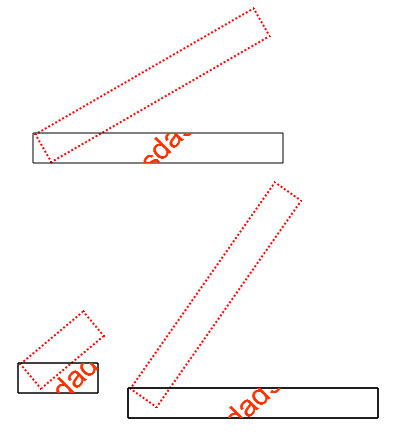I have tried using the Andrey's answer, but althouth there some interesting points, it didn't work.
If you try to clip the canvas to a single object (e.g. a circle or a rectangle), you can simply do this:
canvas.clipTo = function(ctx) {
shape.render(ctx); //shape is a circle, for instance
}
However, as explained by Kienz and butch2k in the aforementioned comment on GitHub, the problem is that you cannot use this solution with groups. In particular, if you use the following snippet:
canvas.clipTo = function(ctx) {
group.render(ctx);
}
you will only see one object of the group to be used for clipping.
The issue is due to the render method, which calls the ctx.beginPath() and ctx.closePath() for each object in the group. And because only the last couple of beginPath-closePath calls will affect the clipping, you need some workaround.
So in my solution, I have temporarily redefined the ctx.closePath and ctx.beginPath methods (after storing them in other two temporary variables, named oldBeginPath and oldClosePath) so that they do nothing. Then I call oldBeginPath at the beginning, and after rendering all the objects in the group I call the oldClosePath.
And now, here is the (working) snippet:
canvas.clipTo = function(ctx) {
var oldBeginPath = ctx.beginPath;
var oldClosePath = ctx.closePath;
ctx.beginPath = function() {}
ctx.closePath = function() {}
oldBeginPath.apply(ctx);
group.forEachObject(function(shape){
shape.render(ctx);
});
oldClosePath.apply(ctx);
ctx.beginPath = oldBeginPath;
ctx.closePath = oldClosePath;
};
Hope this will save someone's spare time in the future.